Issue #53 - Shaders, Holograms, Animating, And Much More
Hope everyone is staying productive as usual! This week's digest has some helpful stuff in that regard. Plus a couple great bundle deals below that are great value.
Happy developing!
Making of The Heretic: Digital Human tech package - Creating a realistic human is a complex technical challenge, as you need a huge amount of data to achieve a high level of visual fidelity.When working on The Heretic, the Demo Team developed tools to overcome many problems related to facial animation; attaching hair to skin; and eye, teeth and skin rendering in Unity. Those tools are now available on GitHub. Read on for a full technical breakdown of the process behind these solutions.
Unity
Unity Unit Testing Advanced Tutorial – CI, Patterns, IDE Support & More - I’ll go over useful attributes and asserts, naming conventions, and how to run tests from the IDE and the command line.
Stas Korotaev
Now You Can Choose High-Performing Unity Shaders - Today, I'll give you handy tables so you can see the performance cost of the commonly used Unity shaders. Yes, now you can make informed decisions in your game
The Gamedev Guru
Using the Geometry Shader In Unity To Generate Countless Of Grass On GPU - When displaying a realistic rural scene in a game, the rendering of grass is essential, and when it comes to efficient rendering of grass, many people will think of Chapter 7 of GPU Gems, “Chapter 7. Rendering Countless Blades of Waving Grass”. Most of the following content is about how to use the Geometry Shader to render countless grass on the GPU.
Jiadong Chen
Probuilderize To Edit Meshes - For real tho, don't forget how handy the Probuilderize feature is for quick edits on any mesh in your scene, even ones made outside of Unity3D. Just add ProBuilder from the Package Manager to use it. Great for asset modifications, splitting objects, & UV tweaks.
Ashley Alicea @avashly
Add deep links to your Unity mobile apps for better user experience - Adding deep links within your Unity project is a simple way to drive users directly to specific content in a mobile app – no navigation required. That content becomes easily shareable and more interactive, bringing new users, guiding existing users to new content, and more.
Unity
C++ For C# Developers: Part 9 – Enumerations - We’ll continue the series today by discussing enumerations, which is yet-another surprisingly-complex topic in C++. We actually have two closely related concepts of enumerations to go over today, so read on to learn all about both kinds!
JacksonDunstan.com
The Whirlpool Effect - After some delay here is the promised whirlpool effect post!
Kabuk Games
Scrollable Menu in Unity with button or key controller - In this tutorial I’m going to show the implementation of a button- or key-controlled scrollable menu in Unity.
pavcreations.com
Unity Releases - Unity versions 2020.2.0a18 and 2020.1.0b16 have been released.
Unity
Videos

Coding Adventure: Procedural Moons and Planets - Trying to generate some simple little moons and planets to fly about and explore. Inspired by the (incredible!) game Outer Wilds.
Sebastian Lague
Triplanar Mapping in Unity URP (Shader Graph Tutorial) - In this video, we'll take a look at how triplanar mapping works, and how this technique can be used to texture objects in the Universal Render Pipeline.
Unity
Unity Shader Graph - Ice Tutorial - Let's create an Ice Shader with Unity Shader Graph!
Gabriel Aguiar Prod.
Unity Shader Graph Transparent Video Hologram - In this Augmented Reality tutorial Matthew Hallberg will show us a chroma key shader in Unity that removes the background to make transparent video and adds some holographic effects on top!
Third Aurora
Holograms in Unity Shader Graph and URP - Give any scene a sci-fi look by making some of your objects holographic! In this video, we'll explore a technique that makes any object look like a futuristic 3D projection.
Daniel Ilett
Pixelart Effect In Unity | Advanced Tutorial - SRP - STEPS: 1) Gain a comprehensive knowledge of HLSL and Unity's SRP. 2) Do a couple months of research on Unity forums, Stack Overflow and Reddit. 3) Skip Step 1 and 2 and copy my code over. 4) ??? 5) Profit
Madalaski
Using Game Foundation to quickly build common game system | Unite Now 2020 - Readymade economy systems can really speed up your game development. In this video, learn how to use Game Foundation to integrate an item store in less than 30 minutes.
Unity
Build, Rig, and Animate Characters with Mixamo - Build, Rig, and Animate Characters with Mixamo In this short tutorial we'll go through creating a character with Adobe Fuse, rigging it in Mixamo (and how to rig your custom model) and finally, we'll download an animation clip from Mxamo and use it in Unity.
Omar Balfaqih
Get up to speed with Timeline | Unite Now 2020 - In this video, learn how to use Timeline to create cinematic sequences of Mars rovers – controlling animation, activation, and audio – then apply the same concepts in your own projects.
Unity
Empowering storytellers – Part 2 : Computer generated anime, film, & movies | Unite Now 2020 - In the second session of this series, learn how to use Unity production tools to dramatically speed up rendering for animation and VFX. We show you how animation artists are using these tools to
Unity
Prototyping Games in Unity? - Learn about the process of game prototyping. Every game dev has to build prototypes eventually, and it can be one of the most fun parts of the job.
Jason Weimann
How to profile and optimize a game | Unite Now 2020 - Learn how to use Unity’s powerful optimization tools for diagnosing and troubleshooting performance problems via a demo on a simple maze game. You’ll be able to use these practical tips and techniques to improve performance in your own Unity projects.
Unity
How to Program in C# - Conditions (E03) - Let's learn how to use conditionals in C#!
Brackeys
Assets
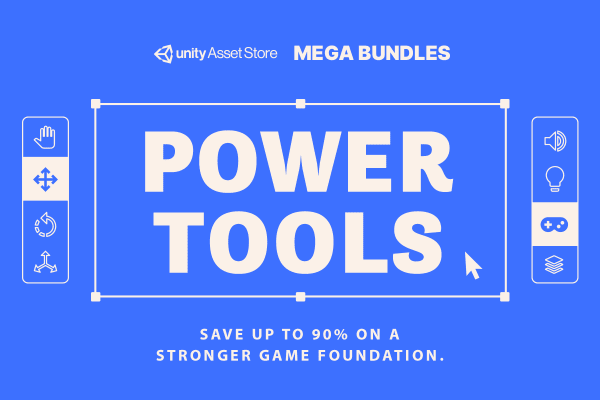
Power Tools Mega Bundles - Users can save up to 90% with this powerful, curated set of top-quality tools and extensions through July 31.
$9.99 Bundle - save up to 85%
This bundle contains: Rainbow Folders 2, Tail Animator and Editor Console Pro.
$29.99 Bundle - save up to 88%
This bundle contains everything from the $9.99 bundle, plus Dynamic Bone, Nice Vibrations | Haptic Feedback for Mobile & Gamepads, Lean Touch+, Obi Rope, Path Painter™, and The Vegetation Engine.
$59.99 Bundle - save up to 90%
This bundle contains everything from the $9.99 and $29.99 bundles, plus DoozyUI: Complete UI Management System, Paint in 3D, TerraWorld - Automated Level Designer, MicroSplat - Terrain Collection, EnhancedScroller, Dialogue System for Unity, and Poly Few | Mesh Simplifier and Auto LOD Generator.
Unity Affiliate
HUMBLE GAME CREATOR BUNDLE - Make your own games with our newest bundle! Get software like 001 Game Creator, Pixelmash, Omega Modern Graphics Pack, Train Station Game Assets, and Dragon's Den Resource Pack. Plus, your purchase will support Extra Life, Child’s Play, and JDRF! $769 WORTH OF AWESOME STUFF PAY $1 OR MORE
Humble Bundle Affiliate
MUDBUN - MudBun is a volumetric VFX mesh tool for Unity. It procedurally generates meshes from “brushes” that define solid shapes, distortion, and shape modification. Join the Discord server to discuss MudBun and other tools! Open Beta Available Now!
Long Bunny Labs
TextMeshPro Colorize characters - Hi guys, If you want to colorize each character of your TMPro text (and eventually animate the colors) I made this small component to be added on a TextMeshPro UI Text.
RODLAIZ Open Source
PlatformBrancher.cs - A simple script that lets you call UnityEvents based on the current platform (Windows, Mac, Debug, Steam, etc).
Ryan Miller Open Source
Basic Local Unity Build Pipeline - Set up a local build pipeline for faster and more convenient Unity builds. 7 minutes on my MacBook vs. 1 hour+ on Unity Cloud Build. Here's my (very basic) setup.
Hendrik Mans Open Source
NavMeshPlus - NavMesh building components provide you with ability to create navigation meshes that are generated automatically from your Scene geometry, which allows characters to move intelligently around the game world.
h8man Open Source
Object Distance Toggle - Dynamic Object Optimization Burst compiler on a job for distance checks that set LOD states, I can do whatever I want if additional references are also available, in this example I only toggle objects. [View the video description]
TurnTheGameOn Open Source
Scavengers2D - A 2D Roguelike Experience Complete with procedural tile-based levels, turn-based movement, hunger mechanics, and an old-school style.
Kartik Chugh Open Source
Unity Extension Easy Way Tools - Easy Way Tools is Unity Extension for easy working with graphic assets. The following tools are now available: Batch Extract and Remap Materials from Selected 3D Models (FBX and OBJ) Batch Convert DirectX Normal Maps to OpenGL Normal Maps directly in Unity Automatic Search and Assignment Textures in Material Slots (Based on Material Name and Suffixes of Texture Names)
Ivan Vostrikov Open Source
Spotlight

Mini Countries - This week I show the map for Germany and present a new feature. I've also made some more animations for some trade buildings and started the tutorial system. Enjoy!
YheekyGames
You can subscribe to the free weekly newsletter on GameDevDigest.com
This post includes affiliate links; I may receive compensation if you purchase products or services from the different links provided in this article.



Top comments (1)
Apply your GLSL skills to the V Shader Hackathon, running until 22 May 2025!
Create unique Shader art to win up to $1000 – in collaboration with Gamedevjs.com
How to join: medium.com/vsystems/13-26-april-cr...
Any questions? Join our community!