2021-05-13
Chromebooks can run both Android and Linux apps, the former (if I recall correctly) is enabled out of the book but the latter needs to be setup. It's rather trivial, though. Just go to Settings, search "Linux" and click the first "Turn on" button you see.
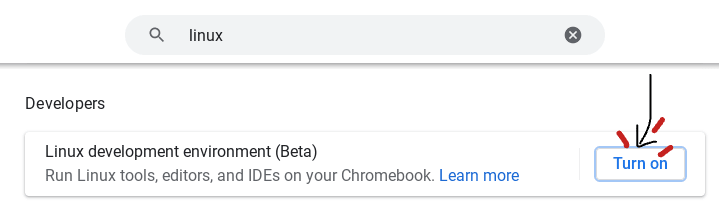
As an example, you can now download Godot, copy it using the Files app to a desired location in Linux Files and run it using the Terminal app.
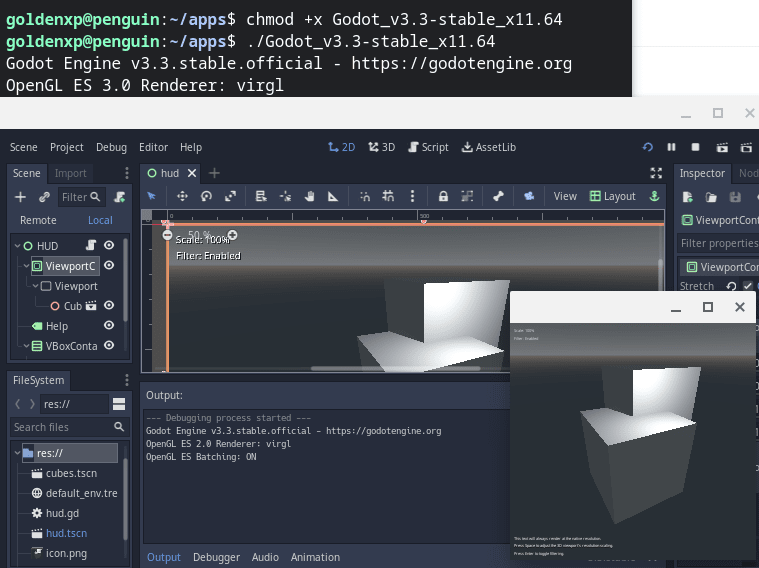
Linux apps like GB Studio are even simpler to setup with Chrome OS allowing direct installation through the right-click menu.
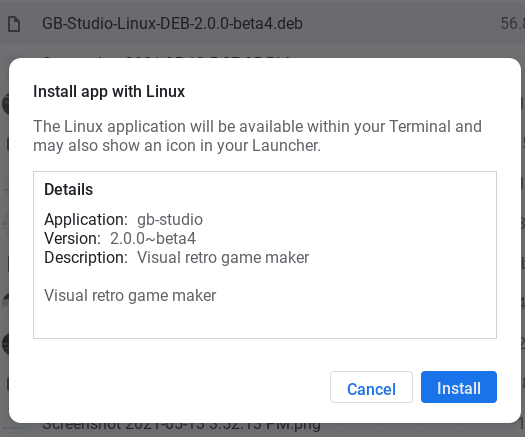
The nice thing about this installation process is you can pin the app to your shelf and invoke it without opening Terminal.
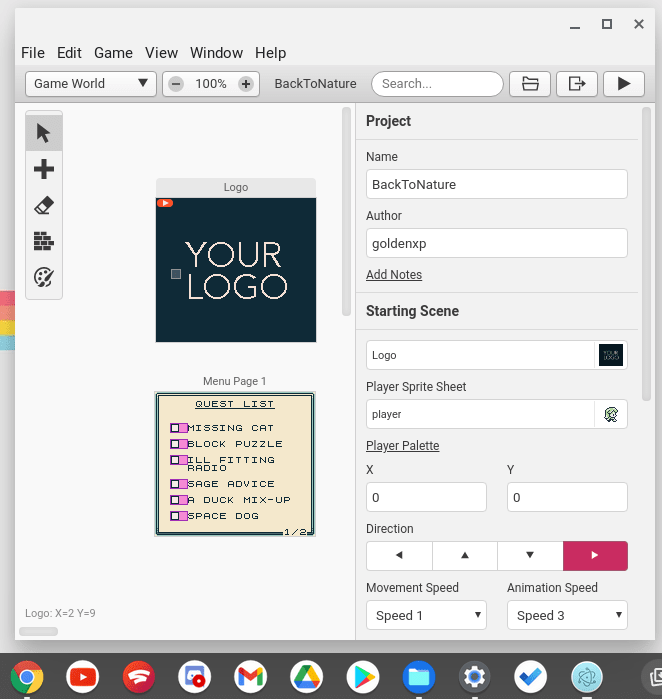
But what I discovered today was ... you could actually run Windows executables using Wine.

So as an example, I grabbed portable Notepad++ and extracted it to a win folder in Linux Files. With wine installed, it was possible to run the Windows executable with a quick command.



Oldest comments (0)