2021-05-10
It's often hellacious to use multiple communication apps that all have different emoji support. Also sometimes I like to use icons like ✅ and ⚠ in my documents/checklists and often resort to memorization of numpad codes or opening up a browser and copy/pasting from emojipedia (or whichever hit pops up first in my search engine of choice).
Luckily on my Windows 10 OS, I can hit Win key + ; and it pops up an emoji helper that supports search and recently used emoji.
Less headache, more expressiveness.

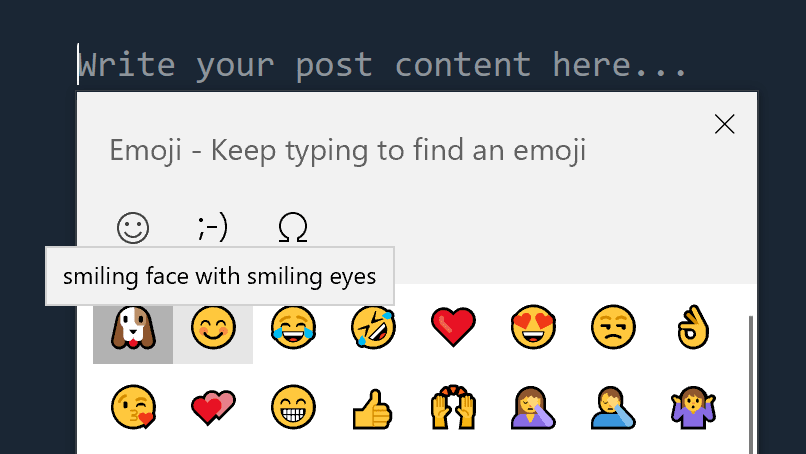

Top comments (1)
Win Key+.also works and I personally find it to be a lot more convenient