In this series, I'm documenting my experiences with attempting to write and execute a machine learning program (any machine learning program) in Python 1.6 on a NeXT hardware emulator running NeXTSTEP.
Goal
We're almost there. NeXTSTEP is running. Python's compiled.
Our end goal is in reach: we now want to write a basic ML script for Python 1.6.
It's time.
Challenges and decisions
What "ML" do we want to write?
So here's the first question: what "machine learning" script or program should I develop?
First, we should consider computational power is limited. NeXT machines ran at double-digit megahertz speeds. Whatever algorithm we choose needs to be relatively simple.
This is not to mention that even relative to our limited computational power, Python is going to be slow. Nowadays, with supercomputers in our pockets, I think we often forget that Python is a "slow", high level language. When you are working on early 90s hardware, this point will be clear. (So GPU-enabled deep neural networks are off the table for now.)
Ultimately, I decided to implement the logistic regression algorithm. It's a classic binary classifier - often one of, if not the, first taught - and I love its elegance of transforming the classic linear model into the odds ratio into a probability.
For a visual refresher of the whole process, consider this video.
Getting the data
For data, I ran with the classics - I decided I would work with the Iris dataset. This is a data set most often used for multiclass classification, so we'll have to convert it into a binary classification problem.
A copy of the dataset is readily availble from the UCI Machine Learning Repository, and is easy to transfer to Previous with our NFS.
A very basic, but very functional development environment
Key question: if we're going to write code in Previous, how are we actually going to write it?
Interestingly, NeXTSTEP doesn't seem to have an IDE in our modern sense. There's Project Builder, which is certainly intended to be the "hub of application development", but this doesn't have a dedicated text editor environment - it offloads that duty to the "Edit" text editor utility.
If we're just working in text editors, we might as well default to the classic development environment: multiple terminal windows running a shell and Vi. (Vim isn't available by default on NeXTSTEP.)
I wish this looked cooler. I'll have to figure out how to make it neon green text on a black background.
Writing in earnest
With the "development environment" up and going, I got to work on writing the scripts:
-
1-d-split-dataset.py, to transform our dataset into a form ready for binary classification. -
logistic_regression.py, containing the main logistic regression model class. -
2-m-logistic-regression.py, to train the logistic regression model on the dataset and use it on some test values.
Adapting to Python 1.6
If you look at the code in the above files, it definitely looks like modern Python. Most of the hallmarks are there - indentation, clean syntax, all the things we love.
There are definitely a few major and minor differences in Python 1.6, though. In particular I noted:
-
numpyandpandasare sorely missed. (numpyapparently existed for Python 1, but I could not find a copy anywhere.pandaswas years off in the era of 1.x.) There's not a strong system for carrying out linear algebra or numerical calculations, hence the preponderance ofmapandlambdacalculations and the minimally-implemented matrix multiplication (really just the dot product) in thelogistic_regression.pyscript. - There's a surprising number of "utility" features not yet implemented - things like list comprehensions, the
csvmodule, and even thezipfunction are absent and missed! - There's all kinds of minor differences - there's no
import <module> as <name>functionality, for example. If you want to import a module, you better like its name, mister! - And of course who could forget when
printwasn't a function?
Overall, while it's missing a lot of modern conveniences and there are some syntax differences, it's surprisingly quick to get moving in, provided you have the documentation open.
(I still desperately miss numpy and pandas, though.)
The proof in the pudding
Okay. Final proof. If we call the entry point to our machine learning script, will it run?
Click through for the stunning conclusion!
Yes! Albeit pretty slowly. Regardless, it was wonderful to see these scripts running to completion after all of the hard work and tweaking required to get to this point.
What next?
There's nothing more!
In this first article of this series, I set out to a challenge with three components:
- Write and execute a machine learning program;
- In Python 1.6,
- Compiled from source in NeXTSTEP.
The challenge has been achieved, and this silly trophy has been claimed!
Overall, this has been a really fun experience and a good way to spend a couple of weekends. Besides satisfying my curiosity around NeXT and NeXTSTEP, I've certainly picked up bit of technical know-how as well - in particular, I've broadened my horizons around software compilation (modern and otherwise) and *nix disk management and mounting.
That's all there is - I hope you've enjoyed this series, and I hope you can use my materials provided in these articles to pursue your own NeXT adventures.
Series review
Where have we got to?
At this point we have:
- Compiled Previous
- Found pre-built images of NeXTSTEP.
- Successfully mounted and launched an image of NeXTSTEP 4.3.
- Set up a fileshare so we can easily get files onto the system.
- Found an image of the NeXTSTEP developer tools.
- Installed the developer tools we so have the capability to build Python from source.
- Downloaded the source code for Python 1.6 and transferred it onto the NeXT machine.
- Compiled a (hacky, slightly incomplete) version of Python 1.6.
- Wrote a Python 1.6 script to carry out a logistic regression script.
How did we get here?
In this sesh we:
- Downloaded the classic Iris dataset and transferred it into the Previous environment via the NFS.
- Found the Python 1.6 reference documentation.
- Wrote a script to transform the raw dataset into a form suitable for our logistic regression script.
- Wrote a logistic regression model that allows for training and prediction.
- Successfully ran the logistic regression model script in Python 1.6 in NeXTSTEP!
What could we explore further?
- NumPy, Python's most critical array based tool, apparently existed in one form or another in Python 1.6. It'd be interesting to find and install a compatible version.
- Speaking of installing packages, Python 1.6 was a time before
pip(and beforeeasy_install, for that matter) - it would be a good exercise to try managing this Python package environment in its earlier form, if only to gain an appreciation for how good we have it now. - It would be fun to explore building a ML tool in NeXT's in-built developer tools, to really get the authentic NeXT ML solution!
- If we deployed Previous instance into a Docker container and somehow set this up via an API, we could truly take the claim of the very worst Dockerised ML solution ever (not to mention this would be a fun and interesting technical challenge).


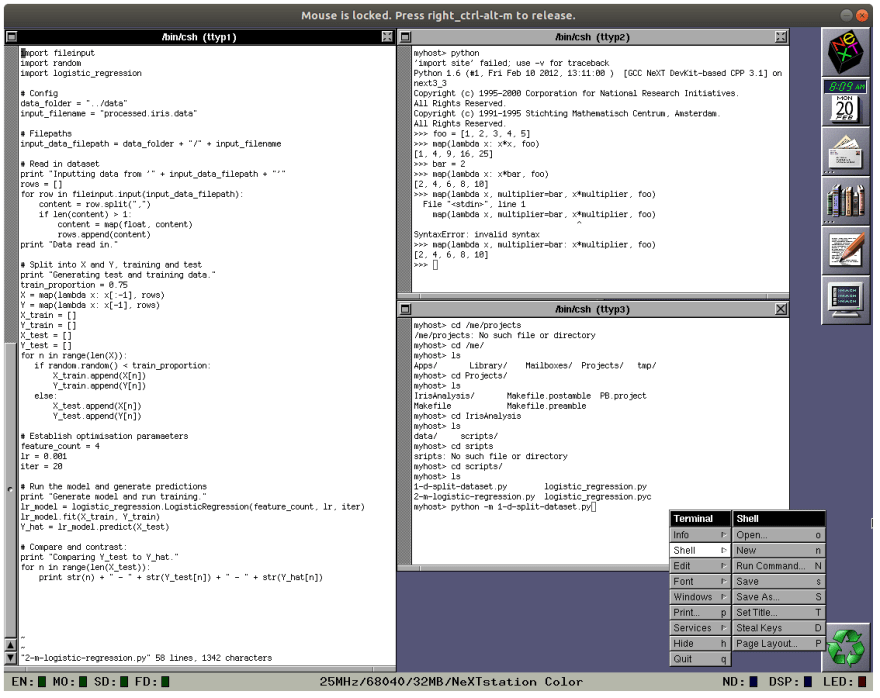
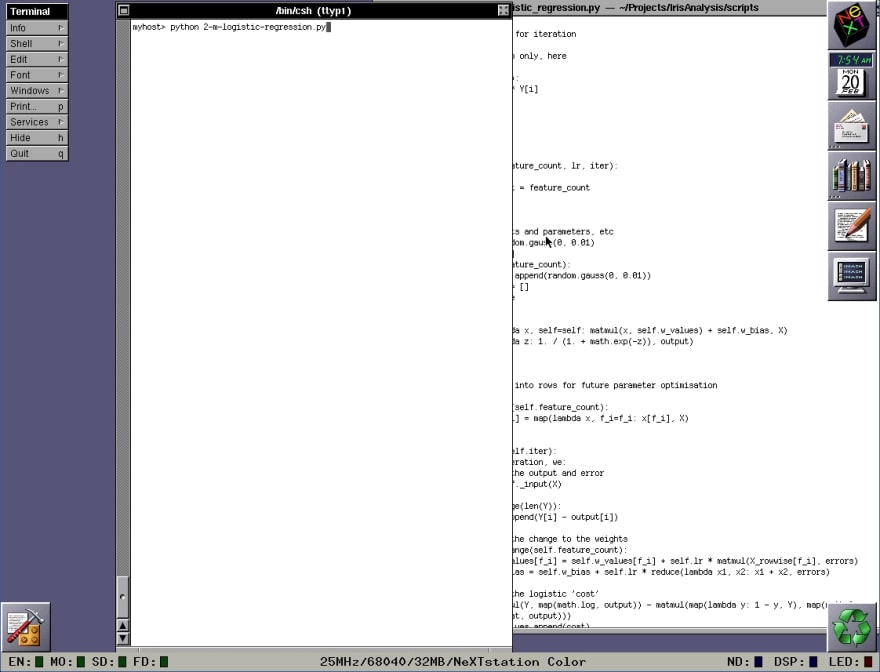


Top comments (3)
Great series!
If you would like to try other ML algorithms, there are quite a few of them in Python version from 2007 in the book "Programming Collective Intelligence".
I shortly will ad a NeXTcube turbo to my vintage collection…lets see if I can replicate your efforts in „the real world“ using an array of 3 ancient Next machines!
Please keep me up to date! I'd love to see this happen in real life :D
Where did you source the NeXT cube from, out of curiosity?