Let's suppose you want to print numbers from 1 to 5 or let's say you want to print Hello World! 5 times on console. One approach to the problem can be as below,
System.out.println("Hello World!");
System.out.println("Hello World!");
System.out.println("Hello World!");
System.out.println("Hello World!");
System.out.println("Hello World!");
Now, what would you do if you have to print Hello World! a thousand times or a million times. Writing a million lines of code can be a solution but surely not an intelligent one. Not just the print statements, think of any set of instructions or tasks which you want to do repetitively. In cases like these, you can use loops. Loops are a utility to perform a task or set of tasks repetitively.
Types of loops
There are three types of loops we'll be looking into
- for loops
- while loops
- do-while loops
For loops
Syntax
for (initialization; condition; increment/decrement) {
body
}
Let's understand this by our previous example. Let's prin numbers from 1-5.
for(int num=1; num<=5; num++) {
System.out.println(num);
}
- Initialization:
By writing int num=1 we declare and initialize a variable num to value 1. Instead of declaring the variable inside the loop, we can also declare it before the loop and then just use it
int num;
for(num=1; num<=5; num++) {
System.out.println(num);
}
- Condition
In the second part, we write a condition that our loop will check on every iteration. num<=5 is the condition we wrote for our problem statement because we want to print the numbers from 1-5. There can be some different ways of writing conditions. The same condition num<=5 can also be written as num<6. That makes sense right? Let the num be less than or equal to 5 or let it be less than 6 both are just different ways to accomplish the same result in the end.
You can also use a variable to specify conditions. For example, if you want to print numbers from 1-n where n is an integer entered by the user, you can do something like
Scanner input = new Scanner(System.in);
System.out.print("Please enter a number: ");
int n = input.nextInt();
for (int num=1;num<=n ;num++ ) {
System.out.println(num);
}
output
- Increment/decrement
Increment or decrement of the iteration variable (num) as per the need. In our case we want the variable to increase from 1 up to 5.
There are several ways you can increment/decrement the iteration variable.
-
num = num +1: Increment by 1 -
num++: Increment by 1 -
num+=1: Increment by 1 -
num+=a: Increment bya(a is any integer) -
num = num + a: Increment bya
And same for decrement
When we run the loop, the variable num is initialized to 1. Then the program checks for the condition, is 1<=5? The answer is true. The body of the loop is executed and then the num is incremented by specified values (in our case incremented by 1), hence now num=2. Then the program again checks for the condition, is 2<=5? The answer is true again so again the body is executed. This goes on until the 5 is printed and now the value of num=6 because of increment. Now when the program checks for the condition, it'll get a false value so the program now gets out of the loop.
While loops
Syntax
while (condition) {
body
}
Let's try and implement our previous example, but this time with using while loop
int num = 1;
while (num<=5) {
System.out.println(num);
num++;
}
The working of a while loop is more or less the same as that of a for loop. We initialize a variable, we write a condition based on that variable, we write a body and then we increment the variable. The condition is checked at every iteration by the program.
Now that we have understood both the loops, the question arises when to use the while loop and when to use the for loop.
You can use both of the loops interchangeably as you prefer. The reason that they both exist is
Use the for loop when you know how many times the loop is gonna run
Use the while loop if you do not know how many times the loop is gonna run.
For example, if you are given a problem to run the loop until the user inputs the letter x. It's not possible to achieve this using for-loop but you can do this using while loop as follows
Scanner input = new Scanner(System.in);
char ch = input.next().trim().charAt(0);
while (ch!='x') {
System.out.println("Hello");
ch = input.next().trim().charAt(0);
}
So now the loop will continue until the user inputs letter x.
output
Do While loops
Syntax
do {
body
} while (condition);
Loosely translated, a do-while loop can be read as
do something (body), while the condition is true.
Implementing our previous example using the do-while loop
int num=1;
do {
System.out.println(num);
} while (num<=5);
Again, one might ask himself, when do we use a while loop and when to use a do-while loop? What's the difference between the two of them?
If you observe, you might notice the difference between the two loops.
In the case of while loops, the condition is checked first, and then the body is executed.
In case of do-while loops body is executed and then the condition is checked.
From these, we can deduce that there might be the case where while loop will not run at all, but in all possibilities a do while loop will run at least once.
Look at the following example
int num = 6;
while (num<=5) {
System.out.println(num);
num++;
}
Here the iteration variable is already violating the condition, so the while loop will not run at all.

Now see what happens if we run a do-while loop in the same conditions
int num=6;
do {
System.out.println(num);
} while (num<=5);
As we can see, though the condition is already violated, the loop still runs one time, it executes the body, and then after checking the condition it gets terminated.
So in cases where you want your loop to run at least once, you can choose do-while over while loop.
That's all about loops. Kunal has discussed some really important examples regarding Fibonacci numbers, Digit counts, Number reversal which is wholly based on the concepts that we have learned in this article. Do check out his video.
Also, consider checking my repo for the code of those examples.
Feel free to connect via socials


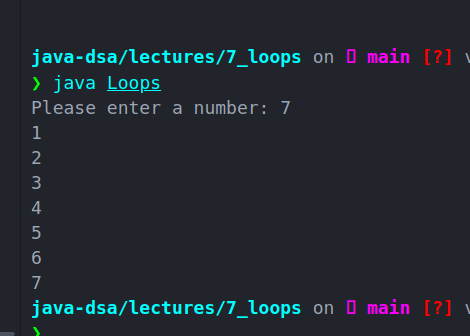
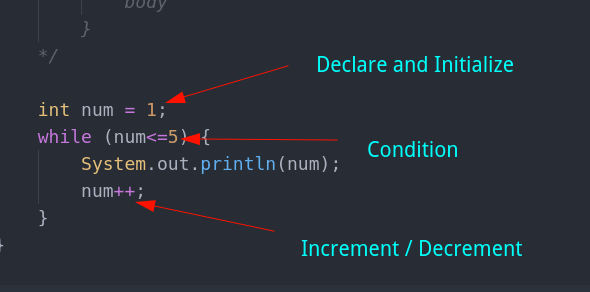

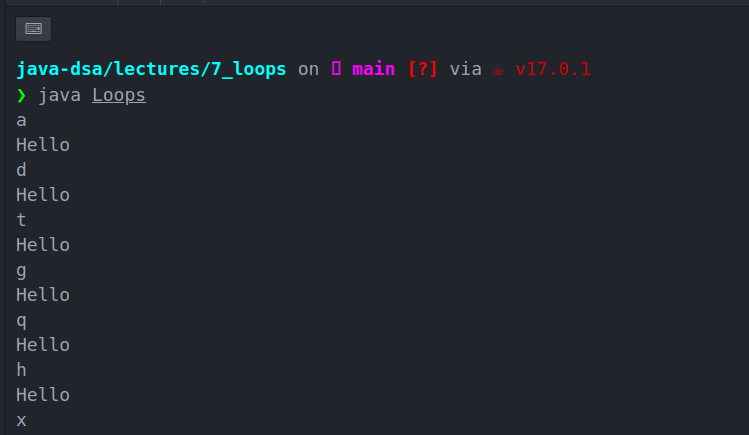
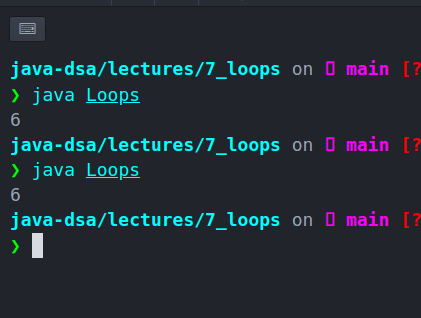


Top comments (0)