Welcome to the Process Analytics monthly news 👋.
Our monthly reminder: The goal of the Process Analytics project is to rapidly display meaningful Process Analytics components in your web pages using BPMN 2.0 notation and Open Source libraries.
Summer continues 🌞. On our side, the project team worked very hard in July and August to improve the project website, the BPMN Visualization (JavaScript/TypeScript) library and R package 🤗. Let’s see what’s new here 👀!
Project presentation series
In July, we concluded a first series of presentations and webinars about the project. If you missed them, you can still see them all here 🤗
- 🇬🇧 Webinar: Dive into Process Analytics
- 🇫🇷 Webinar: Dive into Process Analytics
- Dive Into Process Analytics at Bonita Day Paris 🇫🇷
Website: start of the new design
At the end of August, we restructured the footer of the website to provide better navigation between pages. This is the first step of the redesign of the site. Stay tuned for more changes 👀
As a reminder, the former footer looked like this:
bpmn-visualization R Package
We released a new version of the package that includes documentation improvement and which uses the latest version of the bpmn-visualization JS/TS library. 🤔 For more details, see the release notes of the 0.2.0 version.
For the next few months, we will work to make the package available on CRAN 🛰️. This will simplify access to the package for people that cannot or don’t want to install it from GitHub.
bpmn-visualization JS/TS library
In July and August, we released 4 versions of the library. Most of them are maintenance and internal improvements (mainly about tests).
Version 0.26.0 brings improvements to customize the style of the Text Annotation elements and to the demo layout.
More styling capabilities for Text Annotation elements
In previous versions, it was already possible to customize the style of the Text Annotation elements and to configure a fill color (a gradient of colors could also be used). But only a small area of the Text Annotation was filled (the area delimited by the open rectangle).
In version 0.26.0, the whole Text Annotation area is now filled as shown in the following figure 👇. Looks nicer, no?
The Bonita procurement example showing Text Annotation filled with a custom color
Demo improvements
A new Light Blue BPMN theme
A new Light Blue BPMN theme is available. It uses the new, improved fill color of the Text Annotation elements.
The new “Light Blue” BPMN theme features Text Annotation elements displayed with a specific fill color
More space for diagram rendering
The Diagram title section has been removed, so there is now more space for the BPMN diagram rendering, especially on mobile.
You can see the evolution between version 0.25.2 and version 0.26.0 (shown as 0.25.3-post version here) 👇.
That’s All Folks!
We hope you enjoyed this August project news and are looking forward to what the end of the summer will bring 👋.
In the meantime, stay on top of the latest news and releases by following us:
- Website: https://process-analytics.dev
- Twitter: @ProcessAnalyti1
- GitHub: https://github.com/process-analytics
Cover photo by Nattu Adnan on Unsplash




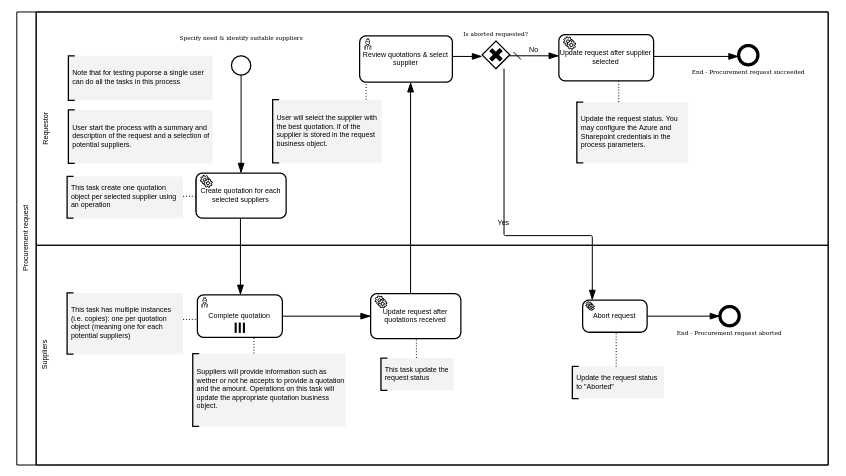



Top comments (2)
Please could you tell how to extract the event logs? Went on the website but could not have an answer, a stp by step guide to extract the event logs
Generating the event logs is out of scope of the Process Analytics project, especially when it first involves extracting data from a specific vendor (Bonita in your case). You will find more information and answers in the Bonita Community Q&A. See also Bonitasoft-Community/bonita-server-logs#2 (comment)