Recently the release of NestJS 7 was announced with amazing updates to the whole framework including the @nestjs/graphql ❤️ package.
We create a GraphQL API using the @nestjs/graphql. You will learn how to write the API with TypeScript using the code first approach and the new GraphQL plugin.
In this guide we are using Prisma to easily access a database. You can follow this guide to setup a Nest application with Prisma as Prisma is out of scope for this guide.
Setup GraphQL
To start a GraphQL API install the following packages into your Nest application.
npm i --save @nestjs/graphql graphql-tools graphql
# for Express
npm i --save apollo-server-express
# for Fastify
npm i --save apollo-server-fastify
Import the GraphQLModule into your AppModule.
import { Module } from '@nestjs/common';
import { GraphQLModule } from '@nestjs/graphql';
import { join } from 'path';
@Module({
imports: [
GraphQLModule.forRoot({
autoSchemaFile: join(process.cwd(), 'src/schema.gql'),
debug: true,
playground: true
})
]
})
export class AppModule {}
To configure the GraphQL endpoint we use GqlModuleOptions which are passed to the underlying GraphQL server. Here we are enabling the code first approach.
-
autoSchemaFileenables the code first approach to use TypeScript classes and decorators to generate the GraphQL schema. -
playgroundenables the GraphQl Playground, an interactive IDE for your API documentation, available at http://localhost:3000/graphql. -
debugmode
There are two options for autoSchemaFile providing a path for the schema generation or true for generating the schema in memory.
GraphQL Code First approach
A GraphQL schema contains many types and Queries. The schema grows in size and complexity for each new query, mutation and type. GraphQL Code First enables us to automatically generate a GraphQL schema using TypeScript and decorators. This helps us focus on writing .ts files and we don't need to write the GraphQL schema ourselves.
@nestjs/graphql provides all decorators to generate our schema. Here are a few decorators and there usage:
-
@ObjectType()generate class as Type -
@Field()generate a class property as a Field -
@InputType()generate class as Input -
@Argsgenerate method params as Arguments -
@Query()generate method as Query -
@Mutation()generate method as Mutation -
@ResolveFieldresolve relationship property
Graphql Type
Start with creating your objects as a TypeScript class.
export class User {
id: number;
createdAt: Date;
updatedAt: Date;
email: string;
password: string;
name?: string;
hobbies: Hobby[];
}
export class Hobby {
id: number;
name: string;
}
Let's add decorators to expose this model in our GraphQL schema. Start adding @ObjectType() to the TypeScript class.
import { ObjectType } from '@nestjs/graphql';
@ObjectType()
export class User {
...
}
@ObjectType()
export class Hobby {
...
}
Next we use the @Field decorator on each class property providing additional information about the type and state (required or optional).
import { ObjectType, Field, Int } from '@nestjs/graphql';
@ObjectType()
export class User {
@Field(type => Int)
id: number;
@Field(type => Date, { name: 'registeredAt' })
createdAt: Date;
@Field(type => Date)
updatedAt: Date;
@Field(type => String)
email: string;
password: string;
@Field(type => String, { nullable: true })
name?: string;
@Field(type => [Hobby])
hobbies: Hobby[];
}
@ObjectType()
export class Hobby {
@Field(type => Int)
id: number;
@Field(type => String)
name: string;
}
The following GraphQL type is generated if this class is used in a resolver.
type User {
id: Int!
registeredAt: DateTime!
updatedAt: DateTime!
email: String!
name: String
hobbies: [Hobby!]!
}
-
@Fieldtakes an optional type function (e.g.type => String) - Declare a field as an array using the bracket notation
[]in the type function (e.g.type => [Hobby]) - Optional
FieldOptionsobject to change the generated schema -
name: property name in the schema (createdAt=>registeredAt) -
description: adding a field description -
deprecationReason: adding a deprecation notice -
nullable: declare a field is required or optional - Hide properties from the schema by omitting
@Field
For more details head over to the NestJS docs!
We have added a bit of boilerplate to our User model and other models we will create. Nest provides a CLI plugin to reduce the boilerplate of our models. Check out the GraphQL plugin section on how to reduce the boilerplate.
GraphQL Resolver
Great our models are in place! Now we use the Nest CLI to generate our resolvers.
nest generate resolver <name>
# alias
nest g r <name>
# User and Hobby
nest g r user
nest g r hobby
Our resolvers are added to the providers array in the app.module.ts.
import { Resolver } from '@nestjs/graphql';
import { User } from '../models/user.model';
@Resolver(of => User)
export class UserResolver {
...
}
Declare a of function in the @Resolver decorator (e.g. @Resolver(of => User)) this is used to provide a parent object in @ResolveField. We will cover @ResolveField in a bit.
Add @Query to your resolvers to create new GraphQL queries in your schema. Let's create a query function returning all users(). Use the bracket notation inside the decorator @Query(returns => [User]) to declare an array return value.
Note: Prisma is used in this example, but can be replaced easily with an ORM of your choice like TypeORM, Mongoose or Sequelize. See the full database setup in the example repo.
import { Resolver, Query } from '@nestjs/graphql';
import { User } from '../models/user.model';
import { PrismaService } from '../prisma/prisma.service';
@Resolver(of => User)
export class UserResolver {
constructor(private prisma: PrismaService) {}
@Query(returns => [User])
async users() {
return this.prisma.user.findMany();
}
}
The above code generates the following query to our schema:
type Query {
users: [User!]!
}
A User has a relation to many hobbies. To resolve the hobbies property from a user, we make use of the @ResolveField decorator. Add @ResolveField to a function with the exact same name of the property we want to resolve. Here we add a hobbies() function and provide a User object as the parent.
import { Resolver, Query, ResolveField, Parent } from '@nestjs/graphql';
import { User } from '../models/user.model';
import { PrismaService } from '../prisma/prisma.service';
@Resolver(of => User)
export class UserResolver {
constructor(private prisma: PrismaService) {}
@Query(returns => [User])
async users() {
return this.prisma.user.findMany();
}
@ResolveField()
async hobbies(@Parent() user: User) {
return this.prisma.hobby.findMany({
where: { user: { id: user.id } }
});
}
}
Use the parent object to query the relationship object from a database or another endpoint.
Test GraphQL API
Start your Nest application and navigate to the playground, it is available if playground is set to true in the GraphQLModule.
The playground shows us our GraphQL schema and the docs for our queries.
Additionally, we can "play" with queries inside the playground. Try out the autocomplete feature in the playground to create your own queries based on your schema and queries.Let's query all users using the following query:
query AllUsers {
users {
id
registeredAt
updatedAt
email
name
hobbies {
id
name
}
}
}
The response will look like this with a different data set. I prepared the database with a few dummy users and hobbies.
GraphQL plugin
Nest 7 provides a new GraphQL plugin to reduce the boilerplate of decorators for our models , inputs , args and entity files. Enable the plugin by adding compilerOptions to nest-cli.json:
{
"collection": "@nestjs/schematics",
"sourceRoot": "src",
"compilerOptions": {
"plugins": ["@nestjs/graphql/plugin"]
}
}
The plugin automatically handles the decorators for the files with the suffix ['.input.ts', '.args.ts', '.entity.ts', '.model.ts']. If you like to use custom suffixes add those to the plugins option:
"plugins": [
{
"name": "@nestjs/graphql/plugin",
"options": {
"typeFileNameSuffix": [".input.ts", ".model.ts"]
}
}
]
Let's clean up the boilerplate of our models. Before the plugin the models look like this:
import { ObjectType, Field, Int } from '@nestjs/graphql';
import { Hobby } from './hobby.model';
@ObjectType()
export class User {
@Field(type => Int)
id: number;
@Field(type => Date, { name: 'registeredAt' })
createdAt: Date;
@Field(type => Date)
updatedAt: Date;
@Field(type => String)
email: string;
password: string;
@Field(type => String, { nullable: true })
name?: string;
@Field(type => [Hobby])
hobbies: Hobby[];
}
@ObjectType()
export class Hobby {
@Field(type => Int)
id: number;
@Field(type => String)
name: string;
}
After removing the extra boilerplate decorators the models looks like this:
import { ObjectType, Field, Int, HideField } from '@nestjs/graphql';
import { Hobby } from './hobby.model';
@ObjectType()
export class User {
@Field(type => Int)
id: number;
@Field({ name: 'registeredAt' })
createdAt: Date;
updatedAt: Date;
email: string;
@HideField()
password: string;
name?: string;
hobbies: Hobby[];
}
@ObjectType()
export class Hobby {
@Field(type => Int)
id: number;
name: string;
}
Note: Hiding properties from the schema requires the
@HideFielddecorator.
We can add @Field to any property to override the documentation and also the inferred type.For example number is inferred as the GraphQL type Float here we can use @Field(type => Int) to change this to an Int type.


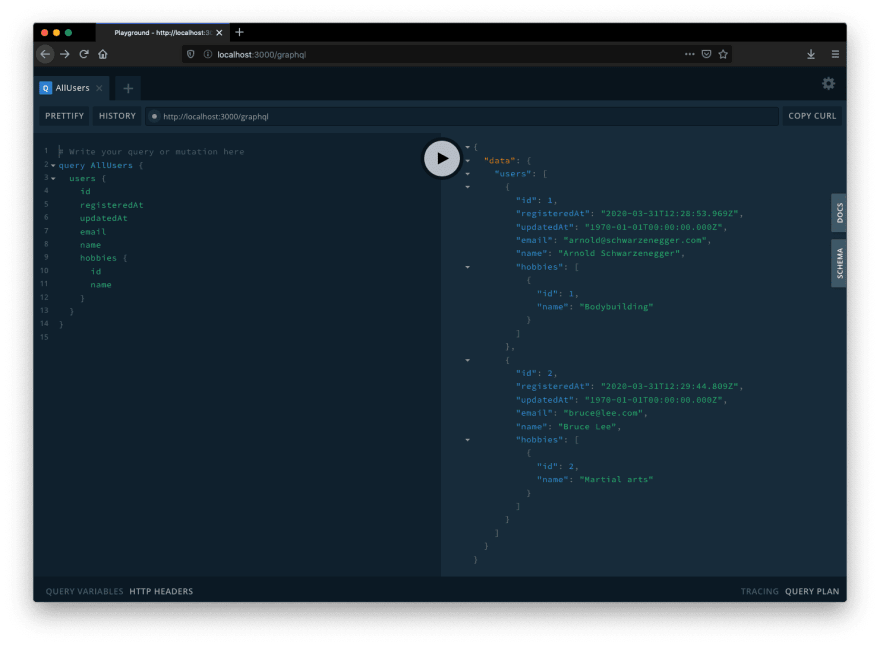

Top comments (13)
Hey Marc,
Great post, thank you. There's a question many people ask, although it's not that easy to find answers for:
How can we (if we can) document the GraphQL schema (fields, queries, mutations) using code first approach?
I use code first, but I also want "DOCS" be more meaningful in the playground. If you know it and you can demo it in your examples, that'd be insanely awesome.
Cheers,
Alex
Hi Alex,
you can add a
descriptionoption to the code first decorators@Query,@Mutation,@ObjectType,@Fieldand more.Here is an example how to add a description:
This documentation is added to the generated graphql schema as comment
"""DESCRIPTION"""to the field or query, this is getting picked up by the graphql playground.Let me know if this helps you.
Hey Marc,
Thank you for the info.
The recipe seems to work, just tried it in NestJS 7. Apollo's GraphQL Playground doesn't make descriptions quite visible though. But they are there (the "DOCS" tab).
The set of supported markups is yet to be discovered. Markdown's
codeseems to work, don't know about the rest.Cheers!
Good idea to add markdown to the docs that helps too.
I am glad I could help :)
Nice, thanks for you post.
Thank you!
I am facing a weird problem. I am using
@nestjs/graphql/plugin. Sometimes It generates the schema properly and sometimes it doesn't. Is there any issue with this plugin?Hi Humayun, can you provide a repo for me to reproduce? Maybe two eyes more can find the problem. I have not found any issues with the plugin until now.
and the main question. can I use schema.gql file auto generated when I use code first approach as schema.prisma???
I am not sure if I understand your question.
You use Graphql code first approach to generate your graphql api which generates the
schema.gql.The
schema.prismadescribes your database and is separate to the graphql endpoint. You have to write your prisma schema your self.That means you can use both at the same time. Code first to generate
schema.gqland write the databaseschema.prismamanually.Does that answer your question?
thanks for answer. I get it yesterday, when start do it, not read) But this good idea, I think: we have slightly different between our schema.gql and schema.prisma. Cause we would be generate prisma use our ObjectType objects. it would be pretty nice.
Hi Marc,
Great post. I saw your repository and found out that you use Prisma Client there. But in official docs of nest they tell about Prisma bindings. What's the different?
Hi Mark, nice name by the way 😄!
Yes the nest docs describe how to integrate with prisma bindings which are used for Prisma 1. I am using the Prisma client from Prisma 2.
Here you can read a bit more about Prisma history prisma.io/blog/prisma-and-graphql-... which explains the terms.