GitHub is where over 65 million developers shape the future of software, together. Contribute to the open source community, manage your Git repositories, review code like a pro, track bugs and features, power your CI/CD and DevOps workflows, and secure code before you commit it.
Here is the most popular repos published on this platform.
#1
 davidrmiller
/
biosim4
davidrmiller
/
biosim4
Biological evolution simulator
biosim4
What is this?
This pile of code was used to simulate biological creatures that evolve through natural selection The results of the experiments are summarized in this YouTube video:
"I programmed some creatures. They evolved."
https://www.youtube.com/watch?v=N3tRFayqVtk
This code lacks a friendly interface, so compiling and executing the program may require attention to details. If you ask questions in the Issues I'll try to help if I can.
Document Contents
- Code walkthrough
- Main data structures
- Config file
- Program output
- Main program loop
- Sensory inputs and action outputs
- Basic value types
- Pheromones
- Useful utility functions
- Installing the code
- Building the executable
- System requirements
- Compiling
- Bugs
- Execution
- Tools directory
- Build log
Code walkthrough
Main data structures
The code in the src directory compiles to a single console program named biosim4. When it is invoked, it will read parameters from a config file named biosim4.ini by default. A different config file can be…
#2
 AppFlowy-IO
/
appflowy
AppFlowy-IO
/
appflowy
AppFlowy is an open-source alternative to Notion. You are in charge of your data and customizations. Built with Flutter and Rust.
AppFlowy.IO
⭐️ The Open Source Notion Alternative ⭐️
You are in charge of your data and customizations
Built With
Stay Up-to-Date
Getting Started
How to build on MacOS, please follow these simple steps.
Step 1:
git clone https://github.com/AppFlowy-IO/appflowy.git
Step 2:
cd appflowy/frontend
make install_rust
source $HOME/.cargo/env
make install_cargo_make
cargo make install_targets
🚀 Skip install_rust or install_cargo_make if you already installed it. FYI, AppFlowy uses https://github.com/sagiegurari/cargo-make to construct the build scripts
Step 3:
Follow the instructions here to install Flutter. As AppFlowy uses the dev channel, you need to switch the channel. Just type:
flutter channel dev
Step 4:
You should enable the specified platform first if you don't enable it before and then select the desktop device.
# for windows
flutter config --enable-windows-desktop
# for macos
flutter config --enable-macos-desktop
# for linux
flutter config --enable-linux-desktop
-
Open the
app_flowyfolder located at…
#3
Welcome to the tldraw monorepo. Here you'll find the source code for @tldraw/tldraw, @tldraw/core, and the tldraw.com website.
Thanks to our corporate sponsors:
...and to our individual sponsors!
Contents
This repository is a monorepo containing two packages:
-
packages/tldraw contains the source for the @tldraw/tldraw package. This is an editor as a React component named
<Tldraw>. You can use this package to embed the tldraw editor in any React application. -
packages/core contains the source for the @tldraw/core package. This is a renderer for React components in a canvas-style UI. It is used by
@tldraw/tldrawas well as several other projects.
...and three apps:
- apps/www contains the source for the tldraw.com website.
- apps/vscode contains the source for the tldraw VS Code extension.
- apps/electron contains the source for…
#4
Medusa
Medusa Admin | Website | Roadmap | Blog | LinkedIn | Twitter | Documentation | Notion
Medusa is an open-source headless commerce engine that enables developers to create amazing digital commerce experiences
🚀 Quickstart
-
Install Medusa CLI
npm install -g @medusajs/medusa-cli
-
Create a new Medusa project
medusa new my-medusa-store --seed -
Start your Medusa engine
medusa develop
-
Use the API
curl localhost:9000/store/products | python -m json.tool
We have a prebuilt admin dashboard that you can use to configure and manage your store find it here: Medusa Admin
After these four steps and only a couple of minutes, you now have a complete commerce engine running locally. You may now explore the documentation to learn how to interact with the Medusa API. You may also add plugins to your Medusa store by specifying them in your medusa-config.js file.
🛒 Setting up a storefront for your Medusa project
Medusa is a headless…
#5
 ava-labs
/
avalanchego
ava-labs
/
avalanchego
Go implementation of an Avalanche node.
Node implementation for the Avalanche network - a blockchains platform with high throughput, and blazing fast transactions.
Installation
Avalanche is an incredibly lightweight protocol, so the minimum computer requirements are quite modest Note that as network usage increases, hardware requirements may change.
- CPU: Equivalent of 8 AWS vCPU
- RAM: 16 GB
- Storage: 200 GB
- OS: Ubuntu 18.04/20.04 or MacOS >= Catalina
- Network: Reliable IPv4 or IPv6 network connection, with an open public port.
- Software Dependencies
Native Install
Clone the AvalancheGo repository:
go get -v -d github.com/ava-labs/avalanchego/...
cd $GOPATH/src/github.com/ava-labs/avalanchego
Building the Avalanche Executable
Build Avalanche using the build script:
./scripts/build.sh
The Avalanche binary, named avalanchego, is in the build directory.
Binary Repository
Install AvalancheGo using an apt repository.
Adding the APT Repository
If you have already added the APT repository, you do not need to add it again.
…
#6
 TachibanaYoshino
/
AnimeGANv2
TachibanaYoshino
/
AnimeGANv2
[Open Source]. The improved version of AnimeGAN. Landscape photos/videos to anime
AnimeGANv2
「Open Source」. The improved version of AnimeGAN.
「Project Page」 | Landscape photos/videos to anime
News
(2020.12.25) AnimeGANv3 will be released along with its paper in the spring of 2021.
(2021.02.21) The pytorch version of AnimeGANv2 has been released, Be grateful to @bryandlee for his contribution.
Focus:
| Anime style | Film | Picture Number | Quality | Download Style Dataset |
|---|---|---|---|---|
| Miyazaki Hayao | The Wind Rises | 1752 | 1080p | Link |
| Makoto Shinkai | Your Name & Weathering with you | 1445 | BD | |
| Kon Satoshi | Paprika | 1284 | BDRip |
Different styles of training have different loss weights!
News:
The improvement directions of AnimeGANv2 mainly include the following 4 points:
-
1. Solve the problem of high-frequency artifacts in the generated image.
-
2. It is easy to train and directly achieve the effects in the paper.
-
3. Further reduce the number of parameters of the generator network. (generator size: 8.17 Mb), The lite version has a smaller…
#7
 jaakkopasanen
/
AutoEq
jaakkopasanen
/
AutoEq
Automatic headphone equalization from frequency responses
AutoEQ
TL;DR If you are here just looking to make your headphones sound better, find your headphone model in results folder's recommended headphones list and follow instructions in Usage section.
About This Project
AutoEQ is a project for equalizing headphone frequency responses automatically and it achieves this by parsing frequency response measurements and producing equalization settings which correct the headphone to a neutral sound This project currently has over 2500 headphones covered in the results folder See Usage for instructions how to use the results with different equalizer softwares and Results section for details about parameters and how the results were obtained.
AutoEQ is not just a collection of automatically produced headphone equalization settings but also a tool for equalizing
headphones for yourself. autoeq.py provides methods for reading data, equalizing it to a given target
response and saving the results for usage with equalizers. It's possible to use different compensation…
#8
 rougier
/
scientific-visualization-book
rougier
/
scientific-visualization-book
An open access book on scientific visualization using python and matplotlib
Scientific Visualization: Python + Matplotlib
Nicolas P. Rougier, Bordeaux, November 2021.
The Python scientific visualisation landscape is huge. It is composed of a myriad of tools, ranging from the most versatile and widely used down to the more specialised and confidential. Some of these tools are community based while others are developed by companies. Some are made specifically for the web, others are for the desktop only, some deal with 3D and large data, while others target flawless 2D rendering. In this landscape, Matplotlib has a very special place. It is a versatile and powerful library that allows you to design very high quality figures, suitable for scientific publishing. It also offers a simple and intuitive interface as well as an object oriented architecture that allows you to tweak anything within a figure. Finally, it can be used as a regular graphic library in order to design non‐scientific figures. This…
#9
 google
/
filament
google
/
filament
Filament is a real-time physically based rendering engine for Android, iOS, Windows, Linux, macOS, and WebGL2
Filament
Filament is a real-time physically based rendering engine for Android, iOS, Linux, macOS, Windows and WebGL. It is designed to be as small as possible and as efficient as possible on Android.
Download
Download Filament releases to access stable builds Filament release archives contains host-side tools that are required to generate assets.
Make sure you always use tools from the same release as the runtime library. This is particularly
important for matc (material compiler).
If you'd rather build Filament yourself, please refer to our build manual.
Android
Android projects can simply declare Filament libraries as Maven dependencies:
repositories {
// ...
mavenCentral()
}
dependencies {
implementation 'com.google.android.filament:filament-android:1.14.1'
}
Here are all the libraries available in the group com.google.android.filament:
#10
 ardalis
/
CleanArchitecture
ardalis
/
CleanArchitecture
Clean Architecture Solution Template: A starting point for Clean Architecture with ASP.NET Core


Clean Architecture
A starting point for Clean Architecture with ASP.NET Core. Clean Architecture is just the latest in a series of names for the same loosely-coupled, dependency-inverted architecture. You will also find it named hexagonal, ports-and-adapters, or onion architecture.
Table Of Contents
Give a Star! ⭐
If you like or are using this project to learn or start your solution, please give it a star. Thanks!
Or if you're feeling really generous, we now support GitHub sponsorships - see the button…
Enjoy these repos.
Follow me for more articles.
Thanks 💖💖💖


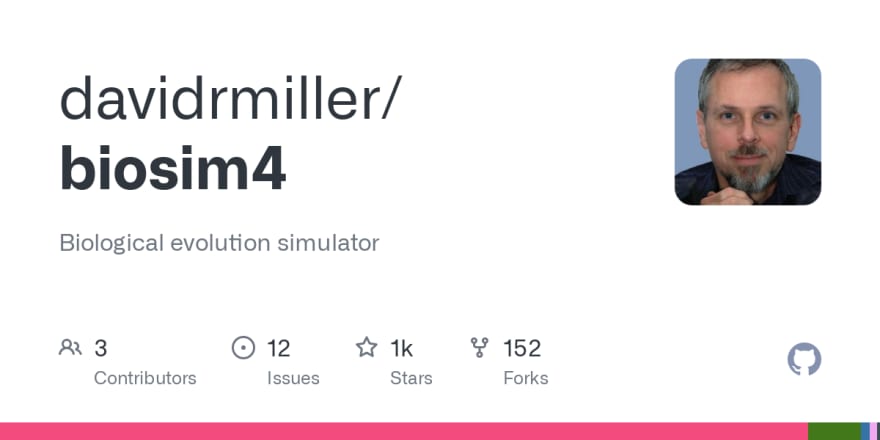
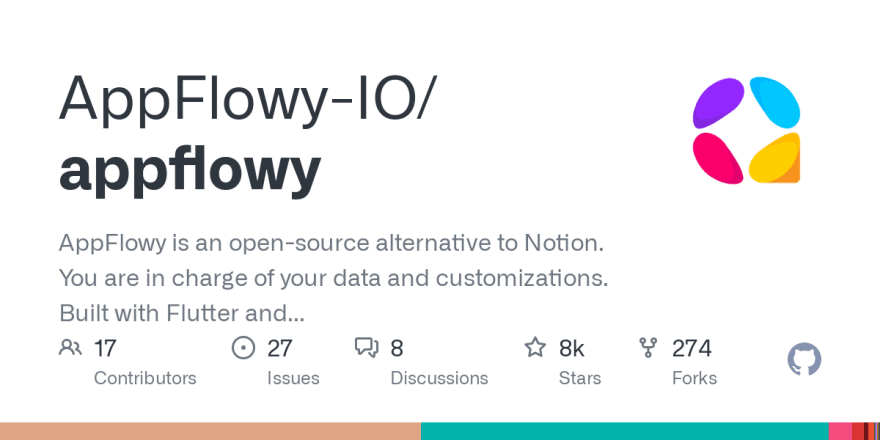



















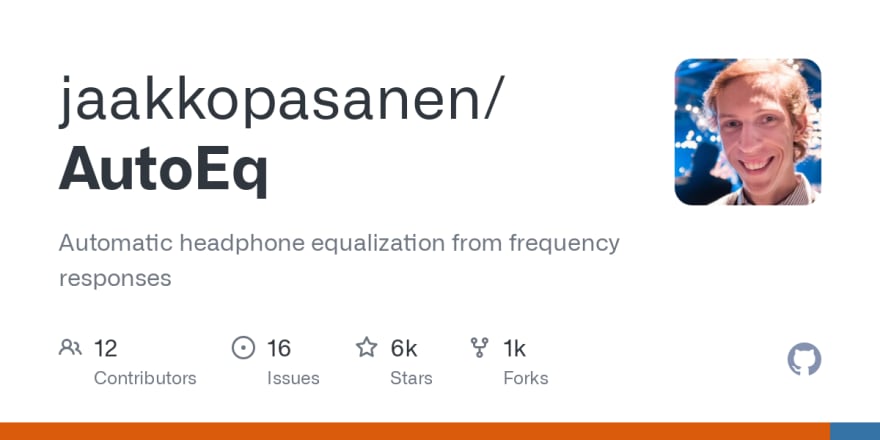






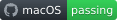







Top comments (0)