To check how to add files to different storage classes.
- Open the bucket we have been working on
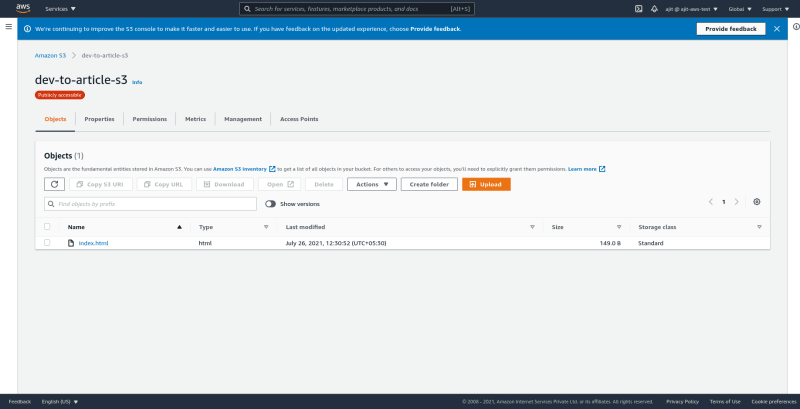
- Upload a new file.
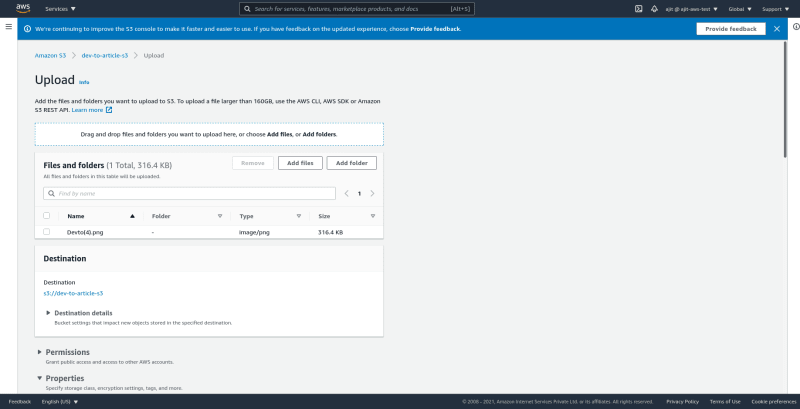
- Scroll down and open properties. It will show you all the different storage classes in S3.
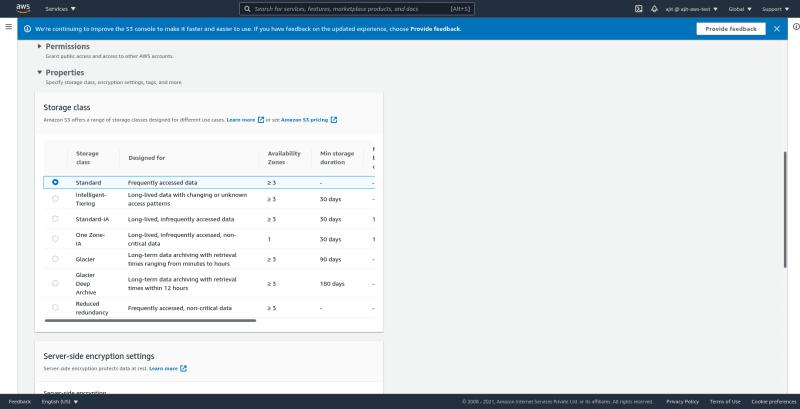
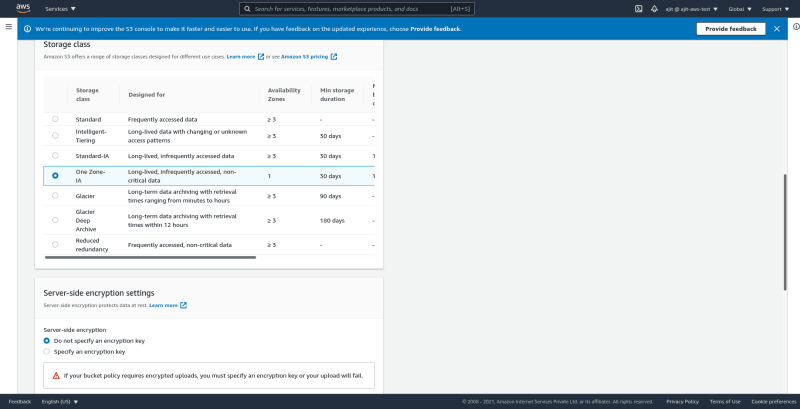
- Let us update the file in one zone IA.
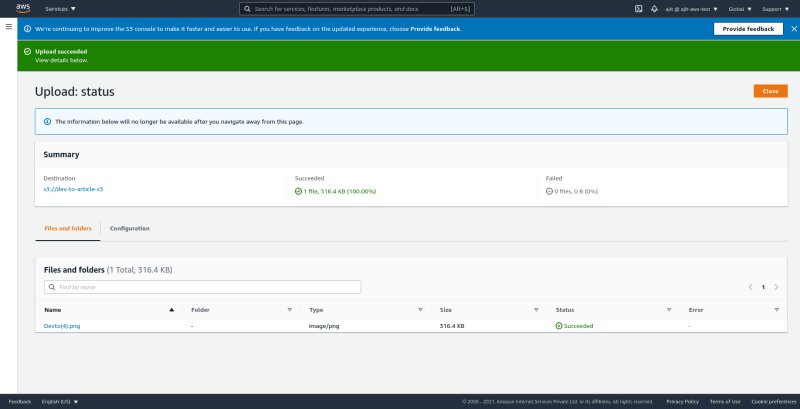
We have uploaded the S3 object in a different storage class.
If you don't want to do this manually S3 also has an option of changing all this automatically.
- To do this open management tab in S3 bucket. Click on create lifecycle rule.
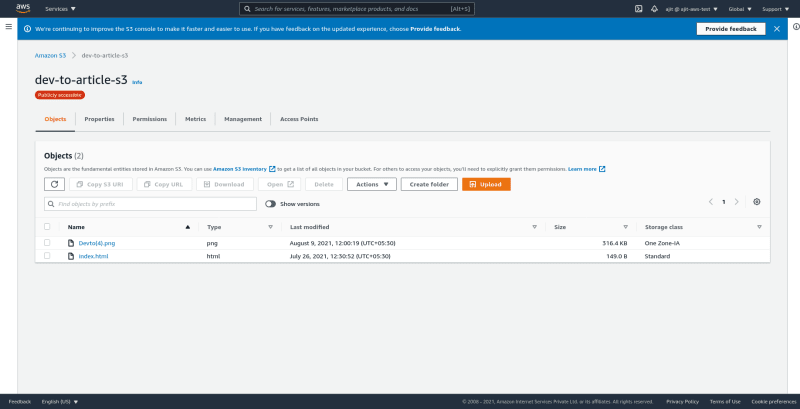
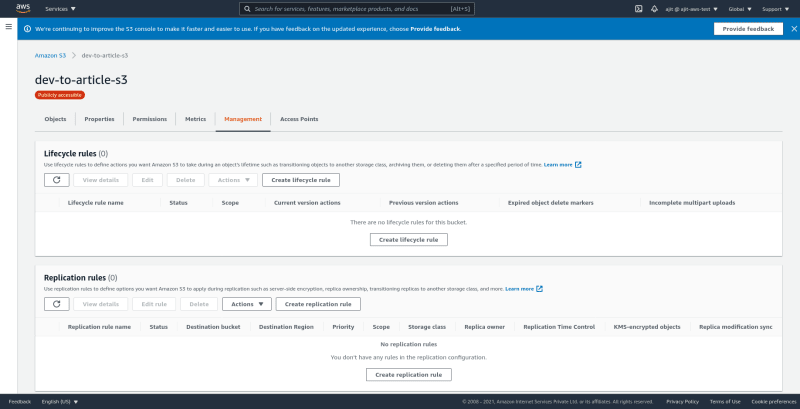
- Give a rule name. Select to which objects you want to apply this rule via prefix or you can select the entire bucket. I'll select the entire bucket


- Then we will have different lifecycle rule options. Like transitioning the current object into infrequent access after 30 days. And after 60 days added to glacier.
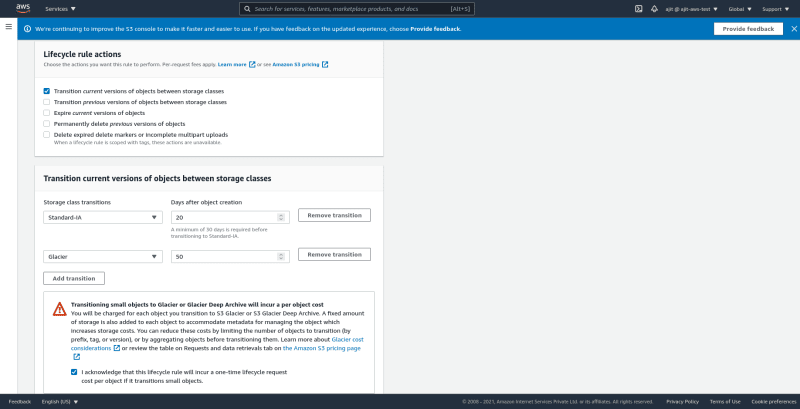
- S3 will show you a time line summary.
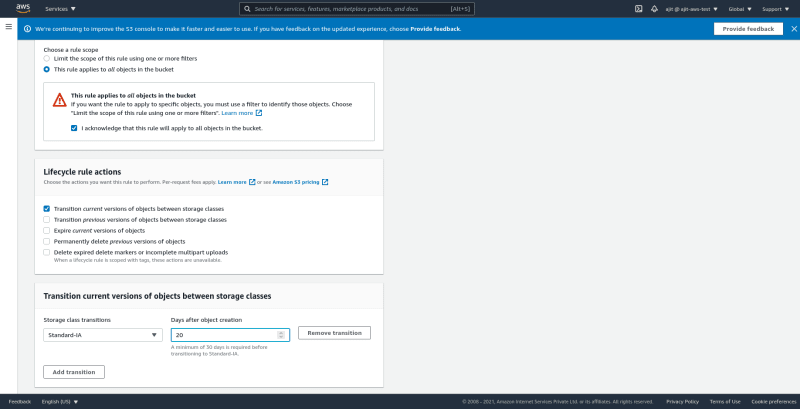
- Click on create rule.
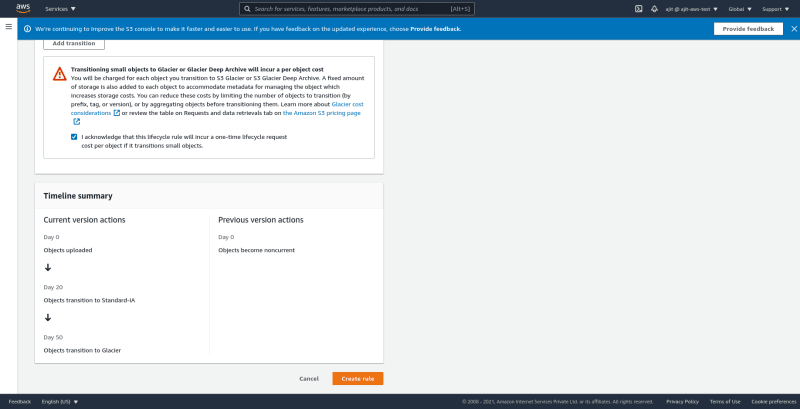 This way we can automate our object transitions into various tiers.
This way we can automate our object transitions into various tiers.
With this we have completed our S3 series. Next I will work on databases.






Top comments (0)