In the last article I downloaded 21 games.
Two of those games made their JSON files available for download, too.
That means:
- Their game was built in Pulp
- I can import the file to inspect all of their game assets
Inspecting Snakes
I'll study each view carefully.
Font
I can't tell whether this set of ligatures is custom-made for the game or something the developer downloaded.
But it sure feels appropriate for the material.
Very cool, and shows that even with an 8x8 square pixel region, a lot of creativity is possible.
Script
It looks like there are eight tile scripts in addition to the required game script.
Each of the exit scripts are identical. Interesting.
on openExit do
if goldLeft==0 then
swap "white"
sound "opened"
end
end
-
openExitis some custom event - Then a condition
- And two actions
- I'm not sure what
swapdoes. Maybe changes a tile? -
soundlikely plays that sound
The darkness script is similar:
on lightHallway do
if goldLeft==0 then
swap "white"
end
end
The gold bar script has two event listeners:
on checkForGold do
// figure this out
goldLeft = 1
end
on collect do
sound "beep"
tell event.px,event.py to
swap "snake left"
end
end
- A value assignment to a variable
- Another sound played
- Hmm, I wonder what
telldoes - If its arguments are X,Y positions, then maybe it is a command to once again change a tile object?
The tongue 2 script is a series of text prompts.
Since they end with playEnding = 1 I assume this script runs after the boss is defeated.
The player script is over 100 lines!
Although, it only includes three event functions:
-
confirmseems to reset the game state -
cancelseems to prompt the player to decide whether to reset the game state or continue -
updatefeatures all the fun logic
Here I go, line-by-line.
on update do...
playerX = event.tx
playerY = event.ty
prevX = event.px
prevY = event.py
- Four variables
- Each tracking an
XorYposition - Two for where the player moved to
- Two for where the player was
- An
eventobject with built-in properties - Not sure what the
tandpstand for. Maybetargetandposition?
// check for any gold bar items left in room
goldLeft = 0
emit "checkForGold"
- Set value of variable to 0
- Run a function that updates the value of that variable
- Attached to each
gold bartile - When run, it sets
goldLeftto1 - Maybe that happens only if
gold baris the tile that the player just tried to move to?
// swap exit tile if no gold left
emit "openExit"
- Run the function
openExit - Attached to each
exittile - That checks the value of
goldLeft - If it is
0then the exit tile is swapped for a white tile
emit "lightHallway"
- Run the function
lightHallway - Attached to each
darknesstile - That checks the value of
goldLeft - If it is
0then swap that tile for a white one
if event.room!="room 18" then
- If the current room is not
room 18, continue
Next are four if clauses that are largely similar:
if event.dy==-1 then
elseif event.dx==1 then
elseif event.dy==1 then
elseif event.dx==-1 then
-
dxordyare either1or-1 - Maybe
dstands fordirection? -
N,E,S, andWare signified as either-1or1for each axis?
// make sure tile gets drawn behind player
prevY++
prevY--
prevX++
prevX--
- This increments or decrements the earlier variable's value
- I'm not sure how this is working yet
tileNameBelow = name playerX,prevY
- This sets a variable's value
- Perhaps to a string that is a combination of two variables' values?
swap "player moving"
- This changes the tile displayed...I think at the player's current position
// draw wire tile behind player when moving up/right/down/left
if tileNameBelow!="gold bar" then
if tileNameBelow!="obstacle" then
if tileNameBelow!="lantern left" then
if tileNameBelow!="lantern right" then
if tileNameBelow!="tree" then
tell playerX,prevY to
swap "snake up"
tell prevX,playerY to
swap "snake right"
tell playerX,prevY to
swap "snake down"
tell prevX,playerY to
swap "snake left"
- As long as the name of some tile is one of the open tile names
- Replace the contents of the previous tile with a snake pointing in the direction of movement
Keywords I learned
on ... doif ... thenelseif ... then-
event.:tx,ty,px,py,dx,dy emitswaptell ... tonameendask ... thenoption ... thentossfin- Events:
update,cancel,confirm, custom names
The game script is nearly 80 lines.
It features seven functions.
on load do
on load do
// Game config
config.inputRepeatDelay = 0.2
config.inputRepeatBetween = 0.15
call "init"
end
- Sets some configuration flags
- Calls another function,
init
on init do
on init do
restore
if room!=0 then
goto playerXSaved,playerYSaved in room
end
if hasPlayed==1 then
log "welcome back!"
else
log "nice to meet you."
end
hasPlayed = 1
store "hasPlayed"
goldLeft = 0
playEnding = 0
end
- Reset the game's variables' values
- If the room is any other than 0, recall the X,Y coordinates of the player's most recently saved position in the current room
- Greet the player accordingly in the console
- Mark the player as greeted
- Initialize the amount of gold collected
- Mark the game as not having ended
on loop do
on loop do
if playEnding==1 then
call "playEnding"
end
end
- Routinely check for whether the player has marked the game-ending flag, and call the function if so
on start do
on start do
loop "djent"
end
- Perhaps this triggers the
on loop do? - I'm confused by this logic
on enter do
on enter do
room = event.room
playerXSaved = event.px
playerYSaved = event.py
store "room"
store "playerXSaved"
store "playerYSaved"
tell "player" to
swap "player"
end
end
- I assume this code runs when a different room is entered
- Per the comments: store latest room the player is in so we can easily reset/restore the game
- Per the comments: put player back to original state
on playEnding do
on playEnding do
randomX = random 6,18
randomY = random 3,11
ignore
tell "player" to
swap "black"
goto 0,0 in "room final"
end
wait 5 then
tell randomX,randomY to
swap "black"
end
end
wait 30 then
// end game and reset saved room
toss
fin "The End"
end
end
- This is the function called in the loop when the flag is marked, indicated by a variable storing the value 1
- Two random values are assigned to variables
- Move the player to the final room in one of the corners?
- Delay the action of switching a tile to black
- Delay the action of ending the game
Keywords learned
-
configAPI restoreignorestorelooprandomgoto ... in {room}wait {amount} then- Events:
load,init,start,enter,loop,finish
Room
- All rooms other than
cardare levels in the game - Each level features a maze to traverse, gold bars to collect, and an exit that unlocks when all gold bars are collected
The room labeled start has an added star by its name, possibly marking it as the first room of the game?

Layers
World
There are many tiles used to paint the world of Snakes.

Items
Snakes features a single item: a gold bar.

Sprites
Snakes features six sprites: an exit in four orientations, darkness, and a snake tongue.
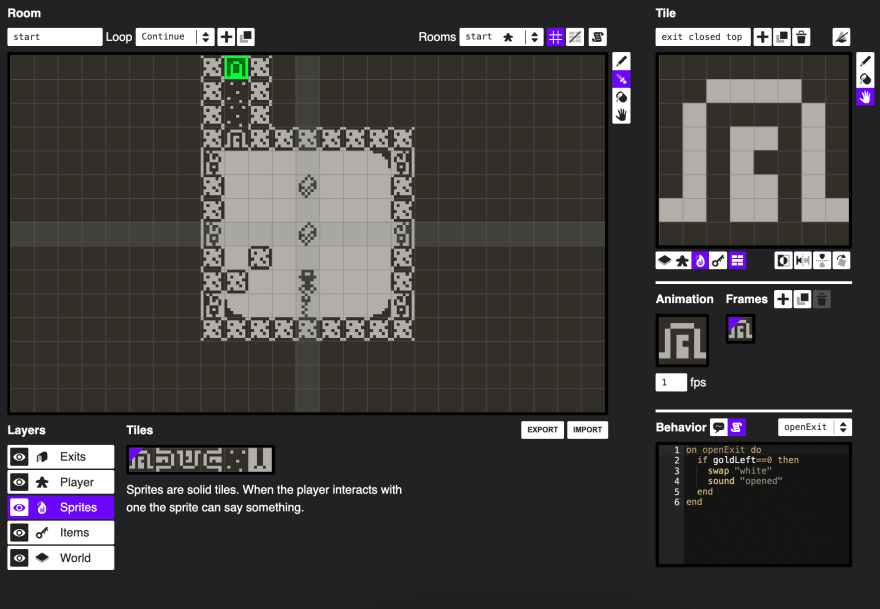
I now see that the white tile provided as a default tile by Pulp is called 'white'.
Thus, in each exit tile's script where it says swap "white", that does indeed mean to replace the exit tile with a white tile, thereby enabling movement onto that tile.
The same action happens on the darkness tiles.
The snake tongue only appears in room 18 attached to a giant snake.
It now makes sense that all of the prompts are inside that sprite's on interact do function.
Player
Snakes features six player tiles: one static player, one moving player, one moving snake in each of the four orientations.
Only the static player tile has the large script as its behavior.
Each of the other tiles seem to be referenced in the script.
Though I'm not sure how a tile named snake up player is selected when the script only says swap 'snake up'.
By that I mean, how does it find the tile when its name isn't an exact match?
Exits
Each room's exit connects to another room.
The UI makes it easy to choose which room. And to choose one of three options for an exit:
- Connect to room
- Connect room edges (Metroidvania style!)
- Show ending
Other revelations
-
djentis a song -
playEndingis0until the last level where, after the snake says everything, it becomes1, thus triggering the end of the game - The background of the
Fontview is always the currently selected room
Before I slither away
- Inspecting this game's code in Pulp has been so enlightening
- I learned a ton of PulpScript syntax
- I learned how pieces fit together in Pulp
- I learned more about layers and their tiles
I'm sure all this knowledge will make reading the PulpScript documentation easier.
Hopefully the next game, Rescues, will reveal even more about building Playdate games!


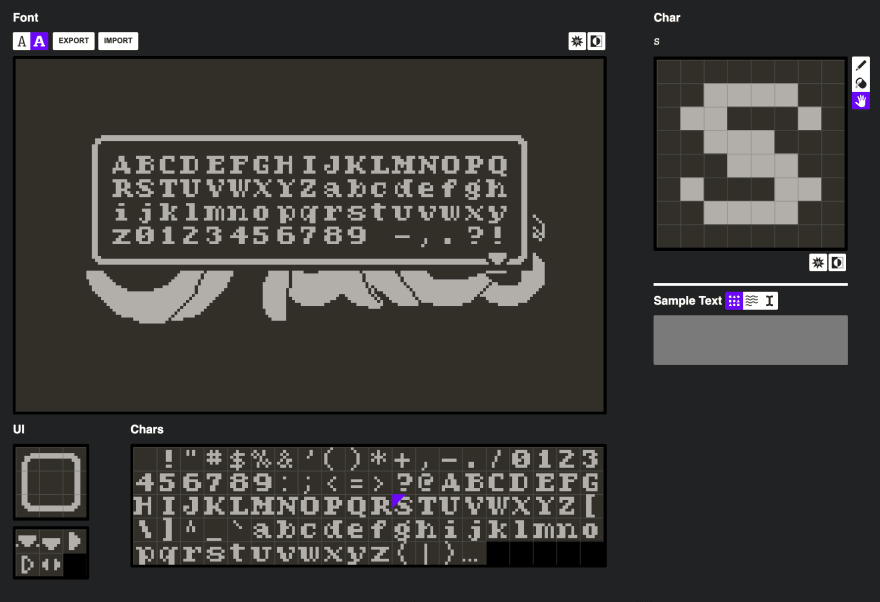

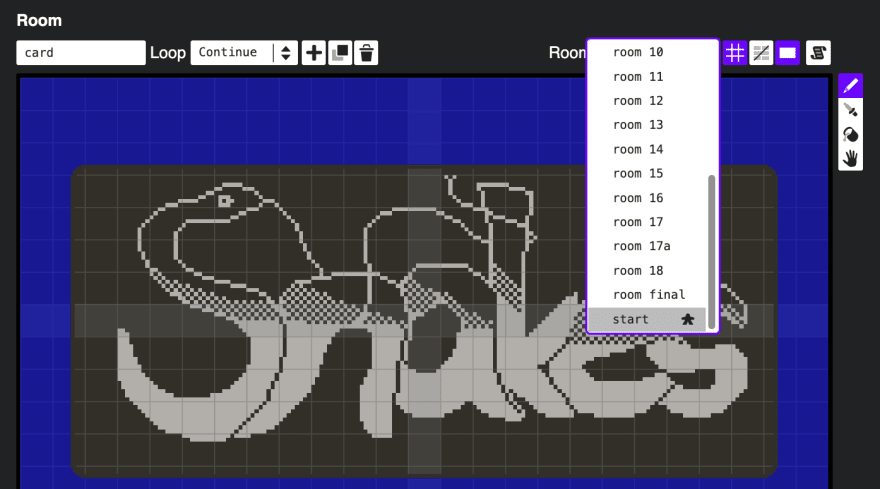



Top comments (0)