We are going to look into some quotations element and what comment is.
HTML blockquote tag for quotations
This element defines a section that is quoted from another source. Browser are known to indent them.
HTML Code:
<p> Here is a quote about life.</p>
<blockquote cite=http://www.blog.hubspot.com>
The way to get started is to quite tralking and begin doing.
</blockquote>.
Html cite tag for work title
The <cite> tag defines the title of the creative work (e.g a book, a poem, a song, a movie, a painting, a sculpture, etc).
HTML Code:
<p> <cite> the war and peace</cite> by Leo Tolstoy. </p>
Comments
Html comments are usually written to explain a piece of code and is usually ignored by web browsers. They are also useful in documenting your html source code.
HTML Code:
<!------ write your comment here ---->
With comment you can place reminders or debug your code easily.
HTML Code:
<!------- This is a paragraph --->
<p> place a reminder </p>
<!---- Remember to add additional information here ----->.
Create Stunning Websites and Web Apps
Building different custom components in react for your web apps or websites can get very stressful. That's why we decided to build contrast. We have put together a UI kit with over 10000+ components, 5 admin dashboards and 23 additional different pages template for building almost any type of web app or webpage into a single product called Contrast Pro. Try contrast pro!
Contrast React Bootstrap PRO is a Multipurpose pro template, UI kit to build your next landing, admin, SAAS, prelaunch, etc. project with a clean, well documented, well crafted template and UI components. Learn more about Contrast Pro
Resources
- Contrast Design Bootstrap
- Accordion
- Alert
- Animation
- Autocomplete
- Badges
- Box
- Breadcrumb
- ButtonGroup
- Button
- ButtonToolbar
- Card
- Carousel
- Checkbox
- Collapse
- DataTable
- DatePicker
- DropDown
- Footer
- Forms
- Icon
- Iframe
- Input
- InputGroup
- ListGroup
- Mask
- Modal
- Multiselect
- Notification
- Pane
- Panel
- Pop Over
- Progress
- Radio
- Rating
- Select
- Select 2
- Slider
- Spinner
- Stepper
- Switch
- Table
- Forms
- Navbar
- Pagination
- Tab
- Sidebar
- Time Picker
- Data Table
- Fixed Data Table
- Table
- Widgets




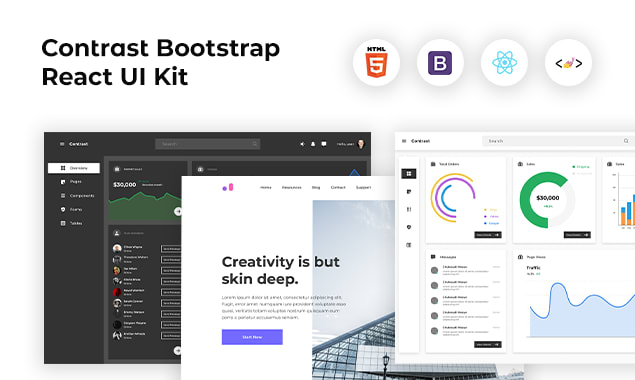

Top comments (0)