Using console.log() for JavaScript debugging is the most common practice among developers. But, there is more...
The console object provides access to the browser’s debugging console. The specifics of how it works varies from browser to browser, but there is a de facto set of features that are typically provided.
The most common Console methods:
console.log() – For general output of logging information.
console.info() – Informative logging of information.
console.debug() – Outputs a message to the console with the log level debug.
console.warn() – Outputs a warning message.
console.error() – Outputs an error message.

Custom CSS styles for a console.log()
The console.log output can be styled in DevTools using the CSS format specifier.

String substitutions
When passing a string to one of the console object’s methods that accept a string (such as log()), you may use these substitution strings:
%s – string
%i or %d – integer
%o or %0 – object
%f – float

console.assert()
Log a message and stack trace to console if the first argument is false.

console.clear()
console.count()
Log the number of times this line has been called with the given label.

console.dir()
Displays an interactive list of the properties of the specified JavaScript object.

console.group() and console.groupEnd()
Creates a new inline group, indenting all following output by another level. To move back out a level, call groupEnd().

HTML elements in the console
console.memory
The memory property can be used to check out the heap size status
Note: memory is a property and not a method.

console.table()
Displays tabular data as a table.

console.time() and console.timeEnd()
console.time() – Starts a timer with a name specified as an input parameter. Up to 10,000 simultaneous timers can run on a given page.
console.timeEnd() – Stops the specified timer and logs the elapsed time in seconds since it started.

console.trace()
If you like this article, chances are you'd like what I tweet as well. Consider following me on Twitter.










Top comments (16)
Great post!
I'd add that you can
console.loga few things, separated with commas, and they will come out with their "native" formatting instead of the dev tools trying to change them to strings. Sometimes this is better than using the string substitutions, and it's better than concatenating them with+Example: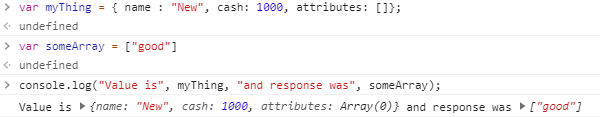
Great addition. Thank you, @stegriff .
This is a great hack! I didn't know half of this before now. Thanks.
Thanks a lot @blossom !
Good job 🤗
Thanks a lot!
I've been wanting to know how to do those custom CSS styles! Thank you!
My pleasure, @onyxcode . Glad you like it.
Good post. Didn't know about console.assert. But as someone once told me, you must remove all your console logs before you commit :)
Haha, that's true @mathewthe2 . I sometimes forget to do that.
Thank you for sharing this article, so many great uses of console.log() I haven't explored yet. I'm especially excited about console.clear()!!
Thanks, @joojaco . My personal favorite is the
console.table(). I'm so glad you liked the article.I found console.table() quite interesting.
Thanks for sharing cool stuff.
Glad you like it @jainpawan21 . :)
Some comments may only be visible to logged-in visitors. Sign in to view all comments.