Introduction
The rise of the internet and advancements in technology have revolutionized the way we communicate and do business. Gone are the days of slow, cumbersome communication methods such as email chains and face-to-face meetings. Today, instant messaging platforms like Slack have made it easy for teams to stay organized and connected, no matter where they are.
One of the key features of Slack is its integration with bots. Slack bots are automated programs that can help with a variety of tasks, from scheduling meetings to tracking project progress. With Slack bots, teams can automate tedious tasks and focus on what really matters: getting work done
In this article, we will analyze the benefits of adopting Slack bots and provide step-by-step instructions on how to install and use Aviyel's Slack bot to boost your team's efficiency. With Aviyel's Slack bot, you can quickly use the powerful capabilities that may aid with tasks such as welcoming new members, creating message threads, keeping community members informed about their rewards, and monitoring and sending event invites.
Slack bots: What are they and how do they work?
Slack, founded in 2009 by Stewart Butterfield, Eric Costello, Cal Henderson, and Serguei Mourachov, is one of the most popular instant messaging platforms for businesses. Initially known as Tiny Speck, the company was developing a game called Glitch, but after it failed to gain traction, the team decided to pivot and focus on the messaging platform they had built for the game's development. In 2013, the company was renamed Slack and launched as a standalone product.
As previously mentioned, one of Slack's primary features is its support for bots. Slack bots are automated programs that may do various activities, including sending reminders, responding to queries and messages, and providing and tracking status updates. These bots can be installed directly from the Slack app directory and incorporated into your channels to give additional functionality and enhance your team's productivity.
Slack offers a range of features that make it easy to communicate and collaborate with your team members. These features include the ability to create channels for different teams and projects, as well as direct and group messaging options. Slack also offers integrations with a wide range of other tools and services, allowing you to access and share files and manage tasks directly from Slack itself. The platform also offers a range of apps and integrations that can be installed to add additional functionality.
Benefits of using Slack bots
One of the most effective ways to increase team efficiency is by utilizing Slack bots. These handy tools can help with a wide range of tasks, from scheduling meetings and managing agendas to tracking the progress of projects and sending reminders and notifications.
Scheduling and managing meetings: Slack bots can be used to schedule and manage meetings, making it simple to keep track of impending events and ensure that all team members are prepared.
Tracking tasks and progress: Slack bots can be used to manage tasks and track project progress, delivering updates on the status of each task and notifying team members when a task is due or overdue.
Providing answers to common questions: Slack bots can be used to deliver answers to frequently asked queries(FAQs) or common questions, such as the event status or the current progress of a project. This can save a huge amount of time and guarantee that team members have immediate access to the necessary information.
Sending reminders and notifications: Slack bots can also be used to provide reminders and notifications, such as forthcoming deadlines or schedule adjustments. This can aid in ensuring that team members are always informed and never miss a crucial update.
A step-by-step guide to installing and using Aviyel's Slack bot
Now that we have a better understanding of the benefits of using Slack bots, let's take a closer look at how to install and use Aviyel's Slack bot to increase your team's efficiency.
Note: 🚨 Before you even set up your Slack bot, you must first setup and configure your project on the Aviyel platform! Follow this step-by-step guide
Aviyel's Slack bot is a powerful tool that can offer a wide range of powerful features that can help with tasks such as welcoming new members, creating threads, keeping community members informed about their rewards, and monitoring and sending event invites.
The bot is easy to install and use, and can be integrated into any of your channels to provide additional functionality. To install Aviyel's Slack bot, follow these steps:
Configuring Slack to the Aviyel platform
To easily and seamlessly integrate your Slack workspace with your Aviyel profile, follow these simple step
- Click on the "Install Slack App" button on your Aviyel project settings page.
- You will be redirected to your Slack workspace authorization page.
- Authorize the installation permission for the application.
By configuring Slack to your Aviyel profile, you will be able to automatically create profiles for members of your Slack channel, as well as receive real-time notifications and alerts for new messages and notifications. This will help streamline your communication and make everything more organized and efficient.
The Aviyel Slack bot app has been successfully installed and connected to your workspace, allowing you to take advantage of its powerful features. On Aviyel's Slack settings page, you should see your workspace name displayed, as shown in the screenshot below. This indicates that the installation and configuration process was successful.
Once you've installed the Aviyel Slackbot app on your desired channel, you'll be able to take advantage of its many features and benefits. You should see something like the following on your screen:
Setting up and configuring Workflows
To save time and effort and maximize the effectiveness of your community management, it's important to set up and configure Aviyel Slack workflows. These workflows can automate any task, freeing up your time and energy to focus on other important aspects of your community. With Aviyel Slack workflows, you can easily create, manage and automate recurring tasks, helping to drive and manage your Slack community more efficiently. Whether you're a small open source project owner, a project manager, a big project maintainer, or a community manager Aviyel Slack workflows can help you get more done and improve the overall journey of your community. Start automating your tasks today with Aviyel slack workflows and take your slack community management to the next level.
Slack thread opener
Are you tired of missing important messages and comments on your Slack channels? Our thread opener workflow can help! With just a few simple steps, you can set up a bot to automatically start a new thread each time someone comments on one of your channels. First, create a new thread opener workflow by clicking on the highlighted section in the screenshot below.
To set it up with Slack, select Slack as the platform, and choose your workspace and the channel where you want the bot to be active. Then, select a message template or create a custom message. Once you have configured the workflow, it should be ready to automatically open threads in response to messages/comments on the designated channel.
Once you have successfully configured your Thread Opener workflow, it should be ready to automatically open threads in response to messages/comments on the designated channel. As demonstrated in the screenshot below, this thread opener works by detecting messages on the selected channel and opening a thread for easy conversation. With this tool, you can ensure that you never miss an opportunity to engage with your slack community members.
Welcome New Slack Members
The Welcome message workflow is a great tool for welcoming new members to your community. It can send them a warm message or provide links to events, articles, or your knowledge base.
To set it up, click on the workflow option and select Slack as the platform. Then, choose when to send the message—either when new members join the workspace or when they join a specific channel. Next, select the recipients and the messaging template, or create a custom one. Give the workflow a suitable name and save it. With this workflow, you can easily onboard new members and help them get started with your community.
Rewards Digest
The Rewards Digest workflow keeps your community members informed about the badge and seed rewards they have earned in the last month or week. To set it up, you first need to configure rewards.
Once that is done, you can proceed with the configuration. To do so, click on the highlighted section(inside workflows) as shown in the screenshot below.
The configuration process is straightforward. Simply select the platform where you want to send the message, choose the time and period for sending it, and the workflow will generate a template for you to use. Name the workflow and save it to start keeping your community members up to date on their rewards. With this workflow, you can ensure that your members are recognized and rewarded for their contributions.
Event Invite
The Event Invite workflow is a simple and effective way to send timely invitations to your latest events to relevant community members. It also sends last-minute reminders to encourage them to attend.
To configure it, select when you want to send the message, choose a medium and a platform (for this demo we will be using Slack) , and then select a message template or create a custom one. Once you have set up the workflow, name it and save it to start inviting members to your events. With this workflow, you can ensure that your events are well attended and that your community members are informed about the latest happenings in your organization.
Conclusion
Slack bots are a powerful tool that can help increase your team's efficiency and productivity. By using Slack bots, such as Aviyel's Slack bot, you can easily manage meetings, track tasks, and send reminders and notifications directly from the Aviyel platform so that everything can be organized using one single platform. Whether you are an open source project maintainer, a community manager, a product development team leader, or a project manager, using Slack bots can help you stay organized and keep your team on track.



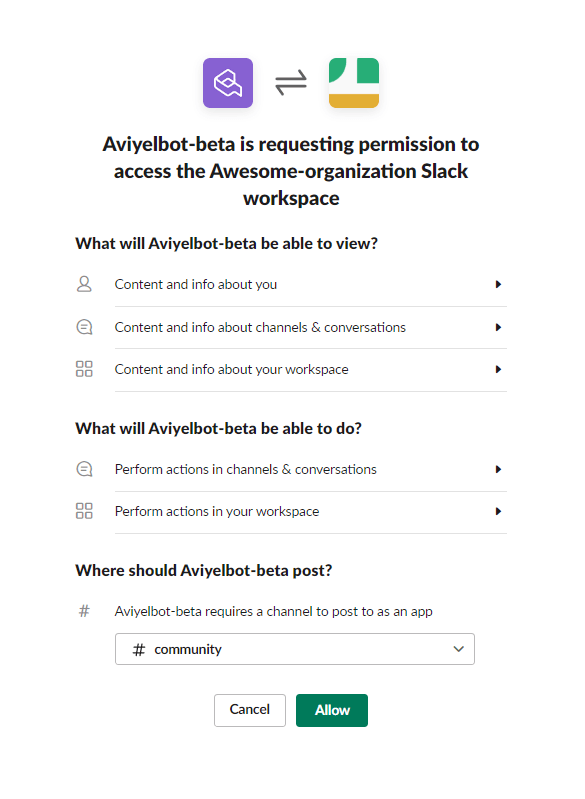
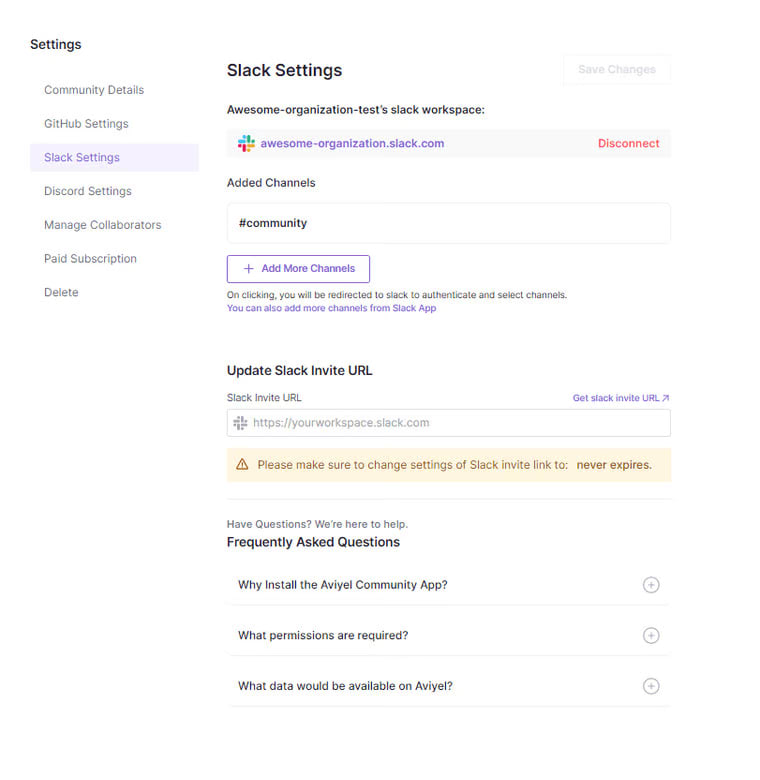


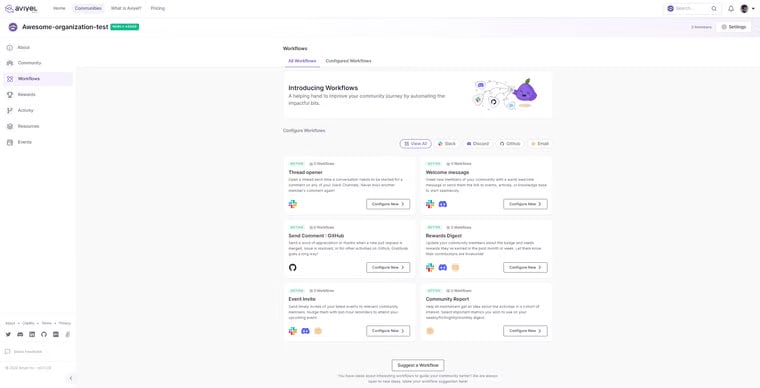



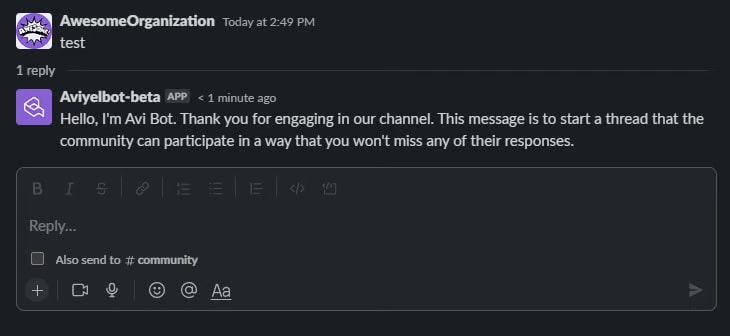



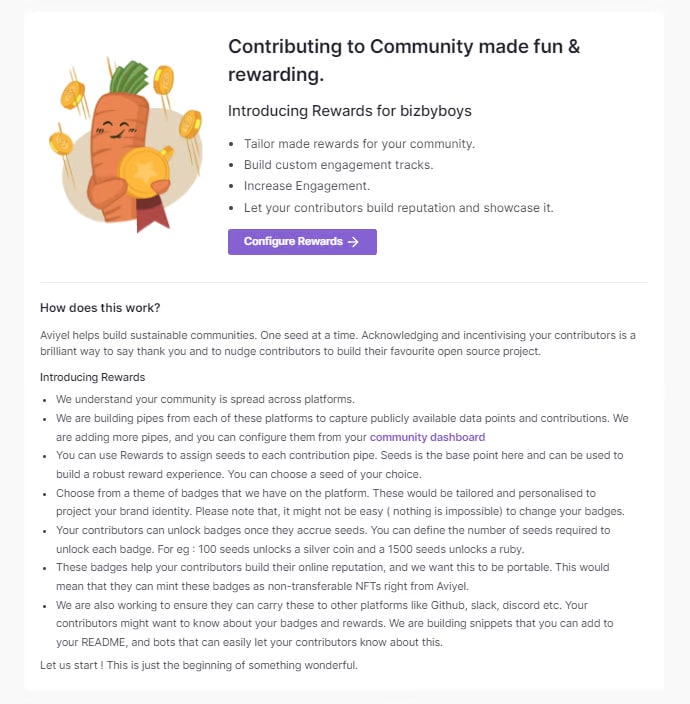
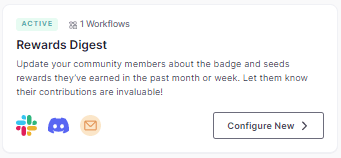

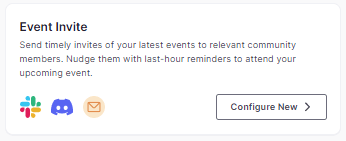


Latest comments (3)
I will definitely try it
Yes! Definitely, if you are the creator or maintainer of the project or org (open source), you can add it directly to the Aviyel platform. Once you've done that, you will be able to connect the Slack bot and utilize the power of the various workflows that are available there.
You can simply follow these steps:
If you encounter any issues during configuration, I am more than happy to help you out.
Got a chance to use the bot. GameChanger !!!