For further actions, you may consider blocking this person and/or reporting abuse
For further actions, you may consider blocking this person and/or reporting abuse

Andrey Polischuk -

Shreshth Goyal -

Rachel Fazio -

dev.to staff -
Oldest comments (143)
You can read all about it here:
My Terminal Setup: iTerm2 + Zsh 🔥
Ali Spittel ・ 4 min read
I loved your setup so I implemented it
Here's mine
Chris - I love your colorscheme. I've implemented it in my terminal emulator too!
How did you choose the font, by the way?
I use arch btw!
Are you part of OperationCode.org or does the opcode prompt mean something different to you?
Hi, actually I didn't know OperationCode.org before.
My opcode username is related to CPU;
What command shows that?
neofetch.
If you're on Mac with Homebrew installed just do
brew install neofetchor
port install neofetchFirst: love it. Now, 2 questions. How do you format that prompt? Multi-level and folder icon looks really slick. Secondly, is the date/time always there or is that part of neofetch? If it's always there I'd love to know how you set that up.
Thanks!
Using Powerlevel9k for that. Here's a gist of my settings for it.
Awesome, much appreciated! However, this is the first I'm hearing about Powerlevel9k and a cursory look at it tells me it may be a rabbit hole that never actually ends. So... thanks?
:)
That very nice..!! 😍😍
Here's mine with a command line Pomodoro timer, I just need to add more color to my text.
What did you use?
I'm super lame overall. I've got zsh setup with a very minimal theme. I've also taken to using VS Code's built-in terminals more. Though standard MacOS Terminal has served me decently through the years.
Solarized has been my color scheme for a while, but I've been playing with the default dark theme in VS Code for everything in there and don't mind it.
Edit: Adding the image because I only kind of know what I'm doing!
Here's mine

hyperhyper-snazzyhyper-opacityhyperminimalWhat is this
lcommand that show icons?lsaliased aslin shell config file. Icons and colors can be achieved withcolorlsgithub.com/athityakumar/colorlsThanks !
I've found another way to do so: github.com/Peltoche/lsd +
alias ls=lsd.wow, thanks for sharing this. I've recently started setting up wsl2 on different distro, will try this lsd instead, got me at rust 😄. Btw, your terminal looks great, may I know it's details?
Edit: I have tried lsd, confirm that's it's amazingly fast, no hiccups as observed with colorls. I'll have to see its performance together with spaceship prompt and other zsh plugin, my original setup in wsl1.
Mine!
I just grabbed whatever was there...
Mine on Windows with Cmdr, Envy Code R font and Powerline Git prompt.
My Gnome-terminal with bash and dracula theme

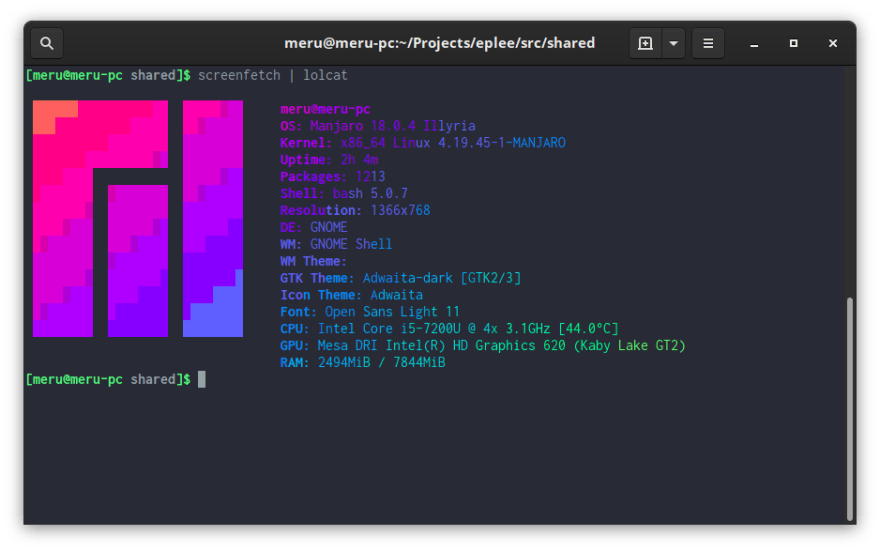
Some more show-off :-p
How can I have my own bash theme like your Dracula :)
Gogh is a bash script that provides lots of themes including Dracula. Have fun.
Thank youu :)
Some comments may only be visible to logged-in visitors. Sign in to view all comments.