First: love it. Now, 2 questions. How do you format that prompt? Multi-level and folder icon looks really slick. Secondly, is the date/time always there or is that part of neofetch? If it's always there I'd love to know how you set that up.
Awesome, much appreciated! However, this is the first I'm hearing about Powerlevel9k and a cursory look at it tells me it may be a rabbit hole that never actually ends. So... thanks?
It's not the fastest terminal emulator out there but definitely faster than Hyper 1 & 2. Impressive how much performance improvements ZEIT has been able to put into their latest release. Definitely shows that Electron apps do not need to be resource hogs.
I'd guess in the past it has been too exotic a choice for daily usage as you would have to chain commands like mkdir newdir; and cd newdir instead of basic &&. Now the game has changed, though, so let's keep on praising it. 🎉
wow, thanks for sharing this. I've recently started setting up wsl2 on different distro, will try this lsd instead, got me at rust 😄. Btw, your terminal looks great, may I know it's details?
Edit: I have tried lsd, confirm that's it's amazingly fast, no hiccups as observed with colorls. I'll have to see its performance together with spaceship prompt and other zsh plugin, my original setup in wsl1.
An opcode is the first byte of an instruction in machine language which tells the hardware what operation needs to be performed with this instruction. Every processor/controller has its own set of opcodes defined in its architecture. An opcode is followed by data like address, values, etc if needed.
It's pronounced Diane. I do data architecture, operations, and backend development. In my spare time I maintain Massive.js, a data mapper for Node.js and PostgreSQL.
Thank you very much for this. I don't really understand all of the jargon like wal as I'm new in experimenting in the Terminal. I want to learn what is the advantage of Oh My Zsh than the normal bash, and their differences.
From school dropout nad part-time homeless to developer with experience in science (Max-Plancks-Institute by Göttingen), Insurance (Check24) and now as contractor/freelancer in various fields.
Geek. Polyglot. Developer. Tolkienian. Westerosi. Trekkie. Loves Epic Fantasy and OSS. Evangelical Atheist. Open for Chats, Rants and Chants. Draws comics at Insta @abhnvkmr | https://abhnv.dev
Location
Bangalore, India
Education
Bachelor of Technology (Computer Science and Engineering)
Here's mine :)
I use Alacritty and tmux for sessions :) I use Vim as an editor and I start a separate instance of alacritty without tmux for it for performance purposes.
He/Him/His
I'm a Software Engineer and a teacher.
There's no feeling quite like the one you get when you watch someone's eyes light up learning something they didn't know.
You can also use commands "true" and "false" to generate just exit codes. Another more or less elegant way may be to use subshell like "( exit 0 ; )" and "( exit 1 ; )".
I was on zsh them switched to fish for about 2 years, and now I'm back on zsh. 🙃
Han POJO
@nickytonline
3/ I was really happy with zsh/oh my zsh, but the awesome Fish auto-complete is what sealed the deal for me. #devtools
01:34 AM - 25 May 2017
0
0
Han POJO
@nickytonline
@chantastic@holtbt@nnja I've been on fish the past couple of years. Maybe I should revisit zsh. 🤔
01:27 AM - 04 Jun 2019
0
2
Han POJO
@nickytonline
@chantastic@holtbt@nnja Autocompletion in fish is what I love, and this zsh plugin handles that, github.com/zsh-users/zsh-…. So I'm back on zsh on my home machine. Gonna tweak it a bit more before popping it on my work laptop.
02:22 AM - 07 Jun 2019
0
0
I've switched my theme a bunch of times for my terminal, but I always seem to come back to the Agnoster theme.
A ZSH theme designed to disclose information contextually, with a powerline aesthetic
agnoster.zsh-theme
A ZSH theme optimized for people who use:
Solarized
Git
Unicode-compatible fonts and terminals (I use iTerm2 + Menlo)
For Mac users, I highly recommend iTerm 2 + Solarized Dark
Compatibility
NOTE: In all likelihood, you will need to install a Powerline-patched font for this theme to render correctly.
To test if your terminal and font support it, check that all the necessary characters are supported by copying the following command to your terminal: echo "\ue0b0 \u00b1 \ue0a0 \u27a6 \u2718 \u26a1 \u2699". The result should look like this:
What does it show?
If the previous command failed (✘)
User @ Hostname (if user is not DEFAULT_USER, which can then be set in your profile)
Native Android developer/Consultant for Appwise, I work on custom projects for clients.
PHP/JS (web) developer in my freetime. Trying to keep learning in an ever changing tech world.
Terminal : st
Shell : zsh
Font : Roboto Mono
Split handle by i3wm and in case of no graphical environment (tty)
tmux with i3 friendly config will be use.
I am a software development engineer in test for Infosys. My job is officially to write automated tests in Selenium Webdriver. I'm also a web developer as a hobbyest
Default Mac terminal because I haven't taken the time to install anything better. I tried Hyper but it kept throwing JavaScript/Electron errors at random.
My windows machine has Git Bash, which is nice, and also the default colors.
Data wrangler, software engineer, systems programmer, cyclist. Unix (mostly Solaris) for aeons. I talk C, Python, SQL, Performance, Java, Kafka and Makefiles.
Location
Brisbane, Australia
Education
BA (Mathematics, Modern History), University of Queensland
When I started using Unix (1st year uni), it was SunOS 4. We had VT100-compatible dumb terminals (mix of green/amber on black), whether it was for accessing the CS, Physics, Maths or Stats servers - let alone the university library catalogue (and OMG that was some ghod-awful COBOL-based thing).
In my second year I got access to the Sun 3/ and 4/ workstations that the CS department had upgraded to over the summer, but they were still black and white. Megapixel displays (1152x900), sure, but still monochrome (not like those flyboys in the newly established EE department!).
For me, a colourised terminal was not something I had access to until my final year of uni when I was able to afford to put together a pc to run linux on. By that point my terminal habits were very much set. Sure, I could have a colourised terminal session, but for all the systems I could access at uni I knew that the only emulation setting I could depend upon being there was monochrome vt100/vt102.
Even after I started working (sysadmin at another uni) and we got schmick new Sun Ultra10s with their 2nd level graphics cards, all the systems that we managed were headless and - again - we could depend on monochrome only.
I don't know what the state of screen reading software on linux or Solaris is these days, but all the software engineering experience I've had where we had to go through exhaustive "Accessibility Section 508" checklists has biased me against using colours unless it's in a browser
or an editor.
Here is mine. There is nothing special about it. I use iTerm2 because I like it's split screen mode with broadcast input (which is very useful if you're running commands on multiple servers). I also like large fonts 🤓
Experienced, Creative, ambitious and enterprising software engineer. I primarily focus on modern JavaScript, more specifically React, its ecosystem and Node.js.
I'm super lame overall. I've got zsh setup with a very minimal theme. I've also taken to using VS Code's built-in terminals more. Though standard MacOS Terminal has served me decently through the years.
Solarized has been my color scheme for a while, but I've been playing with the default dark theme in VS Code for everything in there and don't mind it.
Edit: Adding the image because I only kind of know what I'm doing!
Java-brewed engineer with a taste for Kotlin (Compose), a tolerance for TypeScript (React), and a soft spot for Dart(Flutter);
Co-founder of jPrime, jProfessional, DataStackConf and java.beer events
I just finished setting things up with zsh, iterm2, and spaceship. Thanks for your previous post about that Ali. I wasn't satisfied with the common powersomething9k theme and spaceship looked quite simple. I carried over some colours that I previously set up in terminal.
Hello! My name is Thomas and I'm a nerd. I like tech and gadgets and speculative fiction, and playing around with programming. It's not my day job, but I'm working on making it a side gig :)
Here's my contribution. I'm using the Base2Tone colour-scheme called Heath Dark, and I've set up my window manager to read its colours from .Xresources as well so my entire desktop matches.
I use gruvbox light for my vim colours though, as I've read some compelling information that dark-on-light is easier on your eyes in the long run.
Meaning: I don't need updates, my Taskwarrior tasks are up to date, this is the time, this is the current temperature (within delta of my current location), I've had two cups of coffee today, my FitBit steps aren't tracked (because my tracker broke this weekend) and I'm in my home directory.
French web developer mainly but touches everything. Volunteer admin mod here at DEV. I learn Nuxt at this moment and databases. — Addict to Cappuccino and Music
Father and software engineer. Love to shoot analogue film, bake and cook. Building apps using Elixir & Phoenix. Experimenting with Elm, Swift, Janet, and Rust.
A software dev. Interesting in Go programming language, CLI tools, TDD, developer's productivity, Vim, note-taking, algorithms and data structures, and much more
I'm a passionate learner and sharer. I always try to give back to the developer community. I create mobile and Web applications by day. Not Batman by night, in case you wondered :)
Equal parts higher-ed IT, web dev and support; with a dash of freelance consulting thrown in for good measure. (Oct/19: Seeking change of pace. Not afraid to take a step back in order to move ahead!)
Front end developer specialising in JavaScript and React. Experienced in all aspects of modern front end development. Passionate about making accessible, secure and performant software.
just kidding 😂
Best terminal of all times 😂
Simply legend terminal 😄😂
First: love it. Now, 2 questions. How do you format that prompt? Multi-level and folder icon looks really slick. Secondly, is the date/time always there or is that part of neofetch? If it's always there I'd love to know how you set that up.
Thanks!
Using Powerlevel9k for that. Here's a gist of my settings for it.
Awesome, much appreciated! However, this is the first I'm hearing about Powerlevel9k and a cursory look at it tells me it may be a rabbit hole that never actually ends. So... thanks?
:)
What command shows that?
neofetch.
If you're on Mac with Homebrew installed just do
brew install neofetchor
port install neofetchThat very nice..!! 😍😍
Here's mine
Chris - I love your colorscheme. I've implemented it in my terminal emulator too!
How did you choose the font, by the way?
Almost the same with Ali!
Using:
tmuxto create multiple sessions and split panesexaas replacement forlsbatas replacement forcat(aliased here, though)Lovely, I'm seeing a lot of fellow fishes
I’m curious- why do you like Hyper 3? (I’ve never tried it)
Because there is no iTerm for Windows. With Hyper I can replicate this exactly same terminal experience on all platforms.
Well, Windows has a bit different font rendering but otherwise I can just hop between computers and stay productive.
The other terminal I'm using sometimes is the one built into VS Code which is another cross-platform dream.
Ahh I see I see.
I may try it but I wonder if it’s a bit of a hog with electron. I like that you can style it with css
It's not the fastest terminal emulator out there but definitely faster than Hyper 1 & 2. Impressive how much performance improvements ZEIT has been able to put into their latest release. Definitely shows that Electron apps do not need to be resource hogs.
Fish is great. I'm always surprised it is not more popular.
I'd guess in the past it has been too exotic a choice for daily usage as you would have to chain commands like
mkdir newdir; and cd newdirinstead of basic&&. Now the game has changed, though, so let's keep on praising it. 🎉You can read all about it here:
My Terminal Setup: iTerm2 + Zsh 🔥
Ali Spittel ・ 4 min read
I loved your setup so I implemented it
hyperhyper-snazzyhyper-opacityhyperminimalWhat is this
lcommand that show icons?lsaliased aslin shell config file. Icons and colors can be achieved withcolorlsgithub.com/athityakumar/colorlsThanks !
I've found another way to do so: github.com/Peltoche/lsd +
alias ls=lsd.wow, thanks for sharing this. I've recently started setting up wsl2 on different distro, will try this lsd instead, got me at rust 😄. Btw, your terminal looks great, may I know it's details?
Edit: I have tried lsd, confirm that's it's amazingly fast, no hiccups as observed with colorls. I'll have to see its performance together with spaceship prompt and other zsh plugin, my original setup in wsl1.
My Gnome-terminal with bash and dracula theme

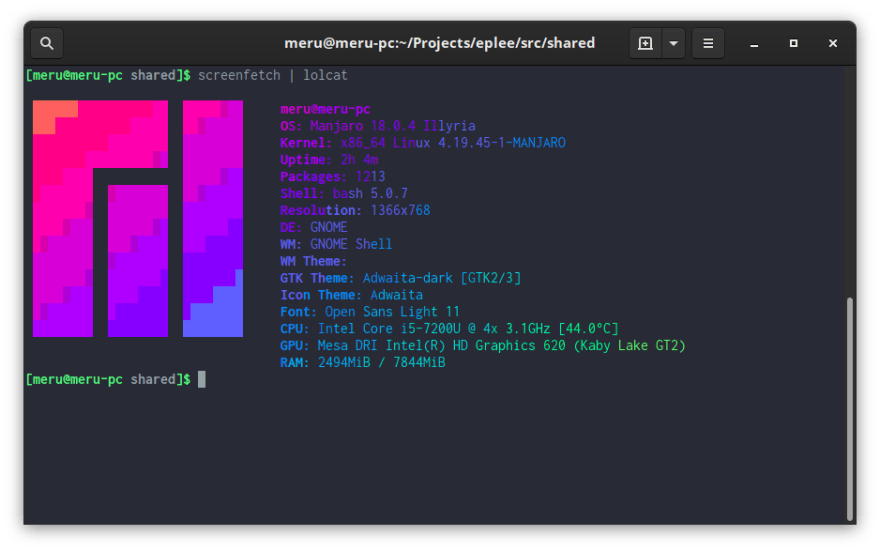
Some more show-off :-p
How can I have my own bash theme like your Dracula :)
Gogh is a bash script that provides lots of themes including Dracula. Have fun.
Thank youu :)
I use arch btw!
Are you part of OperationCode.org or does the opcode prompt mean something different to you?
Hi, actually I didn't know OperationCode.org before.
My opcode username is related to CPU;
Tiny Care Terminal
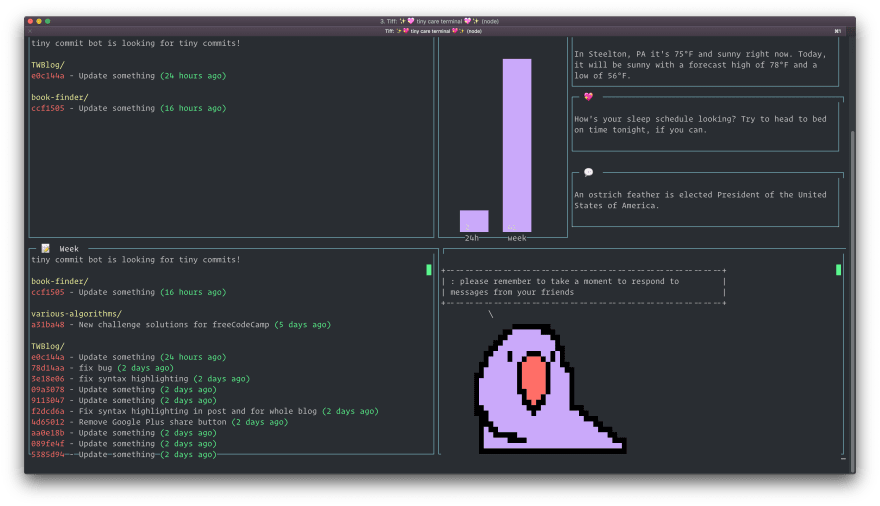
Arch, termite, zsh, my own colors
oh, and here's bonsai.sh.
I like those colors. And the bonsai tree.
--
(konsole, zsh + prezto, tmux. colorschemes and dotfiles are somewhat of a mess, so not published anywhere yet)
That looks so cool!
Here's mine:
This looks so sick. May I know how you were able to do this? 😊
wal'd for the color scheme)Thank you very much for this. I don't really understand all of the jargon like
walas I'm new in experimenting in the Terminal. I want to learn what is the advantage of Oh My Zsh than the normal bash, and their differences.Here's mine with a command line Pomodoro timer, I just need to add more color to my text.
What did you use?
Here it is - a DEC VT100
Oh, you meant my terminal emulator... my bad!😉🤣
(this is why nobody invites me to parties)
Hyper
plugins: [
"hyper-night-owl",
"hyper-opacity",
"hyper-tabs-enhanced",
"hyper-sync-settings",
"hyperalfred",
"hyperterm-tabs"
]
ZSH_THEME="spaceship"
Oh My ZSH
ColorLS
zsh-syntax-highlighting
Here's mine. I don't know wth happened to this. All I remember is, I was trying to install rails, the next thing I see, is this.
Nothing to do with rails. It's your virtualenv by Python and additionally your .bashrc or .zshrc might be broken
Hey man thanks for replying. This has been fixed already
Old school gamer!
But would love to have proper and colored unicode emojis in a Powershell terminal like you linux and mac guys. 😥
Don't fret, keep your eye on devblogs.microsoft.com/commandline... !
I try to keep things bright and easily legible. Colorless ls is a product of me being broken in by many a crash cart sessions at the colo :)
So my buddy actually owns one of the most popular repos on github for iterm (and other) themes., it has hundreds of themes and you can add to them.
github.com/mbadolato/iTerm2-Color-...
I use mine "Purple peter".
Font: Input Mono Narrow at 9.0 pt
Colour scheme: Base16 Outrun Dark
Shell: Zsh, with Pure
Terminal : Konsole with Solarized Light theme
Shell : zsh with prezto
Font : Fira Code
System : KDE neon 5.16
Here's mine :)
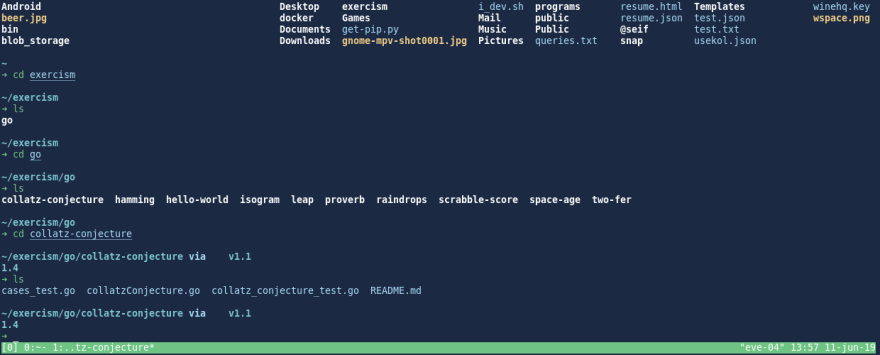
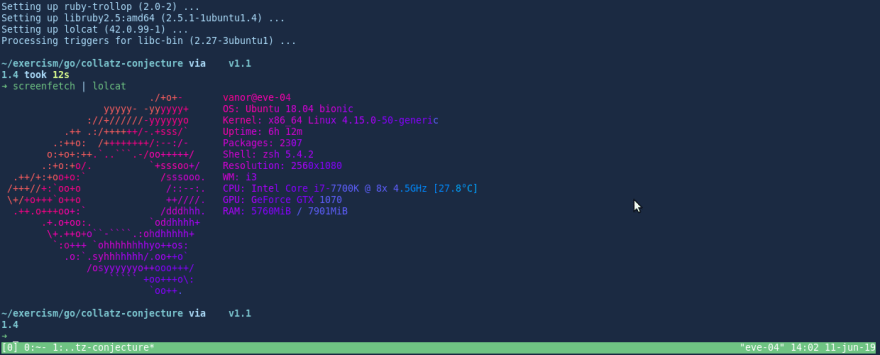
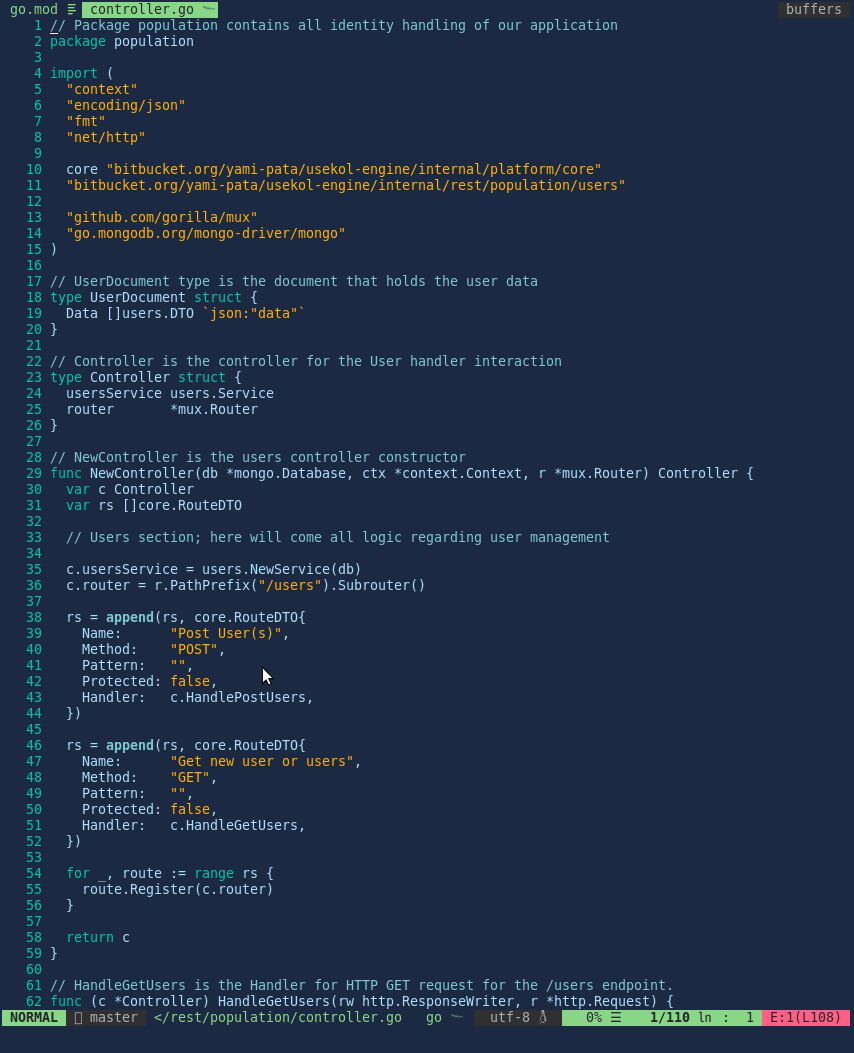
I use Alacritty and tmux for sessions :) I use Vim as an editor and I start a separate instance of alacritty without tmux for it for performance purposes.
You can also use commands "true" and "false" to generate just exit codes. Another more or less elegant way may be to use subshell like "( exit 0 ; )" and "( exit 1 ; )".
I'm using linux mints native terminal application with fish for my shell :)
I've also changed the default welcome message to run a fortune -a | cowsay
I use terminator : doc.ubuntu-fr.org/terminator
Ponysay for the pony : github.com/erkin/ponysay
I was on
zshthem switched tofishfor about 2 years, and now I'm back onzsh. 🙃I've switched my theme a bunch of times for my terminal, but I always seem to come back to the Agnoster theme.
A ZSH theme designed to disclose information contextually, with a powerline aesthetic
agnoster.zsh-theme
A ZSH theme optimized for people who use:
For Mac users, I highly recommend iTerm 2 + Solarized Dark
Compatibility
NOTE: In all likelihood, you will need to install a Powerline-patched font for this theme to render correctly.
To test if your terminal and font support it, check that all the necessary characters are supported by copying the following command to your terminal:
echo "\ue0b0 \u00b1 \ue0a0 \u27a6 \u2718 \u26a1 \u2699". The result should look like this:What does it show?
Customize your prompt view
By default…
Enough talking. Pics!
I don't have a post specifically about my terminal setup, but I have one about my Mac setup that also includes info about my terminal setup.
My Mac Setup
Nick Taylor ・ 9 min read
and in VS Code with the Night Owl theme.
and if you're interested here's my VS Code setup.
My Visual Studio Code Setup
Nick Taylor ・ 6 min read
Here's mine:
Terminology using Solarized Dark color scheme.
Also using Oh My Zsh with the Agnoster theme.
I have only been a custom terminal user for a couple of months, inspired by your blog post and a couple others.
Terminal: iTerm2
Terminal Theme: Dracula
Terminal Font: Fira Code
Zsh Theme: Dracula
I use the Dracula theme for everything that it supports 😂big fan lol
Terminal : st
Shell : zsh
Font : Roboto Mono
Split handle by i3wm and in case of no graphical environment (tty)
tmux with i3 friendly config will be use.
Green on black.
Default Mac terminal because I haven't taken the time to install anything better. I tried Hyper but it kept throwing JavaScript/Electron errors at random.
My windows machine has Git Bash, which is nice, and also the default colors.
When I started using Unix (1st year uni), it was SunOS 4. We had VT100-compatible dumb terminals (mix of green/amber on black), whether it was for accessing the CS, Physics, Maths or Stats servers - let alone the university library catalogue (and OMG that was some ghod-awful COBOL-based thing).
In my second year I got access to the Sun 3/ and 4/ workstations that the CS department had upgraded to over the summer, but they were still black and white. Megapixel displays (1152x900), sure, but still monochrome (not like those flyboys in the newly established EE department!).
For me, a colourised terminal was not something I had access to until my final year of uni when I was able to afford to put together a pc to run linux on. By that point my terminal habits were very much set. Sure, I could have a colourised terminal session, but for all the systems I could access at uni I knew that the only emulation setting I could depend upon being there was monochrome vt100/vt102.
Even after I started working (sysadmin at another uni) and we got schmick new Sun Ultra10s with their 2nd level graphics cards, all the systems that we managed were headless and - again - we could depend on monochrome only.
I don't know what the state of screen reading software on linux or Solaris is these days, but all the software engineering experience I've had where we had to go through exhaustive "Accessibility Section 508" checklists has biased me against using colours unless it's in a browser
or an editor.
Here is mine. There is nothing special about it. I use iTerm2 because I like it's split screen mode with broadcast input (which is very useful if you're running commands on multiple servers). I also like large fonts 🤓
I have three addons installed:
Terminal: Iterm2
Color Scheme: Dracula
Font: Fira Code
Shell: ZSH
Zsh theme: theunraveler
Zsh plugins:
Ok, inspired to get back on the Hyper train and give it some fairy floss flair.
My hyper config file
I use iTerm2 with snazzy theme with zsh and oh-my-zsh. I use three plugins with zsh:
Here is the screenshot.
Terminal: iTerm2
Color Theme: Snazzy
Shell: Zsh + Oh My Zsh
Prompt: Pure
Using Manjaro KDE with Terminator

zsh, tmux
I'm super lame overall. I've got zsh setup with a very minimal theme. I've also taken to using VS Code's built-in terminals more. Though standard MacOS Terminal has served me decently through the years.
Solarized has been my color scheme for a while, but I've been playing with the default dark theme in VS Code for everything in there and don't mind it.
Edit: Adding the image because I only kind of know what I'm doing!
I wish it looks like this :
Yes and YES with star wars even in the terminal !!!
But in fact it looks like this:
Oh-my-zsh with the Agnoster theme.
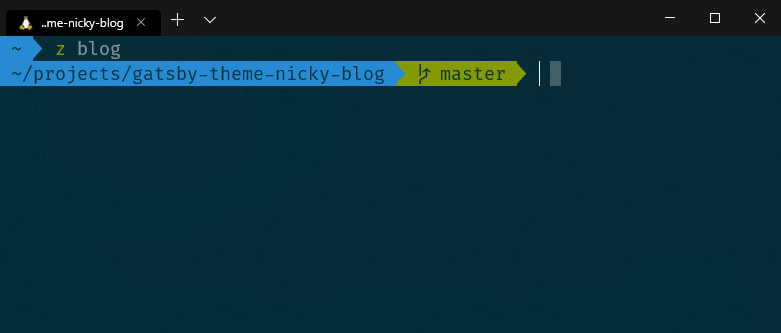
Through the Windows subsystem for Linux. In the Windows terminal.
I go through setting it up in dev.to/nickymeuleman/wsl2-zsh-and-...
I just finished setting things up with zsh, iterm2, and spaceship. Thanks for your previous post about that Ali. I wasn't satisfied with the common powersomething9k theme and spaceship looked quite simple. I carried over some colours that I previously set up in terminal.
Here's my contribution. I'm using the Base2Tone colour-scheme called Heath Dark, and I've set up my window manager to read its colours from .Xresources as well so my entire desktop matches.
I use gruvbox light for my vim colours though, as I've read some compelling information that dark-on-light is easier on your eyes in the long run.
Here's mine

Some random directory, using Liquid Prompt (own branch, supporting Perlbrew see the other screenshot for Liquid Prompt in full effect together with smartcd.
Meaning: I don't need updates, my Taskwarrior tasks are up to date, this is the time, this is the current temperature (within delta of my current location), I've had two cups of coffee today, my FitBit steps aren't tracked (because my tracker broke this weekend) and I'm in my home directory.
Or
Number Two Pic is me being goofy. That's not my terminal. lol. Great idea @aspittel !
Call it Zcoderminal
More at Can I see your terminal? by @itsjzt
thanks for sharing this @thomasbnt
Here is mine, on my newish OpenSuse 15.1 box.
I just grabbed whatever was there...
Material colour scheme. zsh. oh-my-zsh.
pureprompt. tmux.Here's my terminal
I'm using the new Microsoft terminal with a custom font :D
Mines
thepracticaldev.s3.amazonaws.com/i...
using tilix on ubuntu
Here's mine running Gnit
It's pretty simple, I like soft colors!
Mine!
Gnome Terminal
Color theme: SpaceGray Eighties
Font: Iosevkta Term Medium
Shell: zsh with oh-my-zsh and "ys" theme.
Exhilarating isn't it. Not a single bit of color in there today. :/
Here's mine 😀.
thepracticaldev.s3.amazonaws.com/i...
Sorin prompt, Material Dark color scheme
You mean my Terminals?
Hyper 3
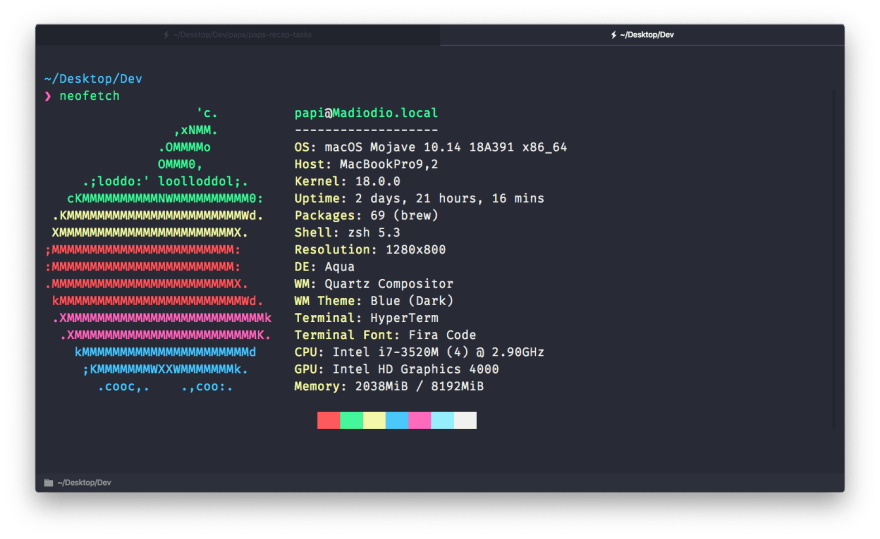
Iterm 2

Linux
Here's mine
iTerm, Tmux and zsh, Flat theme :)
thepracticaldev.s3.amazonaws.com/i...
I call it Zcoderminal
Here's mine:
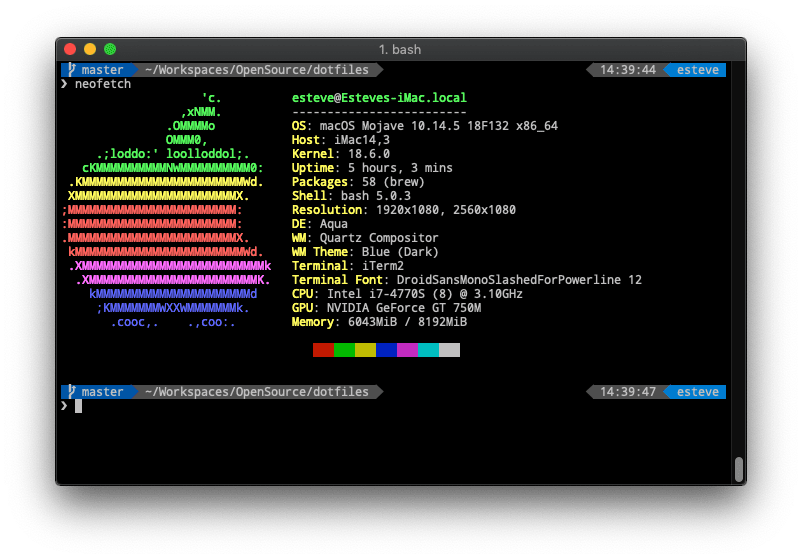
very simple
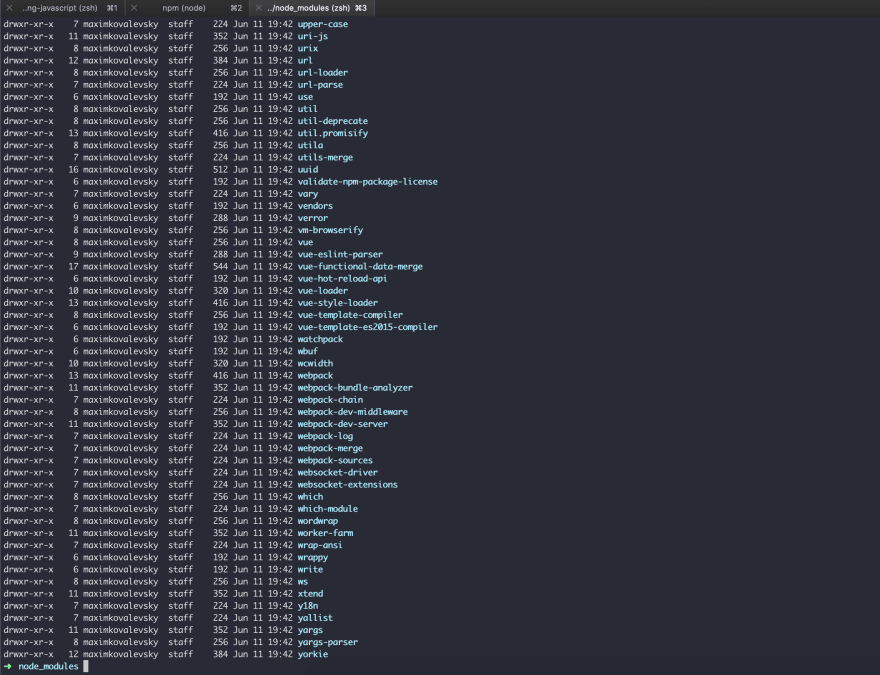
My Terminal feels so boring compared to everyone else. But it's iTerm2 on macOS and I'm a clean freak :)
my terminal pretty much looks like your terminal <3
zen-of-programming.com/terminal-se...
Here!
I use terminator + zsh + OhMyZsh! with robbyrussel theme.
Mine on Windows with Cmdr, Envy Code R font and Powerline Git prompt.
Bash shell inside Guake (drop-down terminal) running on Linux Mint 19.1.
Debian testing - Fish shell (my own git aware prompt, minimal and speedlight fast)
Macbook
Linux laptop
I use kitty as terminal. Simple, clean and blazing fast. I use bat for cat. lsd for ls. fzf for searching (and integrated into zsh). Zsh (Oh my zsh).
I'm using Terminator
with oh-my-zsh
Here's mine, keep it as simple as possible
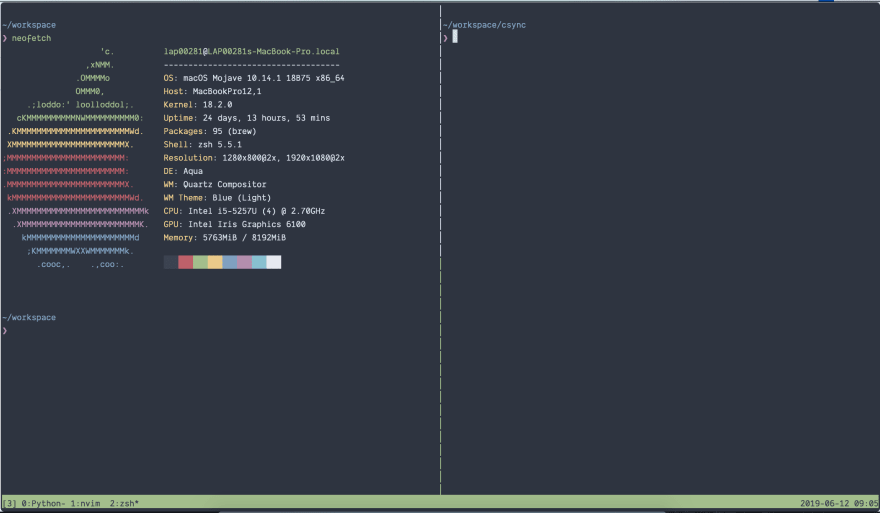
Here's mine:
Here's what I have going on. It's simple and it does what I need it to.
Takes up the full screen, split in 4
Server | Tests
Cypress | Git and other stuff
:D
If you can see this, then I am sorry.
Simple! Here's mine.
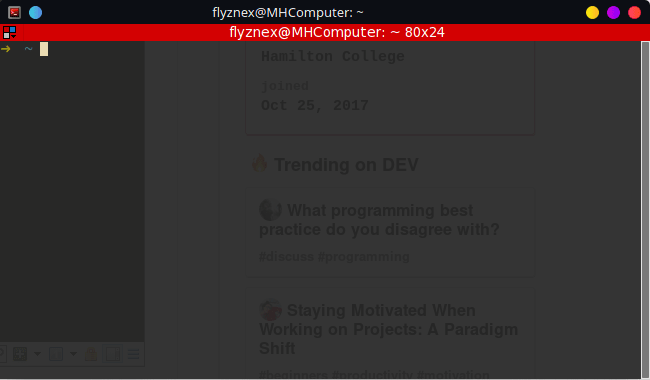
Terminal: hyper.is
yeye