So, you might have seen my article What text editor should I use?, and you chose VSCode, so, now here are 5 heavenly VSCode extensions.
So, let's get started with no particular order:
1. Better Comments:
This extension helps you write well, better comments (pun). You can use the character "?" for a question "!" for a problem "*" for a notice and "TODO" for todos, if you are like me, it's not that helpful because you never write comments 😂.
2. Code Runner:
It lets you run code in multiple languages like C, C++, Java, JS, PHP, Python, Perl, Ruby, Go, Lua, JavaScript, and many others!
Yeah, really useful!
3. Code Spell Checker
So, imagine how embarrassing it is to write a misspelled word in your code, UGH! So, quick fix and done!
4. Remote Repositories:
When publishing your code on GitHub you might have to quickly fix some stuff, therefore, instead of changing the local file and then committing and blablabla, or maybe using the janky GitHub editor, with this extension you can just edit the source code directly in your editor!
5. Halcyon Theme
This may not be for everyone, but this (for me) is the best VSCode theme ever!
We've come to an end! Hopefully you've enjoyed!!

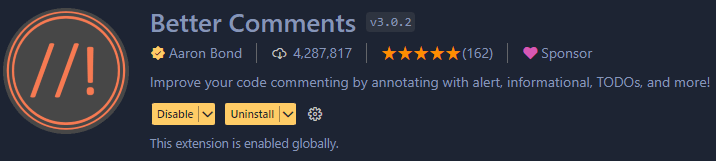
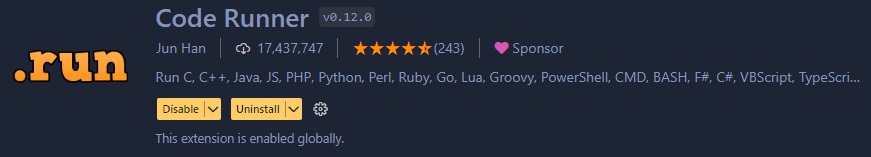
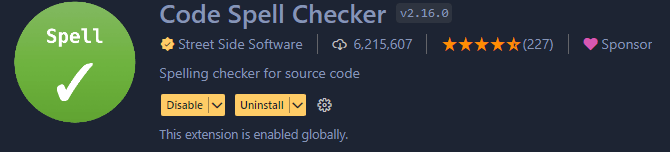
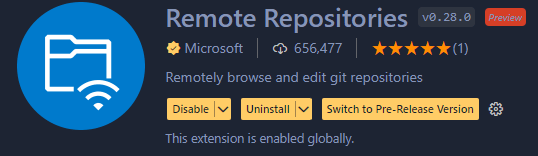
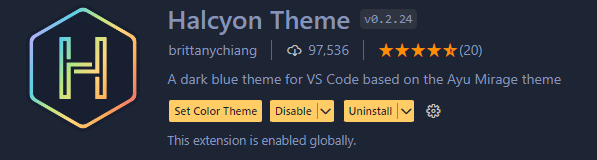

Top comments (0)