Not sure what kedro is, start here 👇

🤷♀️ What is Kedro (The Parts)
Waylon Walker ・ Feb 24 '20
find-kedro is a small library to enhance your kedro experience. It looks through your modules to find kedro pipelines, nodes, and iterables (lists, sets, tuples) of nodes. It then assembles them into a dictionary of pipelines, each module will create a separate pipeline, and __default__ being a combination of all pipelines. This format is compatible with the kedro _create_pipelines format.
kedro is a ✨ fantastic project that allows for super-fast prototyping of data pipelines, while yielding production-ready pipelines. find-kedro enhances this experience by adding a pytest like node/pipeline discovery eliminating the need to bubble up pipelines through modules.
When working on larger pipeline projects, it is advisable to break your project down into different sub-modules which requires knowledge of building python libraries, and knowing how to import each module correctly. While this is not too difficult, in some cases, it can trip up even the most senior engineers, losing precious feature development time to debugging a library.
find-kedro is deployed to pypi and can easily be pip installed.
pip install find-kedro
The recommended usage of find-kedro is to implement it directly into your projects run.py module
from kedro.context import KedroContext
from find_kedro import find_kedro
class ProjectContext(KedroContext):
def _get_pipelines(self) -> Pipeline:
return find_kedro()
Creating nodes
find-kedro will not execute any functions. It will simply look for variables that match the pattern and identify if they are a kedro.pipeline.Pipeline, kedro.pipeline.nodes.Node, or a list of kedro.pipeline.nodes. Node's. If so, it will collect them into the dictionary of pipelines.
There are typically three ways that pipelines are constructed with find-kedro; lists , single-nodes , and pipelines.
Lists
Any pattern matched list will be flattened and collected into the pipeline. Nodes can be created all at once in the list definition.
# my-proj/pipelinies/data_engineering/pipeline
from kedro.pipeline import node
from .nodes import split_data
pipeline = [
node(
split_data,
["example_iris_data", "params:example_test_data_ratio"],
dict(
train_x="example_train_x",
train_y="example_train_y",
test_x="example_test_x",
test_y="example_test_y",
),
)
]
It is also convenient many times to keep the node definition close to the function definition. Many times I define the list at the top of the file, then append to it as I go.
# my-proj/pipelinies/data_engineering/pipeline
from kedro.pipeline import node
from .nodes import split_data
nodes = []
nodes.append(
node(
split_data,
["example_iris_data", "params:example_test_data_ratio"],
dict(
train_x="example_train_x",
train_y="example_train_y",
test_x="example_test_x",
test_y="example_test_y",
),
)
)
Nodes
All pattern matched kedro.pipeline.node.Node objects will get collected into the pipeline.
# my-proj/pipelinies/data_engineering/pipeline
from kedro.pipeline import node
from .nodes import split_data
split_node = node(
split_data,
["example_iris_data", "params:example_test_data_ratio"],
dict(
train_x="example_train_x",
train_y="example_train_y",
test_x="example_test_x",
test_y="example_test_y",
),
)
Pipeline
All pattern matched kedro.pipeline.Pipeline objects will get collected into the pipeline.
# my-project/pipelinies/data_engineering/pipeline
from kedro.pipeline import node, Pipeline
from .nodes import split_data
split_node = Pipeline(
[
node(
split_data,
["example_iris_data", "params:example_test_data_ratio"],
dict(
train_x="example_train_x",
train_y="example_train_y",
test_x="example_test_x",
test_y="example_test_y",
),
)
]
)
Fully Qualified imports
When using fully qualified imports from my_proj.pipelines.data_science.nodes import split_data instead of relative imports from .nodes split_data you will need to make sure that your project is installed, in your current path, or you set the directory
The CLI provides a handy interface to search your project for nodes
Usage: find-kedro [OPTIONS]
Options:
--file-patterns TEXT glob-style file patterns for Python node module
discovery
--patterns TEXT prefixes or glob names for Python pipeline, node,
or list object discovery
-d, --directory DIRECTORY Path to save the static site to
--version Prints version and exits
-v, --verbose Prints extra information for debugging
--help Show this message and exit.
Example ran with a slightly modified default kedro new project.
❯ find-kedro
{
" __default__": [
"split_data([example_iris_data,params:example_test_data_ratio]) -> [example_test_x,example_test_y,example_train_x,example_train_y]",
"train_model([example_train_x,example_train_y,parameters]) -> [example_model]",
"predict([example_model,example_test_x]) -> [example_predictions]",
"report_accuracy([example_predictions,example_test_y]) -> None"
],
"src.default_kedro_159.pipelines.data_engineering.pipeline": [
"split_data([example_iris_data,params:example_test_data_ratio]) -> [example_test_x,example_test_y,example_train_x,example_train_y]"
],
"src.default_kedro_159.pipelines.data_science.pipeline": [
"train_model([example_train_x,example_train_y,parameters]) -> [example_model]",
"predict([example_model,example_test_x]) -> [example_predictions]",
"report_accuracy([example_predictions,example_test_y]) -> None"
]
}
You're Awesome for considering a contribution! Contributions are welcome, please check out the [Contributing Guide](https://github.com/WaylonWalker/find-kedro/blob/master/contributing.md for more information. Please be a positive member of the community and embrace feedback
We use SemVer for versioning. For the versions available, see the tags on this repository.
- Waylon Walker - Original Author
This project is licensed under the MIT License - see the LICENSE.md file for details


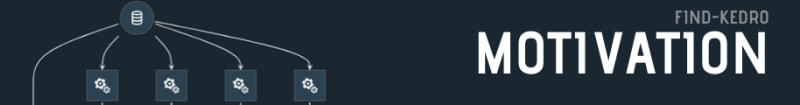

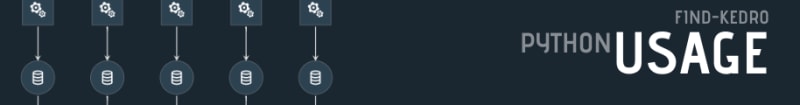
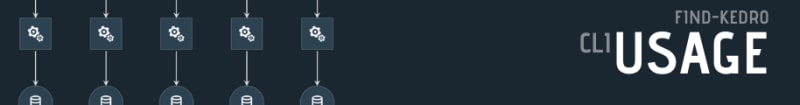

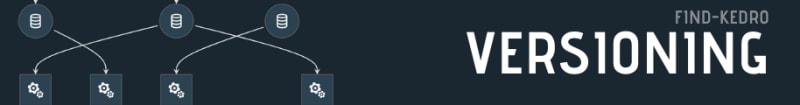
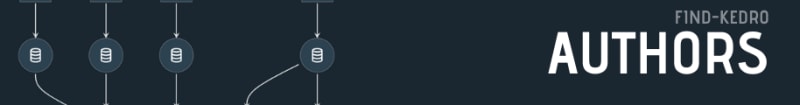
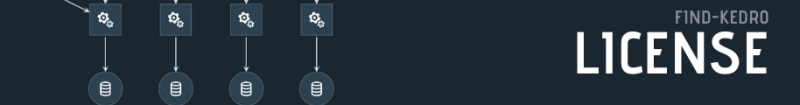

Top comments (0)