I don't know about you but I love learning stuff in a silly way.
My 9 to 5 is much too serious already so whenever I'm programming for fun, I need to make it fun.
This means that for our second episode of "The react-three-fiber Zone" we are going to learn how to slap a floating rubber duck into a React app.
My objective today is to hook you in before introducing more theory in the next episodes.
You'll see how react-three-fiber makes it simple to add just a bit of 3D if you know some React already.
So anyway, here's a look of what we are going to build today:
How to?
"If you wish to add a three-dimensional pink rubber duck to a website, you must first invent the universe." - Carl Sagan [sort of]
Ok, inventing the universe is quite a stretch but here are a few steps that we need to follow.
- Create a React app
- Add some website markup
- Find a duck, import, color and rotate it
- Add the duck to a Canvas element
- Render it conditionally
Let's talk about how these things go together.
1. Create a React app
Here's the root of our example, the App.js component.
You can see that it is pretty simple, it only loads a <Website> component, a <Canvas> component and uses some stateful logic to control if the <Canvas> should be rendered or not.
2. Add some website markup
We need a place for our duck to live on while it spins into eternity. This example features a simple <Website> component with static data.
We don't need anything fancy, just some boring UI to spice up with an unexpected three-dimensional bird.
Most of it is markup, the only interactive part of our website is the "Surprise" button which fires a state update on click.
Here, have a look a the <Website/> component:
Note that the setShowCanvas is a prop that comes from App.js.
<button className="surprise" onClick={() => setShowCanvas(true)}>
Surprise
</button>
3. Find a duck, import, color and rotate it
Or any funny 3D object, be creative.
I'm using this one in the example.
react-three-fiber makes it super easy to import objects. Let's see how by taking a peek into the Duck.js component.
Take a look at the comments in the implementation below.
What I love the most about the react-three-fiber declarative approach to Three.js is that it makes importing objects almost as simple as import images or CSS.
4. Add the duck to a Canvas element
Canvas.js is where react-three-fiber magic happens.
A few things that this file does:
- Initialize the Canvas
- Add some basic lighting spots
- Import the
Duck.jscomponent and renders it inside Suspense - this is important because theuseLoader()on Duck.js is async.
And that's pretty much everything this simple example needs. 🦆
5. Render it conditionally
This final part is as straightforward as it gets.
Let's have a quick look at App.js again.
export default function App() {
const [showCanvas, setShowCanvas] = useState(false);
return (
<div className="App">
<Website setShowCanvas={setShowCanvas} />
{showCanvas && <Canvas />}
</div>
);
}
We are using the useState hook to control the showCanvas variable. We initialize it with false because we only want to show our <Canvas> and therefore our <Duck> on click.
Then we pass setShowCanvas to the <Website> component, so the "Surprise" button can run it on click:
<button className="surprise" onClick={() => setShowCanvas(true)}>
Surprise
</button>
So when you click that button showCanvas is updated to true and React renders the <Canvas /> component.
And bam, a spinning pink duck renders.
Fan-tastic.
Final words
I hope that this how-to sparkled some interest in react-three-fiber.
I strongly believe that this is the tool that will make WebGL more accessible to front-end developers.
For some cool next steps, you should try forking this CodeSandBox and changing the object, or altering the example in any creative way.
Let me know if you need any help. Feedbacks are always welcome, we are learning together!
Cover photo by Marcus Lenk on Unsplash
Hey, let's connect 👋
Follow me on Twitter and let me know you liked this article!
And if you really liked it, make sure to share it with your friends, that'll help me a lot 😄


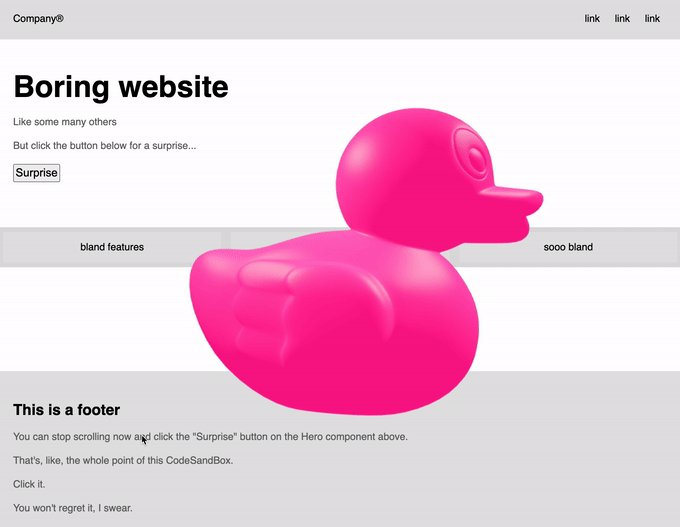

Top comments (1)
Incredible. Simply incredible. Art in its duckiest form. Every website would benefit from having a duck.