In this notes, we'll learn about:
- Data storage options in Azure
- Discover how Azure data storage can meet your business demands
- Compare Azure data storage with on-premises storage
Benefits of using Azure to store data
Here are some of the important benefits of Azure data storage:
- Automated backup and recovery: mitigates the risk of losing your data if there is any unforeseen failure or interruption.
- Replication across the globe: copies your data to protect it against any planned or unplanned events, such as scheduled maintenance or hardware failures. You can choose to replicate your data at multiple locations across the globe.
- Support for data analytics: supports performing analytics on your data consumption.
- Encryption capabilities: data is encrypted to make it highly secure; you also have tight control over who can access the data.
- Multiple data types: Azure can store almost any type of data you need. It can handle video files, text files, and even large binary files like virtual hard disks. It also has many options for your relational and NoSQL data.
- Data storage in virtual disks: Azure also has the capability of storing up to 32 TB of data in its virtual disks. This capability is significant when you're storing heavy data such as videos and simulations.
- Storage tiers: storage tiers to prioritize access to data based on frequently used versus rarely used information.
Types of data we can save:
- Structured data.
- Semi-structured data.
- Unstructured data
Data Storage Options:
- Azure SQL Database
- Azure Cosmos DB
- Azure Blob storage
- Azure Data Lake Storage
- Azure Files
- Azure Queue
- Disk Storage
Azure SQL Database
- Azure SQL Database is a relational database as a service (DaaS)
- SQL Database is a high-performance, reliable, fully managed and secure database.
Azure Cosmos DB
- Azure Cosmos DB is a globally distributed database service.
- It supports schema-less data that lets you build highly responsive and Always On applications to support constantly changing data.
Azure Blob storage
- Azure Blob Storage is unstructured,
- Blobs are highly scalable, can manage thousands of simultaneous uploads, massive amounts of video data, constantly growing log files
- Azure Blob storage lets you stream large video or audio files directly to the user's browser from anywhere in the world.
- It has the ability to store up to 8 TB of data for virtual machines.
Azure Data Lake Storage
- Can perform analytics on your data usage and prepare reports.
- stores both structured and unstructured data.
- Azure Data Lake Storage combines the scalability and cost benefits of object storage with the reliability and performance of the Big Data file system capabilities.
Azure Files
- offers fully managed file shares in the cloud that are accessible via the industry standard Server Message Block (SMB) protocol.
- Azure file shares can be mounted concurrently by cloud or on-premises deployments of Windows, Linux, and macOS.
- Share files anywhere in the world, diagnostic data, or application data sharing.
Azure Queue
- service for storing large numbers of messages that can be accessed from anywhere in the world.
- asynchronous message queueing for communication between application components, whether they are running in the cloud, on the desktop, on-premises, or on mobile devices.
- You can use queue storage to:
- Create a backlog of work and to pass messages between different Azure web servers.
- Distribute load among different web servers/infrastructure and to manage bursts of traffic.
- Build resilience against component failure when multiple users access your data at the same time.
Disk Storage
- Provides disks for virtual machines, applications, and other services
- Disk storage allows data to be persistently stored and accessed from an attached virtual hard disk.
- Disks come in many different sizes and performance levels, from solid-state drives (SSDs) to traditional spinning hard disk drives (HDDs), with varying performance abilities.
- When working with VMs, you can use standard SSD and HDD disks for less critical workloads, and premium SSD disks for mission-critical production applications.
Storage tiers
Storage tiers for blob object storage
- Hot storage tier: optimized for storing data that is accessed frequently.
- Cool storage tier: optimized for data that are infrequently accessed and stored for at least 30 days.
- Archive storage tier: for data that are rarely accessed and stored for at least 180 days with flexible latency requirements.
Encryption and replication
Azure provides security and high availability to your data through encryption and replication features.
Encryption for storage services
The following encryption types are available for your resources:
- Azure Storage Service Encryption (SSE): It encrypts the data before storing it and decrypts the data before returning it. The encryption and decryption are transparent to the user.
- Client-side encryption is where the data is already encrypted by the client libraries. Azure stores the data in the encrypted state at rest, which is then decrypted during retrieval.
Replication for storage availability
The replication feature ensures that your data is durable and always available. Azure provides regional and geographic replications to protect your data against natural disasters and other local disasters like fire or flooding.
Advantages
Cost effectiveness:
- on-premises storage has significant up-front expense (or capital cost). It may sit idle or be under-utilized in off-peak times
- Azure data storage provides a pay-as-you-go pricing model, allowing you to scale up or scale out as demand dictates and scale back when demand is low.
Reliability
- On-premises storage requires data backup, load balancing, and disaster recovery strategies. Which can be challenging and expensive
- Azure data storage provides data backup, load balancing, disaster recovery, and data replication as services to ensure data safety and high availability.
Storage types
- Sometimes multiple different storage types are required for a solution, such as file and database storage. An on-premises approach often requires numerous servers and administrative tools for each storage type.
- Azure data storage provides a variety of different storage options including distributed access and tiered storage.
Agility
- Requirements and technologies change. For an on-premises deployment, these changes may mean provisioning and deploying new servers and infrastructure pieces, which are a time consuming and expensive activity.
- Azure data storage gives you the flexibility to create new services in minutes. This flexibility allows you to change storage back-ends quickly without needing a significant hardware investment.
Summary
We explored the benefits of using Azure to store your data.
Azure provides the following features:
- Storage of both structured and unstructured data
- High security that supports global compliance standards
- Load balancing, high availability, and redundancy capabilities
- The ability to send large volumes of data directly to the browser using features such as Azure Blob storage
Thank you for Reading!😊






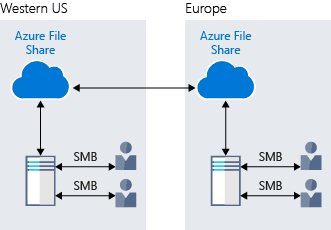










Top comments (0)