You may know it as dead code, unused code, redundant code, dead branches, or zombie code. In the realm of software development, dead code lurks like a silent menace within codebases. It refers to sections of a codebase that are no longer executed, or if executed, have no effect on the application behavior or produced output. Over time, as software evolves and requirements change, dead code accumulates, leading to bloated, confusing and fragile systems.
This article aims to shed light on the perils of keeping dead code around and emphasizes the importance of actively removing it from codebases. It also proposes tools and techniques to effectively address this issue. Let’s dive in!
Understanding the Downsides of Dead Code
This unused code has numerous negative consequences on our codebases and applications when left untouched and unresolved. It increases complexity and maintenance costs, obscures code’s intent, reduces code quality, and can negatively impacts debugging and testing.
Increased Complexity and Maintenance Costs
As dead code builds up within a codebase, the complexity of the system grows exponentially. This complexity hinders the understanding of the code, making it more difficult for developers to navigate and update the system. Consequently, the addition of new features, bug fixes, or optimizations becomes more challenging and error-prone. Developers may inadvertently modify or remove code that appears unused, only to discover later that it was still being referenced by other parts of the system. This leads to increased maintenance costs, longer development cycles, and a higher chance of introducing bugs.
Obscuring the Code’s Intent and Logic
Code serves as a form of communication among developers, enabling them to understand the intent and logic behind a program. Dead code muddles this communication by introducing noise and confusion. When developers encounter sections of code that are seemingly inactive, they may waste time analyzing it, searching for its purpose or relevance. This unnecessary cognitive load can lead to misunderstandings, misinterpretations, and reduced productivity. By eliminating dead code, developers can focus on the active and relevant parts of the codebase, improving collaboration and comprehension.
Code Quality and Maintainability Overhead
Maintaining high code quality is crucial for long-term project success. Dead code, however, directly opposes this principle. Its existence can imply a lack of diligence within the development process. Over time, dead code can accumulate to the point where it becomes difficult to differentiate between active and inactive sections. This hampers code maintainability and increases the risk of introducing bugs or security vulnerabilities. By eliminating dead code, developers can improve code quality, reduce technical debt, and ensure a more maintainable and reliable software system.
Negative Impact on Testing and Debugging
Testing and debugging are essential aspects of software development, enabling the identification and resolution of issues. Dead code complicates these processes. The presence of unused code increases the surface area for potential defects, requiring additional testing efforts. Moreover, dead code can confuse the debugging process, as developers may spend time analyzing irrelevant sections of code, diverting attention from the true cause of a bug. Removing dead code reduces the testing scope, making testing and debugging more efficient and effective.
Detecting and Discarding Dead Code
At first glance, the solution appears straightforward: remove any unused functions, variables, types, modules, branches, parameters, and fields. However, in practice, eliminating dead code can prove challenging. While there are cases where removing the problematic code is as simple as it sounds, there are also situations where dead code might be concealed and not immediately apparent. In this section, we will explore several options and strategies to effectively detect and remove hidden dead code. By implementing these steps, developers can ensure a more thorough removal of unused code and improve the overall cleanliness and maintainability of their codebases.
1. Audit the Codebase and Pull Requests
Perform a thorough codebase audit to identify potentially dead code. Look for unused variables, functions, classes, and components. Pay attention to code that is commented out or disabled. In addition, developers can also perform these checks and audits in pull requests to verify the absence of any newly introduced dead code in the codebase.
2. Use Static Analysis Tools
Utilize static analysis tools like linters, code analyzers, and IDE plugins. These tools can help identify unused code and provide automated suggestions for removal. Incorporating linting steps into the CI process provides valuable feedback to developers regarding unused code prior to merging their changes into remote branches. This proactive approach ensures that potential dead code is identified early, allowing developers to address it before it becomes part of the codebase.
3. Verify Unused Code
Once you identify potentially dead code, ensure it is genuinely unused. It’s essential to exercise caution and ensure that removing the code won’t cause any unintended side effects. This step is particularly crucial for large codebases or when dealing with legacy code.
4. Remove Unused Code
Once you are confident that the identified code is genuinely dead, remove it from the codebase. Remove the unused variables, functions, classes, components, properties, parameters as well as any associated imports, comments, or disabled code blocks.
5. Perform Thorough Automated Tests
After removing dead code, run your tests to ensure that the codebase still functions correctly. Dead code removal can introduce unintended consequences, such as breaking dependencies or revealing hidden bugs. Running comprehensive automated test cases helps catch any regressions.
6. Refactor as Needed
Dead code removal often reveals opportunities for refactoring. Take the opportunity to refactor the codebase, simplify complex sections, and improve overall code quality. Refactoring can make the code easier to understand and maintain in the long run.
In Closing
Dead code burdens projects with increased maintenance overhead and complexity. It hampers code readability, raises costs, and confuses newcomers and authors.
To address these issues, we can adopt a proactive approach by implementing regular code reviews, performing refactoring tasks, and maintaining good code hygiene practices. Additionally, leveraging powerful tools like linters can significantly aid in detecting and removing dead code. This, in turn, promotes the development of cleaner, more readable, bug-free, testable, and maintainable software systems.
Remember, removing dead code is an iterative process. It’s recommended to start with small and safe changes, test thoroughly, and gradually tackle larger codebase cleanups. Additionally, consider collaborating with your team and seeking code review to ensure the removal of dead code is well-planned and coordinated.




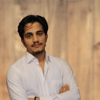


Top comments (0)