1) Download and Install XAMPP
You can find the XAMPP installer on the following permalink:
https://www.apachefriends.org/index.html
2) Create a new project/folder
Go to the xampp\htdocs folder and create a new folder (with your project name)
3) Create a PHP file inside the project folder
Open vs code in the project folder and create a new PHP file with a .php extension (i.e FileName.php) with the following code
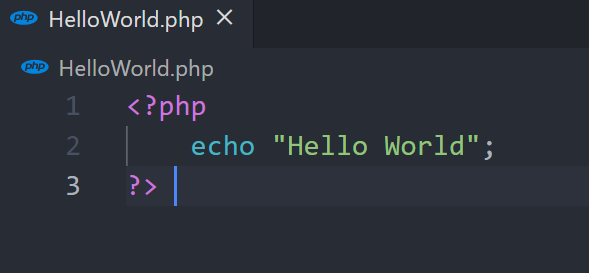
4) Open XAMPP Control Panel and start Apache server.
5) Open the browser and search localhost/FolderName/FileName.php
Congratulations you have successfully created and run your first PHP code using visual studio code🎉.
You can also check my youtube video “how to run PHP in Visual Studio Code in 2021” if any doubt.👇
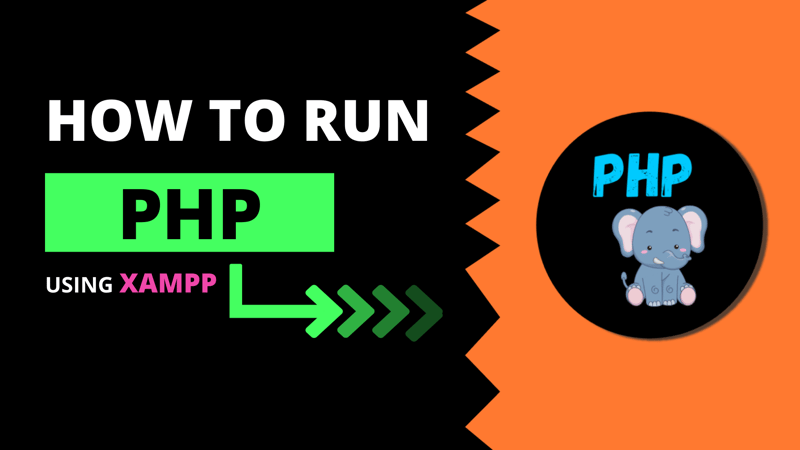









Top comments (2)
I have just moved to VS Code from Eclipse. Eclipse had a nice feature where you can connect a server to the XAMP/htdocs folder and it would sync to that folder which means that you can keep your source separate from the deployment folder. A nice feature would be to be able to run a script from within VS Code that did the deployment automatically.
Simple and precise explanation. Awesome.
I have a question though, would you prefer xampp rather than just install php, mysql and apache server manually.