In Deploy phpMyAdmin application on kubernetes blog I used NodePort service type to expose application to external world but disadvantage with that approach is port needs to be exposed on each node and there is a dependency on external load balancer for load balancing requests, custom hostname and SSL/TLS encryption support etc. With the help of Ingress controllers I can eliminate dependency on external load balancer. In this blog I am using Nginx Ingress controller to expose PHPMyAdmin application to external world. Learn more about ingress controller here
Architecture
Prerequisites:
Deploy PHPMyAdmin Application
Follow Deploy phpMyAdmin application on kubernetes blog
Go to session_2 directory
cd ../session_3/
Step 1: Enable Nginx ingress controller
minikube addons enable ingress
kubectl get pods --watch -n kube-system
Exit once controller pod goes into running state
This step is valid only for Minikube. Check steps to enable Nginx Ingress controller on Kubernetes here
Step 2: Delete PHPMyAdmin NodePort service
kubectl delete svc phpmyadmin
Step 3: Deploy PHPMyAdmin ClusterIP service
kubectl create -f phpmyadmin-service.yaml
Step 4: Deploy PHPMyAdmin Ingress rule
kubectl create -f phpmyadmin-ingress.yaml
kubectl get ingress --watch
Exit once address gets populated
Step 5: Update hosts file custome hostname
Add below entry in /etc/hosts
<INGRESS_ADDRESS> myapp.xyz
Get INGRESS_ADDRESS from kubectl get ingress
Demo


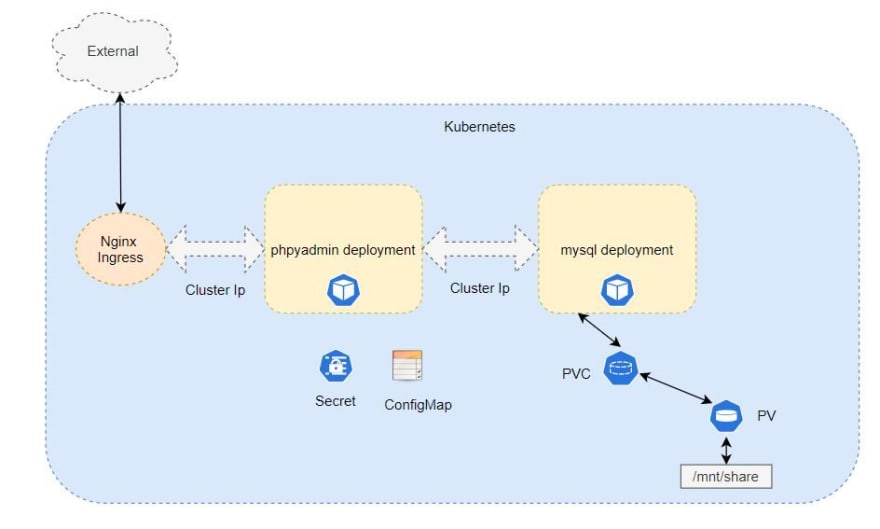

Top comments (0)