strings
A string can be declared using either single' or double" quotations.
### A string with double quotation
my_string1 = "Hello, Rishi"
### A string with single quotation
my_string2 = 'Hello, Rishi'
print(my_string1)
print(my_string2)
Using single' and double" quotations
Both single' and double" quotations can be used while declaring a string.
### A string with mixed quotations
string_mixed = "Hello, Rishi: 'You are amazing'!"
print(string_mixed)
string_mixed2 = 'Hello, Rishi: "You are amazing"!'
print(string_mixed2)
Escaping single' and double" quotations
To use the same quotations within the string declaration, an escape character \ needs to be used.
### A string with mixed quotations using an escape character
string_mixed3 = "Hello, Rishi: \"You are amazing\"!"
print(string_mixed3)
string_mixed4 = 'Hello, Rishi: \'You are amazing\'!'
print(string_mixed4)
Multi-line strings - Double Quotes
Multi lines string starts and ends with triple double-quotations """.
This triple double-quotations """ can be used for long comments within a python code.
### Multi-line strings - Double Quotes
multiple_lines = """Hello,
My name is Rishi.
Welcome.
"""
print(multiple_lines)
"""Hello,
This is a
very
long comments.
"""
Multi-line strings - Single Quotes
Multi lines string starts and ends with triple double-quotations '''.
This triple double-quotations ''' can be used for long comments within a python code.
### Multi-line strings - Single Quotes
multiple_lines = '''Hello,
My name is Rishi.
Welcome.
'''
print(multiple_lines)
'''Hello,
This is a
very
long comments.
'''
Adding a string to another string
### Adding a string to another string
greet = "Hello"
name = "Rishi"
print(greet + name);
print(greet + ' ' + name);
Adding a string to a number!!! Wait? 😕
Before adding a string to a number, we need to convert it first using str().
### Adding a string to a number!!! Wait?
greet = "Hello"
number_as_string = str(2020)
float_as_string = str(0.12345)
print(greet + number_as_string);
print(greet + ' ' + number_as_string);
print(greet + ' ' + float_as_string)


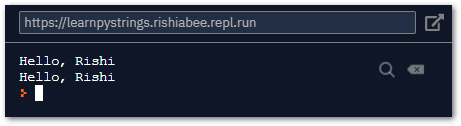







Oldest comments (0)