Simply Booleans
Checking for truthy or falsy.
| Description | Operator |
|---|---|
| Truthy | True |
| Falsy | False |
| Greater than | > |
| Less than | < |
| Greater or equal to | >= |
| Less or equal to | <= |
| Equals to | == |
| Assignment | = |
truthy = True
falsy = False
print(truthy);
print(falsy);
LEGAL_AGE = 18
age = int(input("Enter your age:"));
is_over_legal_age = age >= LEGAL_AGE;
print(f"User is OVER legal age: {is_over_legal_age}")
is_under_legal_age = age < LEGAL_AGE;
print(f"User is UNDER legal age: {is_under_legal_age}")
is_twenty = age == 20;
print(f"User is 20 years old: {is_twenty}")
is_eighteen = age == 18;
print(f"User is 18 years old: {is_eighteen}")
bool()
bool() is a function which takes in a parameter and evaluates it to either True or False.
print(f"Integer 0 is evaluated to: {bool(0)}")
print(f"An empty character '' is evaluated to: {bool('')}")
print(f"Positve number 1 is evaluated to : {bool(1)}")
print(f"Negative -1 is evaluated to: {bool(-1)}")
print(f"A string 'abc' is evaluated to : {bool('abc')}")
and
and gives you the first value if it is False, otherwise, it gives you the second value.
print(f"True and True: { True and True}");
print(f"False and False: { False and False}");
print(f"True and False: { True and False}");
print(f"False and True: { False and True}");
Let's compare some numbers and some strings.
print(f"True and True: { bool(10) and bool(10)}");
print(f"False and False: { bool(0) and bool(10)}");
print(f"True and False: { bool(10) and bool(0)}");
print(f"False and True: { bool(0) and bool(10)}");
print()
print(f"10 and 10: { 10 and 10}");
print(f"0 and 0: { 0 and 0}");
print(f"10 and 0: { 10 and 0}");
print(f"0 and 10: { 0 and 10}");
print()
print(f"'abc' and 'xyz': { 'abc' and 'xyz'}");
print(f"'' and '': { '' and 'xyz'}");
print(f"'abc' and '': { 'abc' and ''}");
print(f"'' and 'xyz': { '' and 'xyz'}");
or
or gives you the first value if it is True, otherwise it gives you the second value.
print(f"True or True: { True or True}");
print(f"False or False: { False or False}");
print(f"True or False: { True or False}");
print(f"False or True: { False or True}");
Let's compare some numbers and some strings.
print(f"True or True: { bool(10) or bool(10)}");
print(f"False or False: { bool(0) or bool(10)}");
print(f"True or False: { bool(10) or bool(0)}");
print(f"False or True: { bool(0) or bool(10)}");
print()
print(f"10 or 10: { 10 or 10}");
print(f"0 or 0: { 0 or 0}");
print(f"10 or 0: { 10 or 0}");
print(f"0 or 10: { 0 or 10}");
print()
print(f"'abc' or 'xyz': { 'abc' or 'xyz'}");
print(f"'' or '': { '' or 'xyz'}");
print(f"'abc' or '': { 'abc' or ''}");
print(f"'' or 'xyz': { '' or 'xyz'}");
not
not negates any boolean value.
not True is evaluated to False.
not False is evaluated to True.
print(f"True: { True}" );
print(f"not True: {not True}" );
print()
print(f"False: { False}" );
print(f"not False: {not False}" );
print()
print(f"35: { 35}" );
print(f"not 35: {not 35}" );
print()
print(f"'': { ''}" );
print(f"not '': {not ''}" );
print()
print(f"'abc': { 'abc'}" );
print(f"not 'abc': {not 'abc'}" );


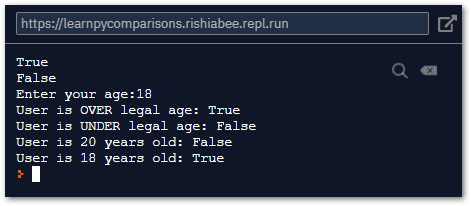







Top comments (0)