f-strings
Available in Python version 3.6 and above.
To avoid string concatenations, we can use f-string to 'inject' values within a string via variables.
Pre-pending an f before a string will cause the variable between {} to be evaluated.
# f-strings
year = 2020
print(f"The year is {year}")
print(f'The year is {year}')
question = f"Which year comes after {year}?"
print(question)
Updating the variable after 'f-string' has been evaluated.
Since the f-string has been evaluated with the variable year set to 2020. Re-assigning it to a new value 9999 afterwards will not update the f-string automatically.
# f-strings
# Updating variable value after assignment.
year = 2020
message = f"The year is {year}."
print(message)
year = 9999
print(message)
Using string.format()
Another way of formatting a string is by using string.format().
Passing the variable name to format(name), will inject its value into the {} of the variable template.
name = 'Rishi'
template = 'How are you {}?'
fomatted_greeting = template.format(name)
print(fomatted_greeting)
name = 'Abee'
fomatted_greeting = template.format(name)
print(fomatted_greeting)
Using named variables
Using named variables makes the template more readable.
name1 = 'Rishi'
name2 = 'Abee'
template = 'How are you {x} {y}?'
fomatted_greeting = template.format(x=name1, y=name2)
print(fomatted_greeting)
f-strings v/s string.format()
f-strings is very common in Python.
But if you have a template and you want to re-use it, string.format() comes in very handy.



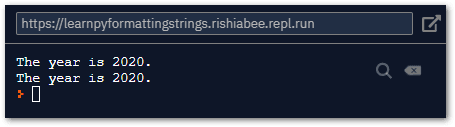
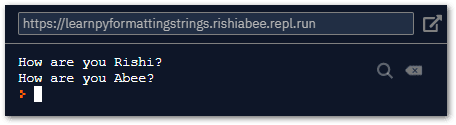
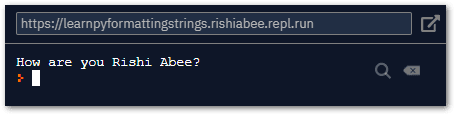

Top comments (0)