Overview
All the code used in this tutorial can be found on my GitHub project: docker-github-runner-linux.
Welcome to Part 5 of my series: Self Hosted GitHub Runner containers on Azure.
In the previous part of this series, we looked at how we can use Azure-CLI or CI/CD workflows in GitHub using GitHub Actions to run self hosted GitHub runner docker containers as Azure Container Instances (ACI) in Azure from a remote container registry also hosted in Azure (ACR).
One of the drawbacks of having self hosted agent runners are if no GitHub Action Workflows or Jobs are running, the GitHub runner will just sit there idle consuming cost, whether that self hosted GitHub runner be an ACI or a docker container hosted on a VM.
So following on from the previous part we will look at how we can use Azure Container Apps (ACA) to run images from the remote registry instead and also demonstrate how we can automatically scale our self hosted GitHub runners from no runners or 0 up and down based on load/demand, using Kubernetes Event-driven Autoscaling (KEDA).
This will allow us to save on costs and only provision self hosted GitHub runners only when needed.
NOTE: At the time of this writing Azure Container Apps supports:
- Any Linux-based x86-64 (linux/amd64) container image.
- Containers from any public or private container registry.
- There are no available KEDA scalers for GitHub runners at the time of this writing.
Proof of Concept
Because there are no available KEDA scalers for GitHub runners at the time of this writing, we will use an Azure Storage Queue to control the scaling and provisioning of our self hosted GitHub runners.
We'll create the Container App Environment and Azure Queue, then create an Azure Queue KEDA Scale Rule that will have a minimum of 0 and maximum of 3 self hosted runner containers. (It is possible to scale up to a max of 30).
We'll use the Azure Queue to associate GitHub workflows as queue messages, to provision/scale self hosted runners using an external GitHub workflow Job that will signal KEDA to provision a self hosted runner on the fly to use on any subsequent workflow Jobs inside of the GitHub Workflow.
After all subsequent workflow Jobs have finished running, the queue message associated with the workflow will be removed from the queue and KEDA will scale back down/destroy the self hosted runner container, essentially scaling back down to 0 if there are no other GitHub workflows running.
Pre-Requisites
Things we will need to implement this container app proof of concept:
- Azure Container Apps deployment Resource Group (Optional).
- Azure Container Registry (ACR) - See Part3 of this blog series. (Admin account needs to be enabled).
- GitHub Service Principal linked with Azure - See Part3 of this blog series.
- Log Analytics Workspace to link with Azure Container Apps.
- Azure storage account and queue to be used for scaling with KEDA.
- Azure Container Apps environment.
- Container App from docker image (self hosted GitHub runner) stored in ACR.
For this step I will use a PowerShell script, Deploy-ACA.ps1 running Azure-CLI, to create the entire environment and Container App linked with a target GitHub Repo where we will scale runners using KEDA.
#Log into Azure
#az login
#Add container app extension to Azure-CLI
az extension add --name containerapp
#Variables (ACA)
$randomInt = Get-Random -Maximum 9999
$region = "uksouth"
$acaResourceGroupName = "Demo-ACA-GitHub-Runners-RG" #Resource group created to deploy ACAs
$acaStorageName = "aca2keda2scaler$randomInt" #Storage account that will be used to scale runners/KEDA queue scaling
$acaEnvironment = "gh-runner-aca-env-$randomInt" #Azure Container Apps Environment Name
$acaLaws = "$acaEnvironment-laws" #Log Analytics Workspace to link to Container App Environment
$acaName = "myghprojectpool" #Azure Container App Name
#Variables (ACR) - ACR Admin account needs to be enabled
$acrLoginServer = "registryname.azurecr.io" #The login server name of the ACR (all lowercase). Example: _myregistry.azurecr.io_
$acrUsername = "acrAdminUser" #The Admin Account `Username` on the ACR
$acrPassword = "acrAdminPassword" #The Admin Account `Password` on the ACR
$acrImage = "$acrLoginServer/pwd9000-github-runner-lin:2.293.0" #Image reference to pull
#Variables (GitHub)
$pat = "ghPatToken" #GitHub PAT token
$githubOrg = "Pwd9000-ML" #GitHub Owner/Org
$githubRepo = "docker-github-runner-linux" #Target GitHub repository to register self hosted runners against
$appName = "GitHub-ACI-Deploy" #Previously created Service Principal linked to GitHub Repo (See part 3 of blog series)
# Create a resource group to deploy ACA
az group create --name "$acaResourceGroupName" --location "$region"
$acaRGId = az group show --name "$acaResourceGroupName" --query id --output tsv
# Create an azure storage account and queue to be used for scaling with KEDA
az storage account create `
--name "$acaStorageName" `
--location "$region" `
--resource-group "$acaResourceGroupName" `
--sku "Standard_LRS" `
--kind "StorageV2" `
--https-only true `
--min-tls-version "TLS1_2"
$storageConnection = az storage account show-connection-string --resource-group "$acaResourceGroupName" --name "$acaStorageName" --output tsv
$storageId = az storage account show --name "$acaStorageName" --query id --output tsv
az storage queue create `
--name "gh-runner-scaler" `
--account-name "$acaStorageName" `
--connection-string "$storageConnection"
#Create Log Analytics Workspace for ACA
az monitor log-analytics workspace create --resource-group "$acaResourceGroupName" --workspace-name "$acaLaws"
$acaLawsId = az monitor log-analytics workspace show -g $acaResourceGroupName -n $acaLaws --query customerId --output tsv
$acaLawsKey = az monitor log-analytics workspace get-shared-keys -g $acaResourceGroupName -n $acaLaws --query primarySharedKey --output tsv
#Create ACA Environment
az containerapp env create --name "$acaEnvironment" `
--resource-group "$acaResourceGroupName" `
--logs-workspace-id "$acaLawsId" `
--logs-workspace-key "$acaLawsKey" `
--location "$region"
# Grant AAD App and Service Principal Contributor to ACA deployment RG + `Storage Queue Data Contributor` on Storage account
az ad sp list --display-name $appName --query [].appId -o tsv | ForEach-Object {
az role assignment create --assignee "$_" `
--role "Contributor" `
--scope "$acaRGId"
az role assignment create --assignee "$_" `
--role "Storage Queue Data Contributor" `
--scope "$storageId"
}
#Create Container App from docker image (self hosted GitHub runner) stored in ACR
az containerapp create --resource-group "$acaResourceGroupName" `
--name "$acaName" `
--image "$acrImage" `
--environment "$acaEnvironment" `
--registry-server "$acrLoginServer" `
--registry-username "$acrUsername" `
--registry-password "$acrPassword" `
--secrets gh-token="$pat" storage-connection-string="$storageConnection" `
--env-vars GH_OWNER="$githubOrg" GH_REPOSITORY="$githubRepo" GH_TOKEN=secretref:gh-token `
--cpu "1.75" --memory "3.5Gi" `
--min-replicas 0 `
--max-replicas 3
```
**NOTES:** Before running the above PowerShell script you will need to enable the **Admin Account** on the **Azure Container Registry** and make a note of the `Username` and `Password` as well as the `LoginSever` and `Image reference` as these needs to be passed as variables in the script:
```powershell
#Variables (ACR) - ACR Admin account needs to be enabled
$acrLoginServer = "registryname.azurecr.io" #The login server name of the ACR (all lowercase). Example: _myregistry.azurecr.io_
$acrUsername = "acrAdminUser" #The Admin Account `Username` on the ACR
$acrPassword = "acrAdminPassword" #The Admin Account `Password` on the ACR
$acrImage = "$acrLoginServer/pwd9000-github-runner-lin:2.293.0" #Image reference to pull
```
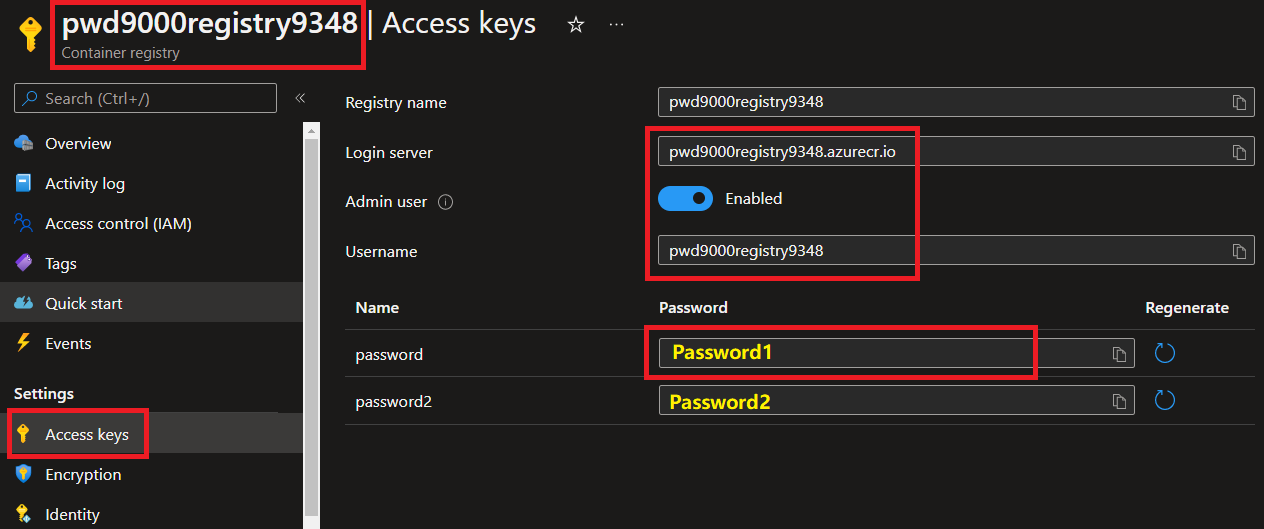
You will also need to provide variables for the **GitHub Service Principal/AppName** we created in [Part3](https://dev.to/pwd9000/storing-docker-based-github-runner-containers-on-azure-container-registry-acr-4om3) of the blog series, that is linked with Azure, a **GitHub PAT token** and specify the **Owner** and **Repository** to link with the **Container App**:
```powershell
#Variables (GitHub)
$pat = "ghPatToken" #GitHub PAT token
$githubOrg = "Pwd9000-ML" #GitHub Owner/Org
$githubRepo = "docker-github-runner-linux" #Target GitHub repository to register self hosted runners against
$appName = "GitHub-ACI-Deploy" #Previously created Service Principal linked to GitHub Repo (See part 3 of blog series)
```
See [creating a personal access token](https://docs.github.com/en/enterprise-server@3.4/authentication/keeping-your-account-and-data-secure/creating-a-personal-access-token) on how to create a GitHub PAT token. PAT tokens are only displayed once and are sensitive, so ensure they are kept safe.
The minimum permission scopes required on the PAT token to register a self hosted runner are: `"repo"`, `"read:org"`:
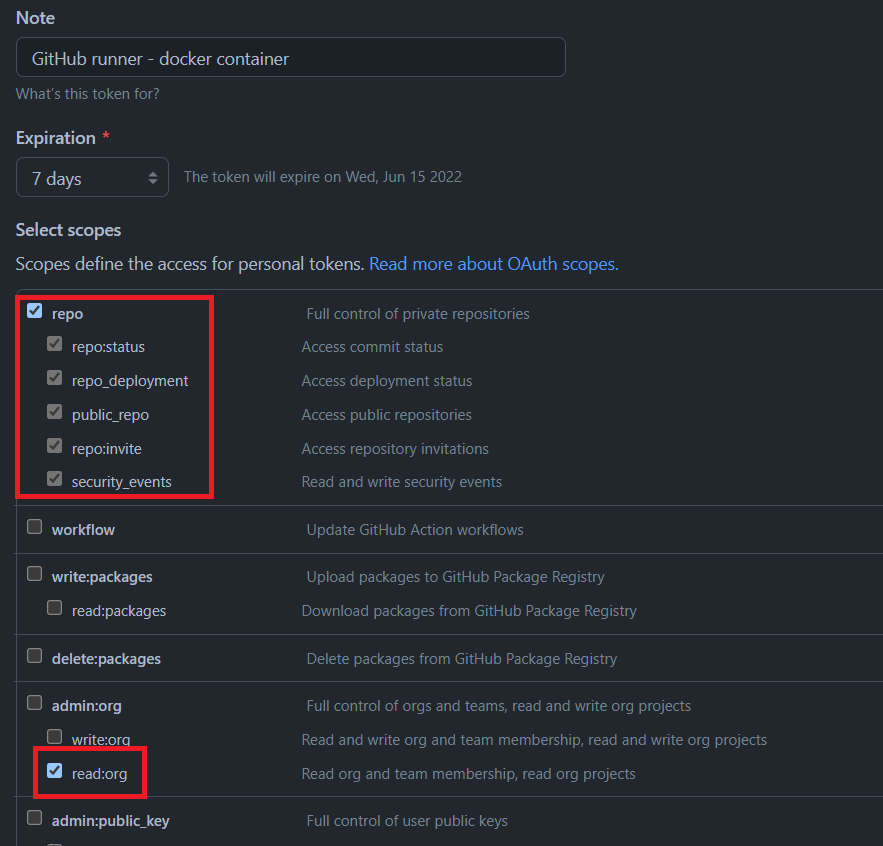
### Let's look at what this script created step-by-step
It created a resource group called: **Demo-ACA-GitHub-Runners-RG**, containing the **Azure Container Apps Environment** linked with a **Log Analytics Workspace**, an **Azure Storage Account** and a **Container App** based of a **GitHub runner** image pulled from our **Azure Container Registry**.
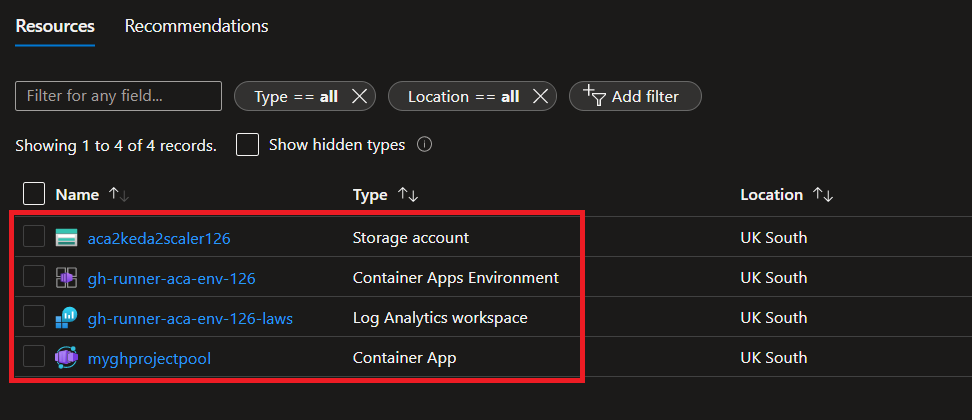
In addition, the GitHub **service principal** created in [Part3](https://dev.to/pwd9000/storing-docker-based-github-runner-containers-on-azure-container-registry-acr-4om3) of this series has also been granted access on the Resource Group as **Contributor** and **Storage Queue Data Contributor** on the storage account we will use for scaling runners.
It also created an empty queue for us **(gh-runner-scaler)**, that we will use to associate running **GitHub Workflows** as queue messages once we start running and scaling **GitHub Action Workflows**.
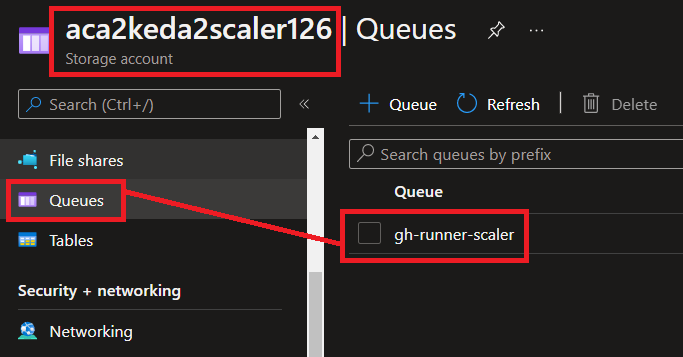
### Container App
Lets take a deeper look at the created container app itself:
```powershell
#Create Container App from docker image (self hosted GitHub runner) stored in ACR
az containerapp create --resource-group "$acaResourceGroupName" `
--name "$acaName" `
--image "$acrImage" `
--environment "$acaEnvironment" `
--registry-server "$acrLoginServer" `
--registry-username "$acrUsername" `
--registry-password "$acrPassword" `
--secrets gh-token="$pat" storage-connection-string="$storageConnection" `
--env-vars GH_OWNER="$githubOrg" GH_REPOSITORY="$githubRepo" GH_TOKEN=secretref:gh-token `
--cpu "1.75" --memory "3.5Gi" `
--min-replicas 0 `
--max-replicas 3
As you can see the Container App created is scaled at 0-3, and we do not yet have a scale rule configured:
You'll also notice that the GitHub repository we configured as the target to deploy runners to, also has no runners yet, because our scaling is set to 0:
If you have been following along this blog series you should know that when we want to provision a self hosted GitHub runner using the image we created, through docker or as an ACI, we had to pass in some environment variables such as: GH_OWNER, GH_REPOSITORY and GH_TOKEN to specify which repo the runners needs to be registered on.
You'll notice that these variables are stored inside of the Container App configuration:
Notice that the GH_TOKEN is actually referenced by a secret:
The script also sets the Azure Queue Storage Account Connection String as a secret, because we will need this to set up our KEDA scale rule next.
Create a scale rule
Next we will create a KEDA scaling rule. In the Azure portal navigate to the Container App. Go to 'Scale' and click on 'Edit and deploy':
Then click on the 'Scale' tab and select '+ Add':
This will bring up the scaling rule configuration pane. Fill out the following:
| Key | Value | Description |
|---|---|---|
Rule Name |
'queue-scaling' |
Name for scale rule |
Type |
'Azure queue' |
Type of scaler to use |
Queue name |
'gh-runner-scaler' |
Azure storage queue name created by script |
Queue length |
'1' |
Trigger threshold (Each workflow run) |
Then click on '+ Add' on the Authentication section.
Under 'Secret reference' you will see a drop down to select the 'storage-connection-string' secret we created earlier. For the 'Trigger parameter' type 'connection'.
Then click on 'Add' and 'Create'. After a minute you will see the new scale rule have been created:
NOTE: When you create the scale rule for the first time, when the container app is being provisioned, you will notice there will be a short lived runner that will appear on the GitHub repo. The reason for this is that the provisioning process will provision at least 1x instance momentarily and then scale down to 0 after about 5 minutes.
Running and Scaling Workflows
Next we will create a GitHub workflow that will use an external Job to associate our workflow run with an Azure Queue message, that will automatically trigger KEDA to provision a self hosted runner inside of our repo for any subsequent workflow Jobs.
As you can see, we currently have no self hosted runners on our GitHub repository:
You can use the following example workflow: kedaScaleTest.yml
name: KEDA Scale self hosted
on:
workflow_dispatch:
env:
AZ_STORAGE_ACCOUNT: aca2keda2scaler126
AZ_QUEUE_NAME: gh-runner-scaler
jobs:
#External Job to create and associate workflow with a unique QueueId on Azure queue to scale up KEDA
scale-keda-queue-up:
runs-on: ubuntu-latest
steps:
- name: 'Login via Azure CLI'
uses: azure/login@v1
with:
creds: ${{ secrets.AZURE_CREDENTIALS }}
- name: scale up self hosted
id: scaleJob
run: |
OUTPUT=$(az storage message put --queue-name "${{ env.AZ_QUEUE_NAME }}" --content "${{ github.run_id }}" --account-name "${{ env.AZ_STORAGE_ACCOUNT }}")
echo "::set-output name=scaleJobId::$(echo "$OUTPUT" | grep "id" | sed 's/^.*: //' | sed 's/,*$//g')"
echo "::set-output name=scaleJobPop::$(echo "$OUTPUT" | grep "popReceipt" | sed 's/^.*: //' | sed 's/,*$//g')"
outputs:
scaleJobId: ${{ steps.scaleJob.outputs.scaleJobId }}
scaleJobPop: ${{ steps.scaleJob.outputs.scaleJobPop }}
#Subsequent Jobs runs-on [self-hosted]. Job1, Job2, JobN etc etc
testRunner:
needs: scale-keda-queue-up
runs-on: [self-hosted]
steps:
- uses: actions/checkout@v3.6.0
- name: Install Terraform
uses: hashicorp/setup-terraform@v2
- name: Display Terraform Version
run: terraform --version
- name: Display Azure-CLI Version
run: az --version
- name: Delay runner finish (2min)
run: sleep 2m
#Remove unique QueueId on Azure queue associated with workflow as final step to scale down KEDA
- name: 'Login via Azure CLI'
uses: azure/login@v1
with:
creds: ${{ secrets.AZURE_CREDENTIALS }}
- name: scale down self hosted
run: |
az storage message delete --id ${{needs.scale-keda-queue-up.outputs.scaleJobId}} --pop-receipt ${{needs.scale-keda-queue-up.outputs.scaleJobPop}} --queue-name "${{ env.AZ_QUEUE_NAME }}" --account-name "${{ env.AZ_STORAGE_ACCOUNT }}"
NOTE: On the above GitHub workflow, replace the environment variables with your Azure Storage Account and Queue name:
env:
AZ_STORAGE_ACCOUNT: aca2keda2scaler126
AZ_QUEUE_NAME: gh-runner-scaler
Let's take a look at what this workflow does step-by-step
Job 1
jobs:
#External Job to create and associate workflow with a unique QueueId on Azure queue to scale up KEDA
scale-keda-queue-up:
runs-on: ubuntu-latest
steps:
- name: 'Login via Azure CLI'
uses: azure/login@v1
with:
creds: ${{ secrets.AZURE_CREDENTIALS }}
- name: scale up self hosted
id: scaleJob
run: |
OUTPUT=$(az storage message put --queue-name "${{ env.AZ_QUEUE_NAME }}" --content "${{ github.run_id }}" --account-name "${{ env.AZ_STORAGE_ACCOUNT }}")
echo "::set-output name=scaleJobId::$(echo "$OUTPUT" | grep "id" | sed 's/^.*: //' | sed 's/,*$//g')"
echo "::set-output name=scaleJobPop::$(echo "$OUTPUT" | grep "popReceipt" | sed 's/^.*: //' | sed 's/,*$//g')"
outputs:
scaleJobId: ${{ steps.scaleJob.outputs.scaleJobId }}
scaleJobPop: ${{ steps.scaleJob.outputs.scaleJobPop }}
The first Job called scale-keda-queue-up:, will use an external runner to send a queue message to the Azure Queue and then save the unique Queue Id and Queue popReceipt as an output that we can later reference in other Jobs. This unique queue message will represent the workflow run:
KEDA will see this queue message based on the scale rule we created earlier and then automatically provision a GitHub self hosted runner for this repo whilst the queue has messages:
Notice if we run a few more workflows, whilst the current workflow is running using th same technique, more messages will appear on the azure queue:
These queue messages which represents our workflows will automatically cause KEDA to scale up and create more self hosted runners on our repository based on the demand/load of workflows running. Essentially KEDA is dynamically scaling up our self hosted runners as more workflows runs simultaneously based on demand:
Job 2 <-> Job n
Any subsequent jobs on the workflow can use the self hosted runner as we can see from the following Job on the workflow as it is set to 'runs-on: [self-hosted]':
#Subsequent Jobs runs-on [self-hosted]. Job1, Job2, JobN etc etc
testRunner:
needs: scale-keda-queue-up
runs-on: [self-hosted]
steps:
- uses: actions/checkout@v3.6.0
- name: Install Terraform
uses: hashicorp/setup-terraform@v2
- name: Display Terraform Version
run: terraform --version
- name: Display Azure-CLI Version
run: az --version
- name: Delay runner finish (2min)
run: sleep 2m
#Remove unique QueueId on Azure queue associated with workflow as final step to scale down KEDA
- name: 'Login via Azure CLI'
uses: azure/login@v1
with:
creds: ${{ secrets.AZURE_CREDENTIALS }}
- name: scale down self hosted
run: |
az storage message delete --id ${{needs.scale-keda-queue-up.outputs.scaleJobId}} --pop-receipt ${{needs.scale-keda-queue-up.outputs.scaleJobPop}} --queue-name "${{ env.AZ_QUEUE_NAME }}" --account-name "${{ env.AZ_STORAGE_ACCOUNT }}"
This second Job (or any subsequent jobs) in our workflow run (associated with a unique queue message), can now use and run on the self hosted GitHub runner that KEDA scaled up on the Azure Container Apps and installs Terraform as well as display the version of Terraform and Azure-CLI.
The last step on the final workflow Job called scale down self hosted, is simply used to remove the unique queue message associated with the workflow run on the azure queue to signal that the workflow is completed. This will cause KEDA to scale back down and if there are no more workflows running KEDA can scale back down to 0:
- name: scale down self hosted
run: |
az storage message delete --id ${{needs.scale-keda-queue-up.outputs.scaleJobId}} --pop-receipt ${{needs.scale-keda-queue-up.outputs.scaleJobPop}} --queue-name "${{ env.AZ_QUEUE_NAME }}" --account-name "${{ env.AZ_STORAGE_ACCOUNT }}"
Once all workflow runs are finished and the Azure Queue is cleared, you'll notice that KEDA has scaled back down and our self hosted runners have also been cleaned up and removed from the repo:
Conclusion
As you can see it was pretty easy to provision an Azure Container Apps environment and create a Container App and KEDA scale rule using azure queues to automatically provision self hosted GitHub runners onto a repository of our choice that has 0 or no runners at all.
There are a few caveats and pain points I would like to highlight in this proof of concept, and hopefully these will be improved as the Container App product matures. Once these pain points have been addressed, I will create another part to this blog series highlighting these improvements.
Issue 1: Azure Container Apps doesn't fully yet allow us to use the Container Apps system assigned managed identity to pull images from Azure Container Registry. This means that we have to enable the ACRs Admin Account in order to provision images from the Azure Container Registry. You can follow this GitHub issue regarding this bug.
Issue 2: There are no available KEDA scalers for GitHub runners at the time of this writing. This means that we have to utilise an Azure Storage Queue with our GitHub workflows to provision/scale runners with KEDA using an external GitHub workflow Job sending a unique queue message (representing our workflow run) for KEDA to be signalled to provision a self hosted runner on the fly for us to use on subsequent Workflow Jobs.
One benefit of this method however is that we can have a minimum container count of 0, which means we won't ever have any idle runners doing nothing consuming unnecessary costs, thus essentially only paying for self hosted runners when they are actually running. This method will only create self hosted GitHub runners based on the Azure Queue length essentially associating our workflow run with a queue item.
Once the GitHub Workflow finishes it will remove the queue item and KEDA will scale back down to 0 if there are no GitHub workflows running.
That concludes this five part series where we took a deep dive in detail on how to implement Self Hosted GitHub Runner containers on Azure.
I hope you have enjoyed this post and have learned something new. You can find the code samples used in this blog post on my GitHub project: docker-github-runner-linux. ❤️
Author
Like, share, follow me on: 🐙 GitHub | 🐧 X/Twitter | 👾 LinkedIn
























Top comments (2)
@pwd9000 are you also able to run a privilidged container in ACA? I mean can you build another docker image in your runner deployed in ACA? Also, which repo the terraform modules are?
As of Mar 2024, you can't and it isn't planned. You have to outsource the build process to ACR Tasks (using Azure Container Registry)