So recently, I started my coding journey. While it would be so amazing to jump into that story, I think I'll tell it another time. Afterall, we came here to fork a Repository.
The mystery and beauty of Forking a Repository as explained on Google, is that, it is a method to freely experiment with changes without affecting the original project. Most commonly, forks are used to either propose changes to someone else's project or to use someone else's project as a starting point for your own idea.
So by Forking a repository, you create a copy you can call your own. (Like the character in the meme👇🏽)
So nice😊😊
I'll add one more and we'll jump in. 😂Forgive me.
While some may feel otherwise, Forking isn't really about theft. it's about collaboration, transparency improvement, expansion and all the beauty of Open Source. Yes! the web is moving so fast and here, we have to share to grow and grow to share.
Such motivation 🤧
Okay, let's begin.
FORKING A REPOSITORY
Step 1: The Repository
Like finding a something you like, you find a Repository. You could sometimes be invited to see it or you may have stumbled on it. Or you desperately searched for it. The first step always begins at finding a Repository.
Step 2: The Forking
Just below the Navbar on the top right corner of your GitHub is a Fork button. Usually or maybe always between the watch button and the Star button. Click on it.😋
Step 3: The Renaming
You may or may not want to rename your forked repository. However, it is named after the original by default but you could decide to rename to fully possess.😶
Fork it.
Click "create Fork"😶
Step Final: The celebration
You could get us some drinks🍸🍾 because you just forked it😊we are proud of you. Now go create and change the world.
Also follow me on Github you could have a Repo, I would love to Fork. 😋



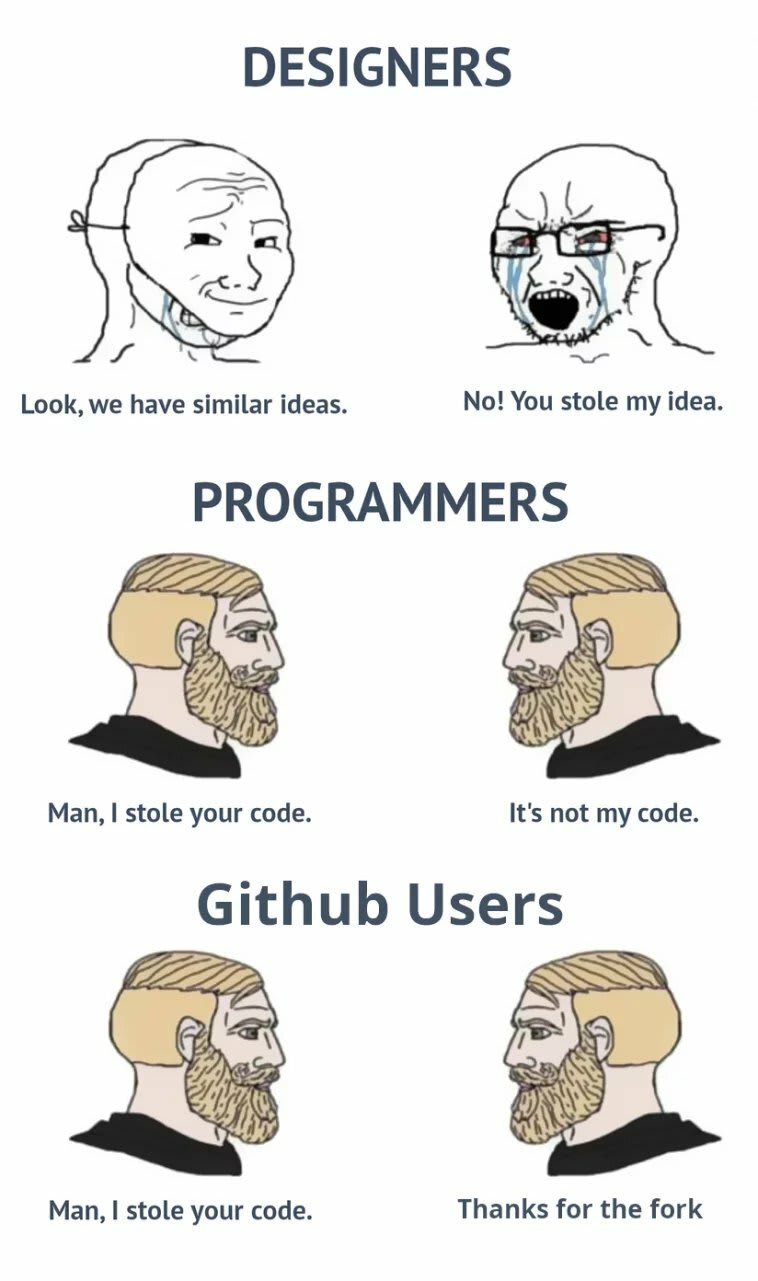
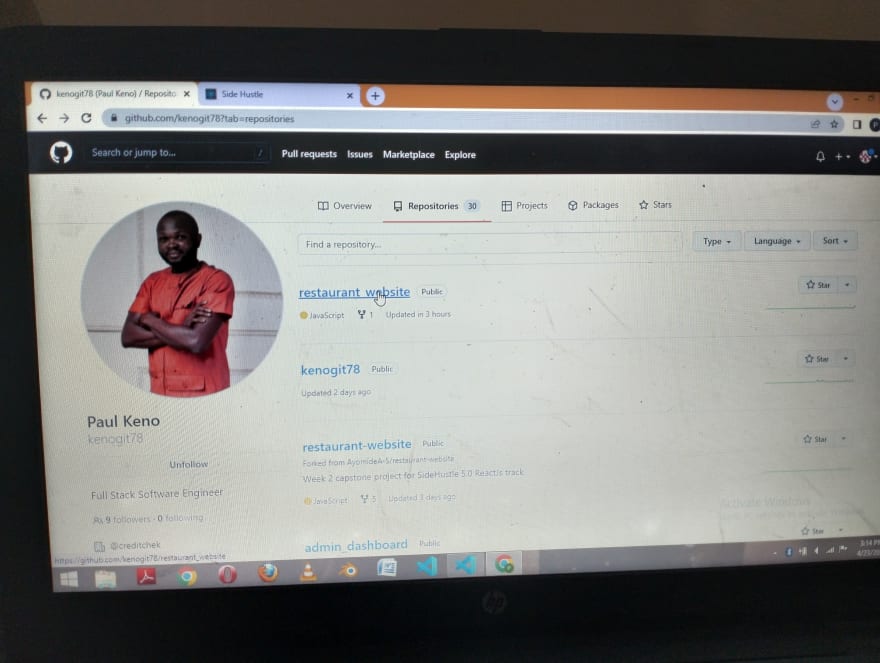
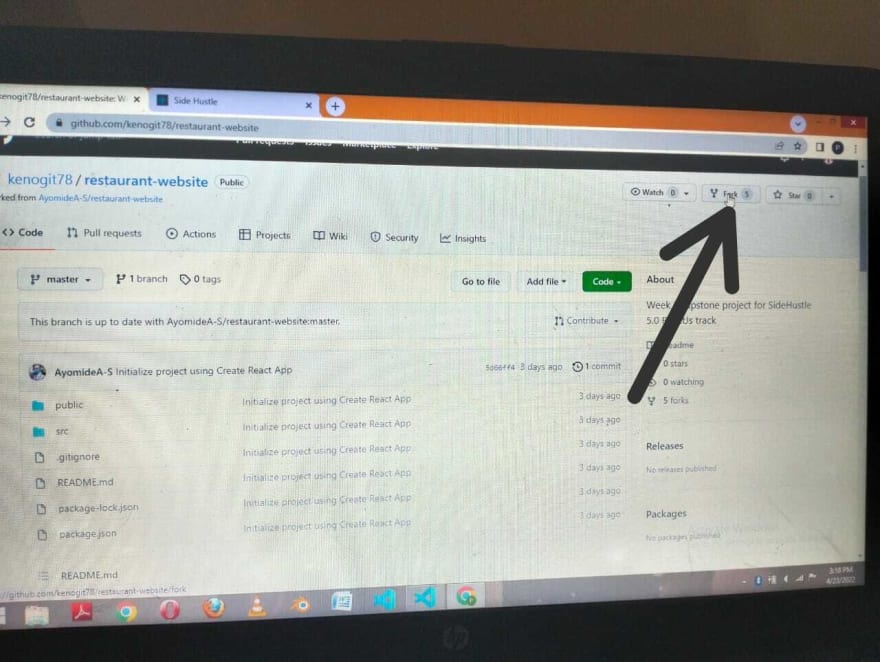
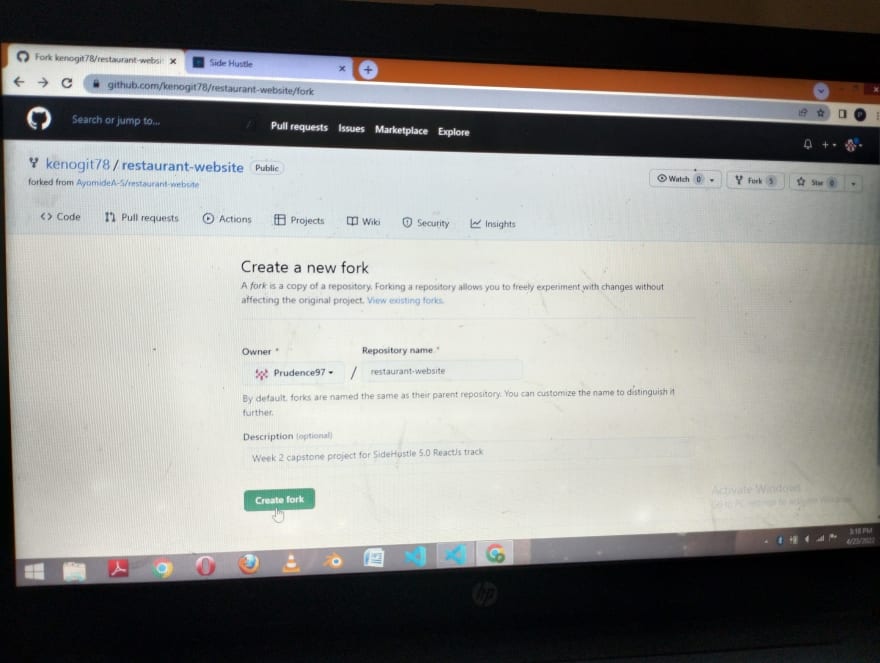





Top comments (0)