Issues are important as they alert a maintainer to issues concerning the repository or codes. Information including bugs found, new ideas, feedback etc can be sent through the issues page.
They can also be created in a number of ways but creating from a GitHub repository could use the following steps.
Step 1↓↓
Navigate to the main repository and just below the repository name click on issues and create new issues.
Step 2↓↓
When the new issue page opens you can write a title describing the issue, you could also attach files to show these issues clearly.
Also, you can have someone assigned to work on the identified issue by using the assign button.
You could have up to 10 people assigned to address the issue.
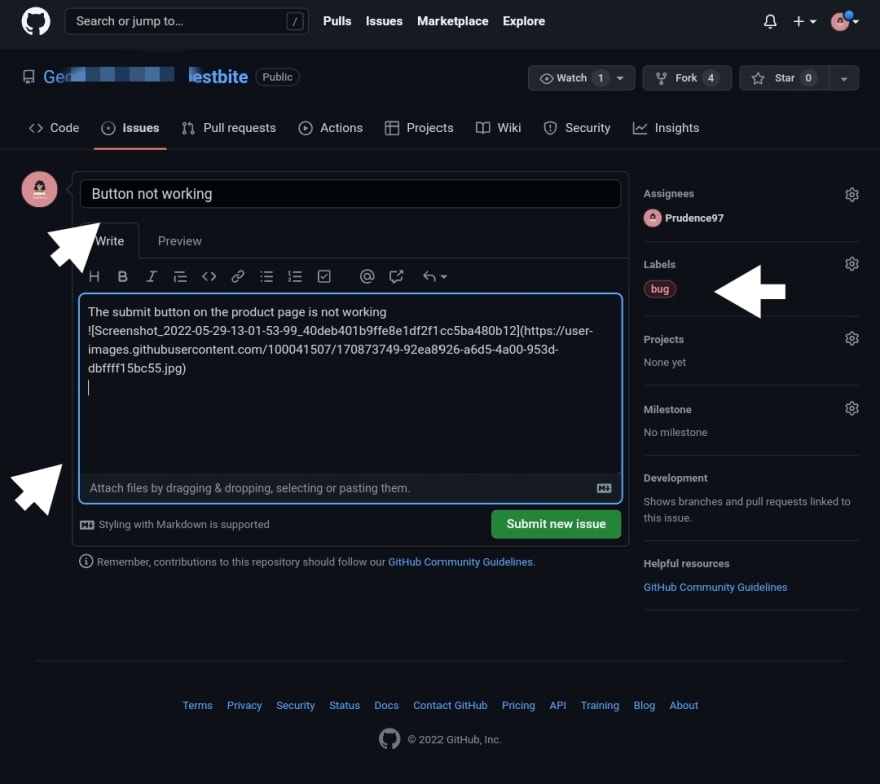
You can also add a label tag, showing the type of issue for easy explanation.
Open source secret: for open source newbies, searching for good first issuecan bring up easy to fix issues.
Thus, the tag system helps to make this categorization easier for others to find and fix issues.
After Assigning and labeling, you can now submit.
Step 3↓↓
Your issue becomes open after submitting and the issue count increases. The assigned party is also notified.
And that's one way to create an issue from the GitHub page.


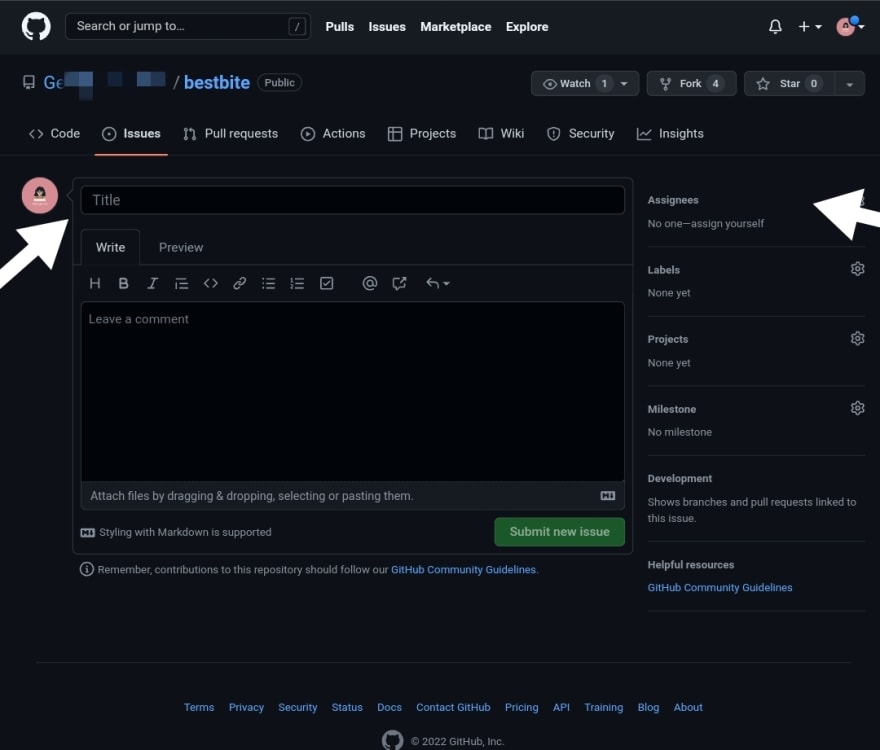
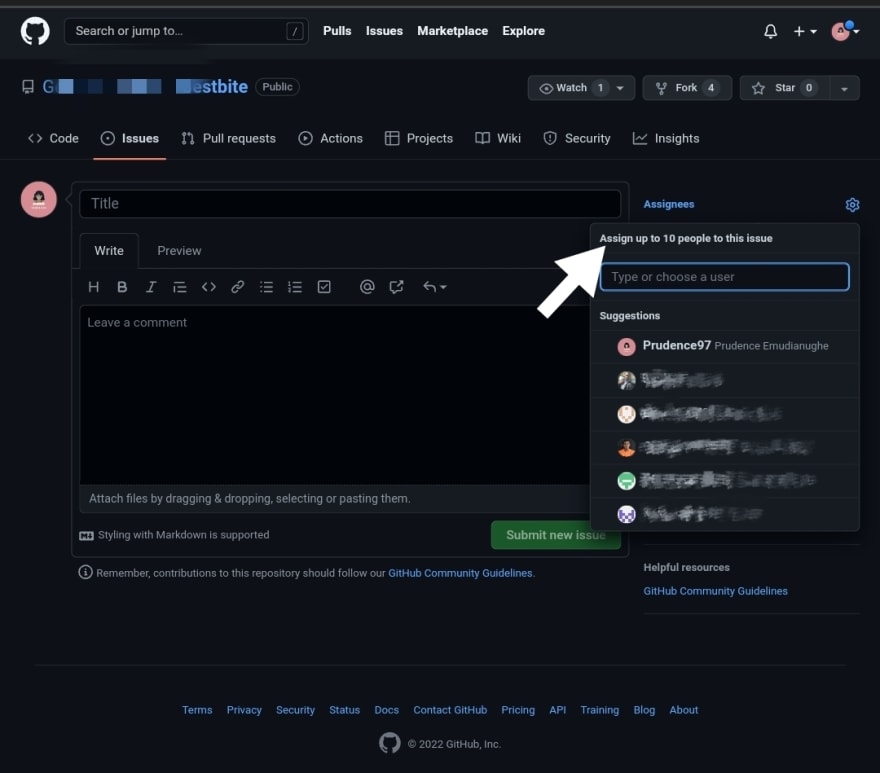



Top comments (2)
Thank you for sharing this!
You're welcome.