Nvidia Canvas is a showcase application that allows you to generate realistic landscape images with AI. Using options like grass, hill, ocean you can tell the AI to generate given feature on selected spot of the image. Lets take a look.
You can download Nvidia Canvas for free but to use it you need a PC with Nvidia RTX GPU.
The UI is quite simple although unique to this application:
You start from selecting an image from the right column. You can add your own as well. You should use landscape images, on others you will get weird abstract results. I used Windows XP wallpaper.
When you select an image you likely won’t see it on the preview. The app has two panels — drawing box on the left and preview box on the right. Using materials from the right column you draw where given landscape feature should be on the image and the AI will try to draw it there.
To have a base start you should try drawing where original landscape features are on the base image — so I’ve market the area where the Windows XP wallpaper had grass and where it had sky. This generated something similar to the original image. Next I started experimenting with adding water, ocean, hills and so on. Note that you need somewhat realistic angles and size of features like hills or mountains for the AI to generate something that looks like them and not weird artifacts.
More examples on:
https://rk.edu.pl/en/generating-realistic-landscape-images-with-nvidia-canvas-showcase-app/


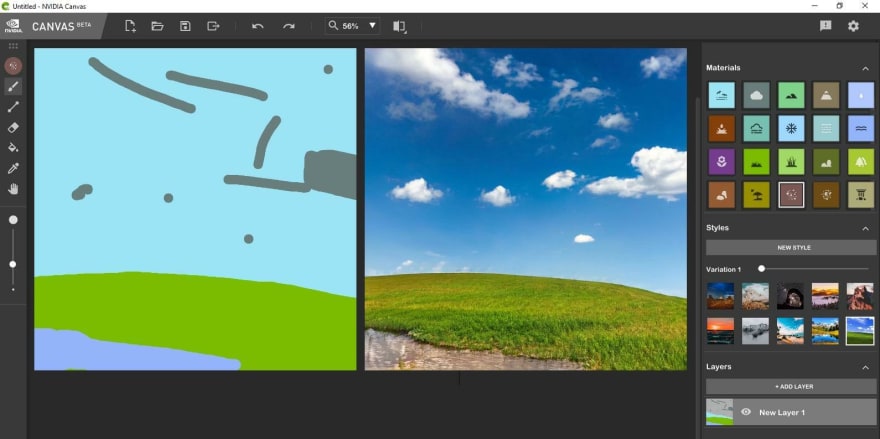






Top comments (0)