Hi👋
In this post we will see how we can create a Pricing Table of equal height using Flexbox.
Create a div with the class of container
<div class="container">
We will now create 3 div with the same class pricing-grid inside the container
<div class="pricing-grid">
<ul>
<li class="header">Basic</li>
<li>10Gb Storage</li>
<li>10 Emails</li>
<li>10 Domains</li>
<li>Endless Support</li>
</ul>
<p class="price">$ 10</p>
<p class="month">per month</p>
<button>Sign Up</button>
</div>
<div class="pricing-grid">
<ul>
<li class="header">Pro</li>
<li>10Gb Storage</li>
<li>10 Emails</li>
<li>10 Domains</li>
<li>Endless Support</li>
<li>Free Hosting</li>
</ul>
<p class="price">$ 10</p>
<p class="month">per month</p>
<button>Sign Up</button>
</div>
<div class="pricing-grid">
<ul>
<li class="header">Premium</li>
<li>10Gb Storage</li>
<li>10 Emails</li>
<li>10 Domains</li>
<li>Endless Support</li>
</ul>
<p class="price">$ 10</p>
<p class="month">per month</p>
<button>Sign Up</button>
</div>
CSS
.container{
max-width:1024px;
margin:0 auto;
display:flex;
}
li{
list-style-type:none;
padding:30px;
border-bottom:1px solid rgba(0, 0, 0, 0.3);
}
li:last-child{
border-bottom:0;
}
li.header{
border-bottom:0;
background-color:black;
color:#fff;
padding:20px;
}
ul{
margin:0;
padding:0;
}
button{
padding:12px 20px;
border:none;
background-color:#000;
color:#fff;
align-items:flex-end;
}
So far we have created the basic structure of Pricing Table 😲
This will provide the Proper Spacing and Background color
.pricing-grid{
flex-grow:1;
background-color:rgba(0, 0, 0, 0.1);
margin:20px;
text-align:center;
border-radius:4px;
}
Expectation 😀
Reality 🤷♀️
This can be achieve by using Nested Flexbox
.pricing-grid{
display:flex;
flex-wrap:wrap;
}
.pricing-grid > *{
flex:1 1 100%;
}
At last align items to the Center
.container{
align-items:center;
}
I hope this tutorial helped you. 🎉



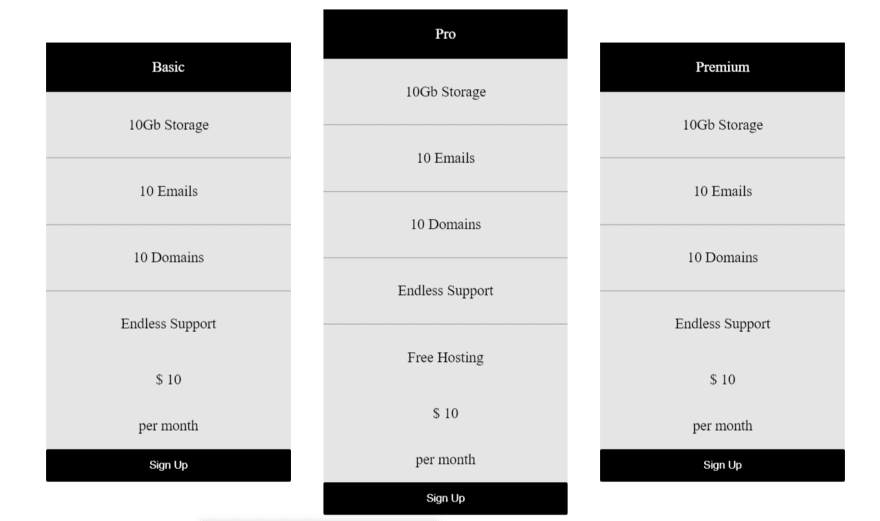






Top comments (0)