To build my Mystery Club website, I used React and Sass.
How to set up React and Sass
Step 1
For detailed instructions you can use:
Set up React App Documentation
Quick Start Guide
- In terminal run
npx create-react-app my-app
cd my-app
npm start
Create File Structure
Set up folder for components, CSS and Images with the following files in:
-
components
- pages
- basic
-
CSS
- Sass
images
Create Components
Remember - Components should start with a capital letter
- Remove code from App.js and replace with your code, for example:
import './CSS/App.css'
function App() {
const title = 'Mystery Club'
return (
<div className="App">
<div className="content">
<h1> {title} </h1>
</div>
</div>
);
}
export default App;
- Create new file navbar.js in basic Components folder
Make sure you have extension - React Standard Style code snippets
- Type sfc tab and a stateless functional component will appear
const Navbar = () => {
return (
<nav className="navbar">
<h1>Mystery Club</h1>
<div className="links">
<a href="/">Home</a>
<a href="/create">New Mystery</a>
</div>
</nav>
);
}
export default Navbar;
- Import Navbar to App.js
import Navbar from './components/basic/navbar';
- Add to App.js
<Navbar />
- Create another component in basic component folder
const Home = () => {
return (
<div className="home">
<h2>Homepage</h2>
</div>
);
}
export default Home;
import it to App.Js, as above
Set Up Sass
For detailed instructions you can use:
Set up React App Documentation
Quick Start Guide
- Download Prepros https://prepros.io/downloads
Set Up Project
Create styles.scss in CSS Sass Folder
Drag project folder to Prepros
Click on styles.scss in prepros with process automatically ticked
Click Process File
Notification saying successful should pop up.
In VS code a new file should appear called styles.cssLink this to app.js
import './CSS/styles.css'
- Add practice code to scss file
.title{
color:red;
}
CSS File Structure
@import
You can add Variables, Mixins and main styles into different files by importing them
-
Create new files in the SASS folder
- variables.scss
- mixins.scss
Bring up prepros and remove the auto compile tick box so a new css folder isnt created. Leave the tick in main scss file.
Add mixins and variables into the new files.
import files into styles.scss folder
@import 'variables';
@import 'mixins';
- Create variable in variables folder
$hotPink: #e42491;
use in styles.scss file to check it is working
h1 {
color: $hotPink;
}
You're done!
If you need more help the documentation can be found here:
React Website
For great tutorials, i would recommend using Net Ninja

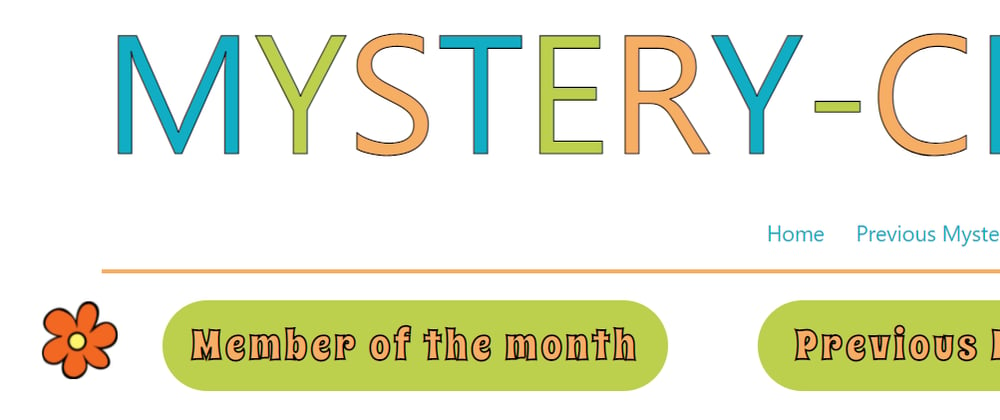





Top comments (0)