Please let me know if there are any errors as this is a translation using DeepL.
Initially.
I got the PicoNeo2 Eye, a VRHMD for BtoB and a stand-alone machine, for personal use, so this is for those who are interested in developing their own personal development in the same way.

About PicoNeo2 Eye
The PicoNeo2 Eye is a standalone eye-tracking VRHMD with Tobii's eye tracking sensor in it.
The general controls are similar to the OculusQuest, but the controller is electromagnetic rather than optical, so you can hold it to the back of your head for control.
However, compared to the Quest's controller, it has a slightly fluffy feel.

It's hard to see, but there are Tobii sensors on both sides of the lens.
Demo Checking Environment
Untiy2019.4.1f
(The demo project is being developed in 2019.2.20f)
Demo Projects
https://github.com/picoxr/EyeTracking
Once you've cloned or downloaded your project, you can launch it in Unity
This window appears at the first start-up, but
Press Apply and wait a moment.

By the way, if you set the build target to Android from the beginning, this window will not appear.
build.
It's set from the beginning, but it seems to manage the build scene by number, so if you change the number, it won't start.
Register your gaze information.
Before starting the demo, you need to register your line of sight information in the dedicated Tobii User Calibration app on the home screen.
Experience the Demo.
Select "PicoEyeTracking" and the app will appear on the home screen with the controller.
It's best to start with the easy to understand "Eye Tracking".
About Making Your Own App.
The Pvr_Unity_SDK is all you need for gaze information and eyelid opening and closing levels.
Check EyeTracking in EyeManager and it will work.
Foveated Rendering", which lowers the resolution of the area other than the point you are looking at, can also be set here.
Tobii's SDK
If you want to use more advanced features, you will need TobiiXR SDK.
I'll write about it in a later post.
https://vr.tobii.com/sdk/develop/


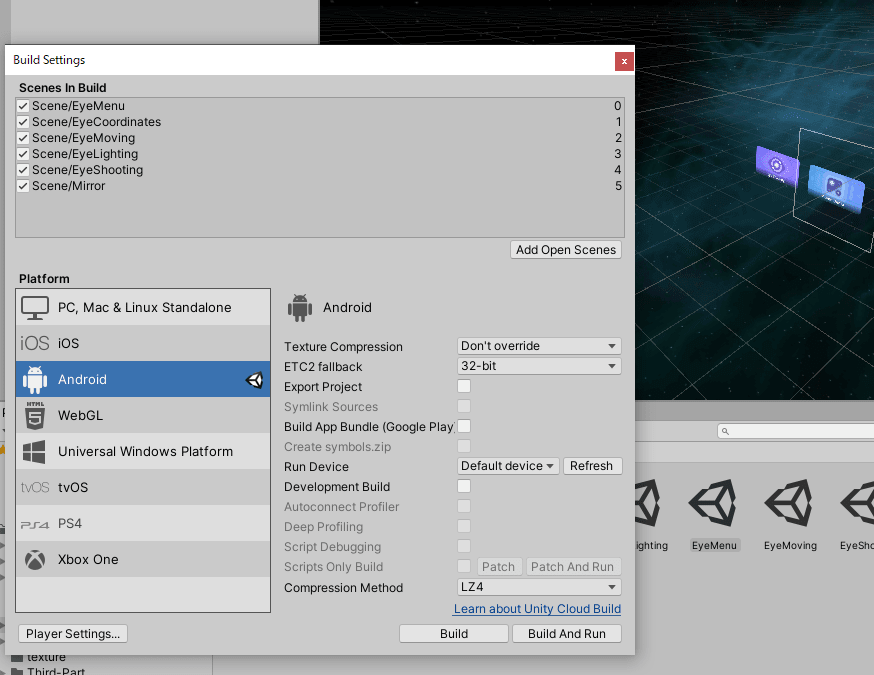







Top comments (0)