This post is part 2 of a series of posts chronicling my completion of the Cloud Resume Challenge. For an introduction you can read my first post here.
After having successfully set up my S3 buckets and Route 53 (.1 The Site) it was time to set up HTTPS. A hint that this had something to do with CloudFront and a quick googling later I was paging through the AWS documentation and diligently following the instructions. I happily clicked through the steps in the console to request certificates for my www and non-www sites, and marrily created CNAME records in Route 53 (boy that button that just does it in the console makes something that looks like it could be complex simple).
Next I popped over to Cloudfront as instructed in the AWS documentation and started creating a new distribution. I made my way through the settings filling things out in a way that made sense and thought I was doing well. I know I was pretty proud of myself for following instructions. Then I made my way to this little friend..
Well I knew I didn't want to use the default CloudFront certificate So I did what any sane person who is extremely proud of the progress they have made thus far would do. I confidently clicked on the button that said "Request or Import a Certificate with ACM."
Of course that brought me right back to Amazon Certificate Manager and and a striking sense of confusion. I thought to myself, "Self, you should do this again. Clearly if you had started this process in CloudFront the certificate would have just applied when you pressed that button."
So I diligently went through the process creating CNAME records etc. (a little more subdued in my pride) and went back to the CloudFront page and clicked on the "Request or Import a Certificate with ACM" button again. Clearly when I click it this time my certificate will be there now waiting for me.
I go back to CloudFront and look "carefully" at the page.
Hmm...
OF COURSE, I realized in a flash of ill perceived brilliance, I need to click on the box and select my certificate from that box above the button I have been clicking this whole time. What a dummy.
Nope. I cant click on that. To google!!
You guys... I couldn't figure it out. NO ONE seemed to have ever had the same problem as me. Why was this part prooving to be so difficult? I decided to take a little break and come back to it.
When I came back I realized that it probably wasn't that no one had ever had this problem, it was just that no one had shared this problem before (or if they did they deleted their post immediately after solving it). It just is too embarrassing to admit. But I have no shame, so I am gonna narc on myself.
It's painful really.
A thing I learned: Look around carefully. If something seems waaaay harder then it should be, consider that you may be missing something simple that could be a radio button right in front of your face.
Until next time:

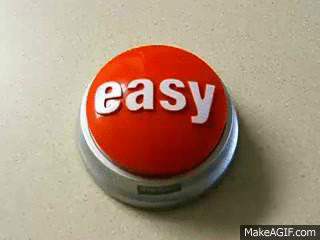
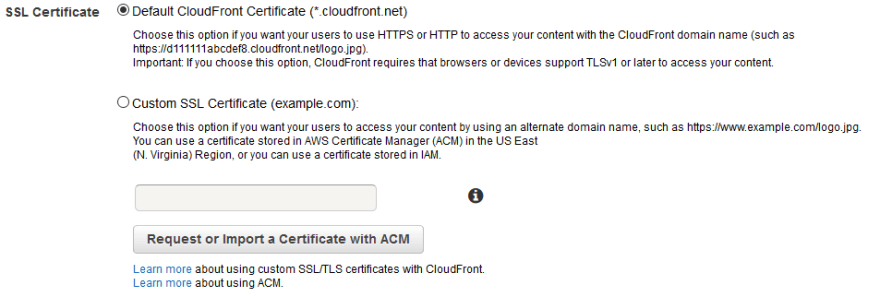


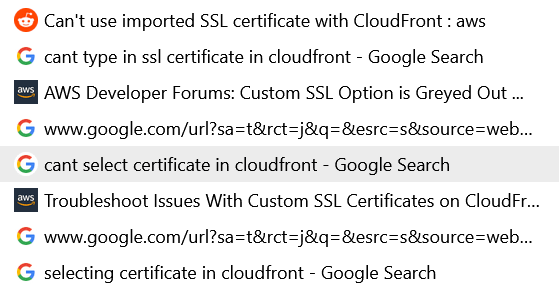
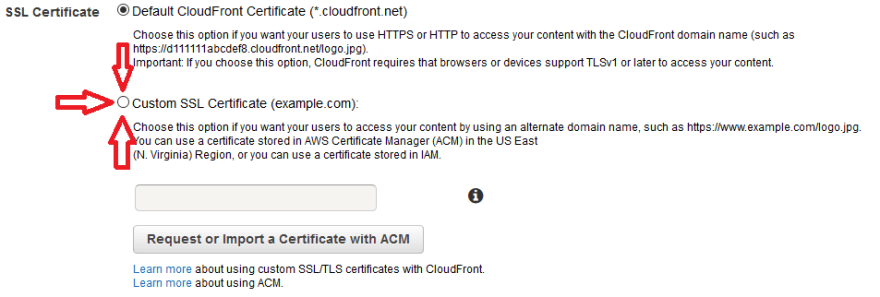






Top comments (0)