This is a simplified guide to an AI model called Image-Tagger maintained by Pengdaqian2020. If you like these kinds of guides, you should subscribe to the AImodels.fyi newsletter or follow me on Twitter.
Model overview
The image-tagger model is a AI-powered image tagging tool developed by pengdaqian2020. This model can be used to automatically generate relevant tags for a given image. It is similar to other image processing models like gfpgan, which focuses on face restoration, and codeformer, another robust face restoration algorithm.
Model inputs and outputs
The image-tagger model takes an image as input and generates a list of tags as output. The model allows users to set thresholds for the "general" and "character" scores to control the sensitivity of the tagging.
Inputs
- Image: The input image to be tagged
- Score General Threshold: The minimum score threshold for general tags
- Score Character Threshold: The minimum score threshold for character tags
Outputs
- An array of tags generated for the input image
Capabilities
The image-tagger model can automatically generate relevant tags for a given image. This can be useful for organizing and categorizing large image libraries, as well as for adding metadata to images for improved search and discovery.
What can I use it for?
The image-tagger model can be used in a variety of applications, such as:
- Automating the tagging and categorization of images in an online store or media library
- Generating relevant tags for social media images to improve engagement and discoverability
- Enhancing image search and recommendation engines by providing accurate and comprehensive tags
Things to try
One interesting aspect of the image-tagger model is the ability to fine-tune the sensitivity of the tagging by adjusting the "general" and "character" score thresholds. By experimenting with different threshold values, users can optimize the model's output to best fit their specific needs and use cases.
If you enjoyed this guide, consider subscribing to the AImodels.fyi newsletter or following me on Twitter for more AI and machine learning content.




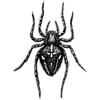


Top comments (0)