Hello, how are you? :)
In this post I talk about how to align equations, for example to split a long equation with some tips, let's start!!!
Do you remember that in this post I tell you how to align the equations, but this align was centered, not according to some character, to do this you need the align environment
align Environment
This environment is used if you want to align your equations or split a huge equation, the structure is
\begin{align}
My Equations
\end{align}
No blank lines are permitted within the environment
-
\\creates a new line -
&create the alignment point
Do not put
\\at the end of the last line
Produces
But, wait!!! What if I want to put two columns in the align environment, well:
The symbol & has multiple purposes
- The first
&aligns the first column - The second
&is a space between columns - The third
&aligns the second column
Produces
- Break the formula before a binary relation
This is all for today, thanks for reading
Do not forget to follow me on Twitter @latexteada
Greetings :)



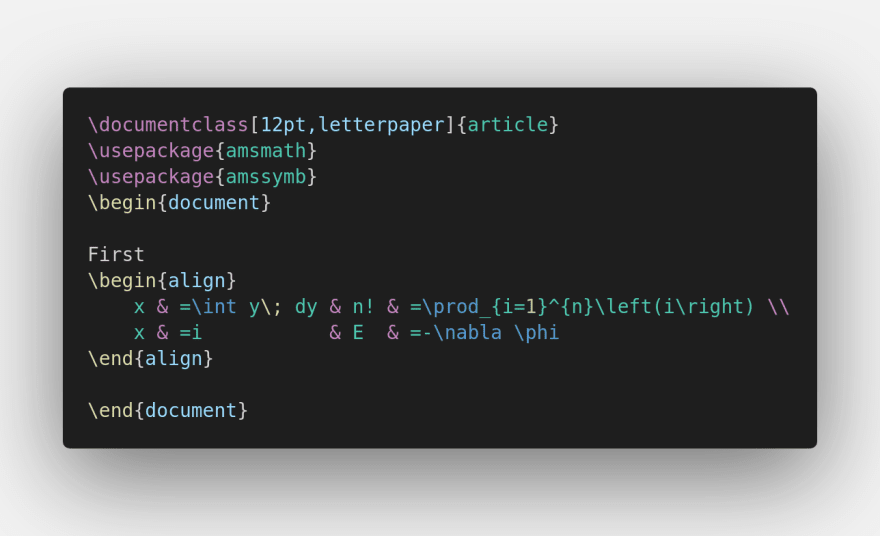
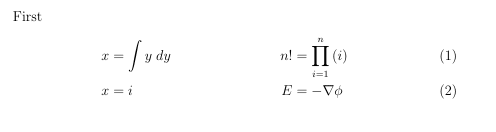

Oldest comments (0)