Introduction
Data visualization is a key tool for analyzing and understanding large and complex data sets. It allows users to easily interpret and uncover patterns and trends that may otherwise be difficult to identify. D3.js, short for Data-Driven Documents, is a popular JavaScript library used for data visualization on the web. It offers a wide range of features and capabilities to create interactive and visually appealing visualizations. In this article, we will explore the advantages, disadvantages, and key features of D3.js for data visualization.
Advantages of D3.js
One of the major advantages of using D3.js is its flexibility. It provides complete control over the design and customization of visualizations. This allows users to create unique and personalized graphics that cater to their specific needs. Additionally, D3.js supports a wide range of data formats, making it easy to import and visualize data from various sources.
Disadvantages of D3.js
However, one of the main drawbacks of D3.js is its steep learning curve. The library requires a good understanding of JavaScript, HTML, CSS, and SVG to create complex visualizations. Hence, it may not be the ideal choice for beginners or non-technical users.
Key Features of D3.js
D3.js offers a plethora of features to create dynamic and interactive visualizations. It provides a large selection of chart types, such as bar graphs, pie charts, and scatter plots, along with the ability to customize colors, labels, and animations. Moreover, D3.js allows data to be linked to specific elements on the page, enabling real-time updates and interactions.
Example of a Simple D3.js Bar Chart
// Sample D3.js code to create a bar chart
const data = [4, 8, 15, 16, 23, 42];
const width = 420,
barHeight = 20;
const x = d3.scaleLinear()
.domain([0, d3.max(data)])
.range([0, width]);
const chart = d3.select(".chart")
.attr("width", width)
.attr("height", barHeight * data.length);
const bar = chart.selectAll("g")
.data(data)
.enter().append("g")
.attr("transform", (d, i) => "translate(0," + i * barHeight + ")");
bar.append("rect")
.attr("width", x)
.attr("height", barHeight - 1);
bar.append("text")
.attr("x", d => x(d) - 3)
.attr("y", barHeight / 2)
.attr("dy", ".35em")
.text(d => d);
This code snippet demonstrates how to create a simple bar chart using D3.js, showcasing its capabilities to bind data to DOM elements and apply data-driven transformations to create dynamic visualizations.
Conclusion
In conclusion, D3.js is a powerful tool for data visualization, offering advanced features and customization options. While it may require some level of technical expertise, the benefits it provides make it a valuable asset for any data analysis project. With its continuous updates and improvements, D3.js continues to be a go-to choice for web-based data visualization.




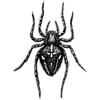


Top comments (0)