why
私はこれらを必ずカスタムして使う。
なので初期設定用に記事しておく。
- VSCode Extensions 5 つ
- 設定ファイルの編集での設定 5 つ
Extensions 5 つ
1. Vim
私には必須。
hjkl での移動や yy dd pp でのコピー削除貼り付けができるようになる
jj で escape する方法は後述
2. Rainbow Brackets
ブラケットのペアごとに赤、緑、青、黄色、と色が変わるようなる
まとまりが分かりやすくなる
3. indent-rainbow
IntelliJ と同じく、インデントもいける
IntelliJ と違って再起動必要なくて嬉しい
4. Rainbow CSV
Indent-Rainbow の CSV 版。
こちらは少し眩しいかも。
カラムが増えると、そもそも Excel の方が見やすい。
5. Spell Checker
https://qiita.com/f0lst/items/400b01e430d06f0be690
typo 負債が残るのを防ぐ
設定ファイルの編集
ファイルの位置
Mac ユーザーだと
User/{userName}/Application Support/Code/
この位置に
settings.json
ファイルがある。
これが全てのプロジェクト共通の設定。
プロジェクトファイルごとの {projectName}/.vscode/ にも作れる。
テキストファイルの GUI からの開き方
左下の歯車をクリックすると設定は GUI モードで弄れる。
隠し要素として、テキストファイル自体も編集できる。
右上のこのファイルが回転してるアイコンをクリックすることで。
VScode おすすめ設定 5 つ
0. 結論
{
"files.autoSave": "afterDelay",
"window.zoomLevel": 1,
"editor.fontSize": 16,
"editor.mouseWheelZoom": true,
"editor.tabSize": 2,
"vim.insertModeKeyBindings": [
{
"before": ["j", "j"],
"after": ["<Esc>"]
}
],
}
1. Mac VScode Vim で jk 長押しスクロールする
Mac の VSCode では長押しが無効化?されている。
下記のコマンドを打って再起動する。
すると有効化される。
Vim で j/k の長押しでスクロールできるようになる。
defaults write com.microsoft.VSCode ApplePressAndHoldEnabled -bool false
参考
https://book-reviews.blog/fix-problem-to-press-and-hold-keyboard-on-VSCode/
2. タブを 2 スペースに
"editor.tabSize": 2,
これが一番コンパクトに見える。
3. vim 拡張で jj が esc になるようにする
かなり快適になる。
ターミナルと共通化している。
"vim.insertModeKeyBindings": [
{
"before": ["j", "j"],
"after": ["<Esc>"]
}
],
4. エディタのフォントサイズ
"editor.fontSize": 16,
"editor.mouseWheelZoom": true
デフォルトのサイズを 11 から 16
CMD + スクロールで調整できるように。
5. ウインドウの拡大
サイドバーや上部のタブを大きくできる。
"window.zoomLevel": 1,
https://github.com/microsoft/vscode/issues/25967#issuecomment-333638737
1 で 20% 大きくなるらしい。




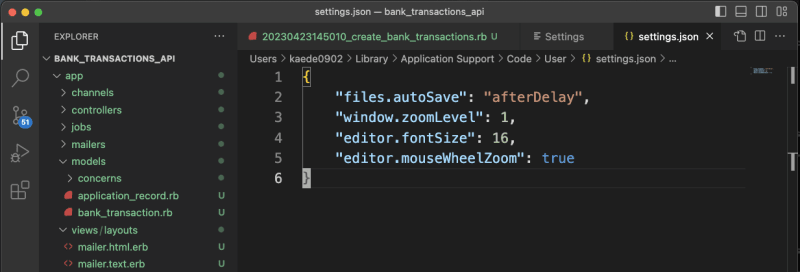

Top comments (0)