Whatcha talkin bout Willis!
The internet has changed sneaker culture so drastically that you used to have to visit Footlocker, Mom & Pop shops, and check Eastbay for the latest releases or just show up and find something super dope to wear. Now all information regarding sneakers is one click away. No more waking up early in the morning and waiting in line just to get a chance to purchase the most popular sneaker out there.
Now What?
Well now, it's a lot more difficult to obtain limited sneakers because of this ease of access. Now a days people are using sophisticated computer programs to obtain sneakers within seconds during the checkout process. This is much faster than what any human could do manually. These programs are more commonly referred to as bots. Bots have become essential to obtaining limited sneakers online.
When it comes to sneaker botting, there is a lot to it. There are proxies, tasks, internet speed, server type, and the actual program/application. They all determine how well you can obtain a limited sneaker.
In this blog post, we are going to specifically talk about servers and their purpose in sneaker botting.
When it comes to getting a limited sneaker, speed is the name of the game. So in order to achieve better speeds, you can set up a separate computer for faster speeds. You just use your computer to connect to it. By doing this you get faster internet speeds, better pc specs (such as ram or cpu power), the ability to run more tasks, and have a better botting experience.
You might be asking yourself, "Why wouldn't I run a sneaker bot on my home computer"? Well, you run into the possibility of your computer crashing or slowing down because of its limited capabilities.
On the other hand, if you run your bot in a server provider such as AWS, then you are getting their speed and their connection. Which is generally better.
OKAY ... I'm Listening
Now, this where I'll show you how to set up an EC2 instance. EC2 provides scalable computing capacity in the AWS Cloud. Think of it as a virtual machine in the cloud.
First you will want to sign up for a free account:

Once you are all signed in and ready to go, you will want to get into the AWS management console select EC2:

From there you will want to select Launch Instances:

Then you will want to select the Amazon Machine Image. In this example, we will select Microsoft 2016 BASE since it is eligible for the free tier account:

Next we will want to select the instance type. This is where you can increase the compute specs such as cpu and memory:

Now this is an important step. This is where you will create your key pair. A key pair consists or a public and private key that allow you to connect to your EC2 instance securely. This will get downloaded on your computer and you will want to make sure not one else has access this key pair:

Once you have downloaded your key pair, you can now launch your EC2 instance and then begin to connect to it by right clink on your instance:
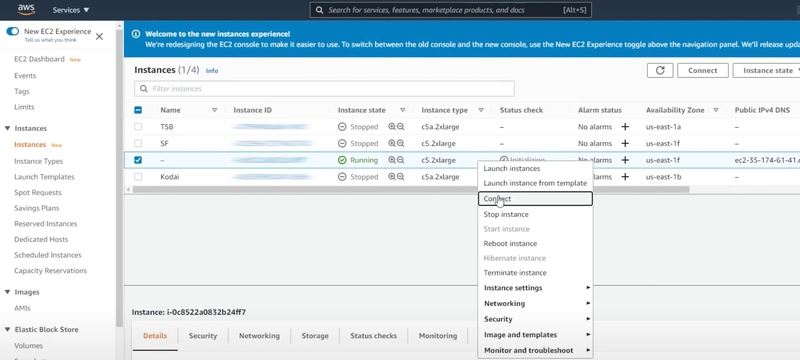
Next, you will want to select RDP client, hit Get Password, upload your key pair file, and then download the remote desktop file to your desktop:

Next you will want to connect to the remote desktop file, connect, and enter the password from you client:

The last step you have to do is just wait for your computer to connect to the EC2 instance and then install the bot application on it. In the picture below, you can see that I have download the nikeshoebot on my EC2 instance:
Happy Botting!

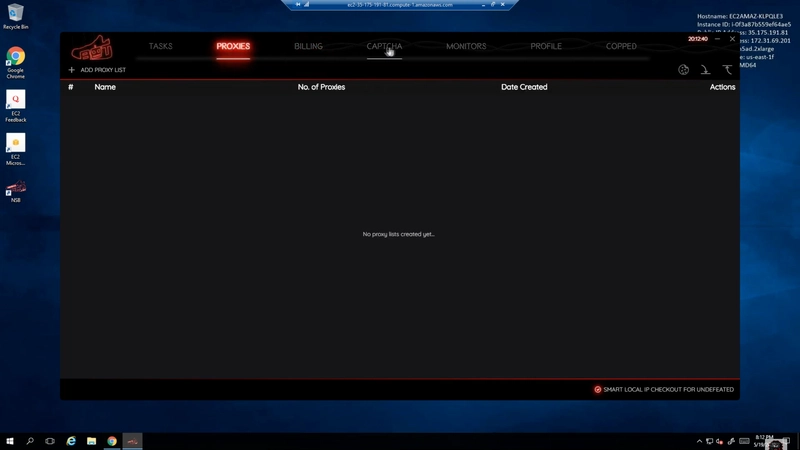

Top comments (0)