Welcome back guys, Another update in this crazy challenge. I almost finish this course, It has taken more time than I expected but I'm excited about all the thing that I've learned.
Today I was studying about Load Balancing, Elasticity, and Scalability, these topics are interesting because I don't know a lot about ELB (Elastic Load Balancer) and Autoscaling, important topics in the certification and the real life.
Elastic Load Balancer (ELB)
ELB is a service that allows you to distribute the traffic between EC2 that are associated with it.
As its name says it's a load balancer that let you distribute the incoming traffic across multiples EC2 instances in different availability zones. One important thing about the ELB is that increase the fault tolerance of your applications, detecting unhealthy instances and redirecting to healthy instances.
The image above you sees the ELC in the middle of our infrastructure, trying to balance all the request across our EC2 instances.
Auto Scaling
From the docs "AWS Auto Scaling monitors your applications and automatically adjusts capacity to maintain steady, predictable performance at the lowest possible cost. Using AWS Auto Scaling, it’s easy to setup application scaling for multiple resources across multiple services in minutes."
In other words, auto scaling is a process to add or remove EC2 instances based on the traffic that your app is getting.
For example, imagine that your application doesn't have ELB and Autoscaling, so the maximum users that support your EC2 are 3 when the user number four uses our application, this could be crashed or the service will be denied.
But using autoscaling, when the maximum of users reached, automatically the EC2 will scale up:
Autoscaling is free nevertheless, will be charged for the resources auto-scaling provisions, For instance, any EC2 provisions that go beyond the free tier.
Route 53
Route 53 is where you manage and configure web domains for websites or applications you host on AWS.
It has 3 main functions:
- Domain registration: Amazon Route 53 let you register a domain.
- DNS Service: Amazon Route 53 translate your domain like www.mypage.com into IPs 192.160.10.0.
- Health checking: It verifies whether your domain is reachable, available or functional.
So that's all for today, I completed the lab and I passed the exam today, only I have one topic left in this course.
Thanks for reading.


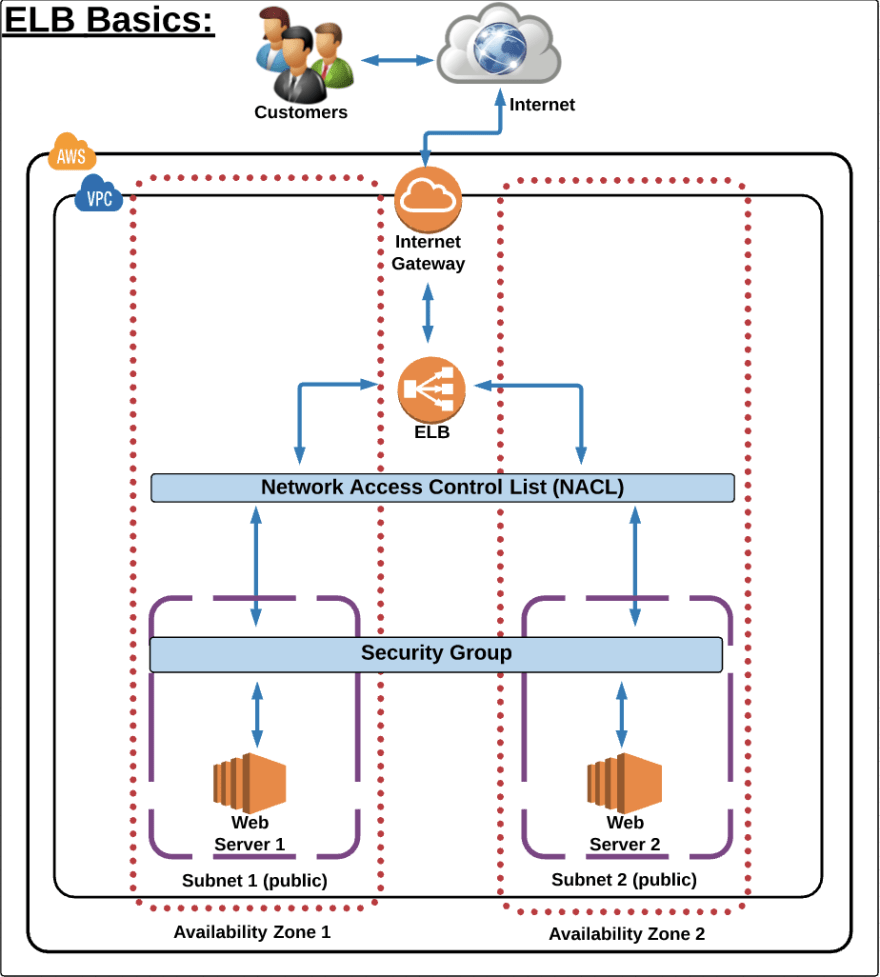
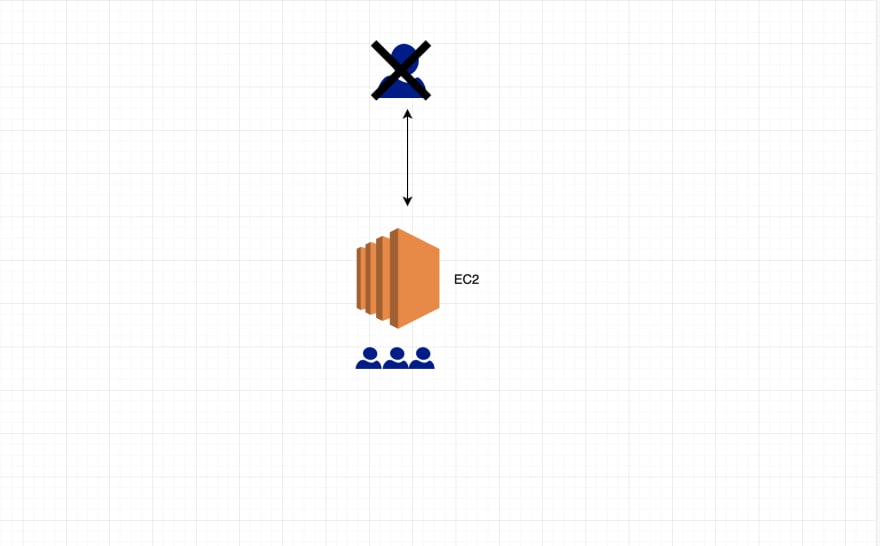
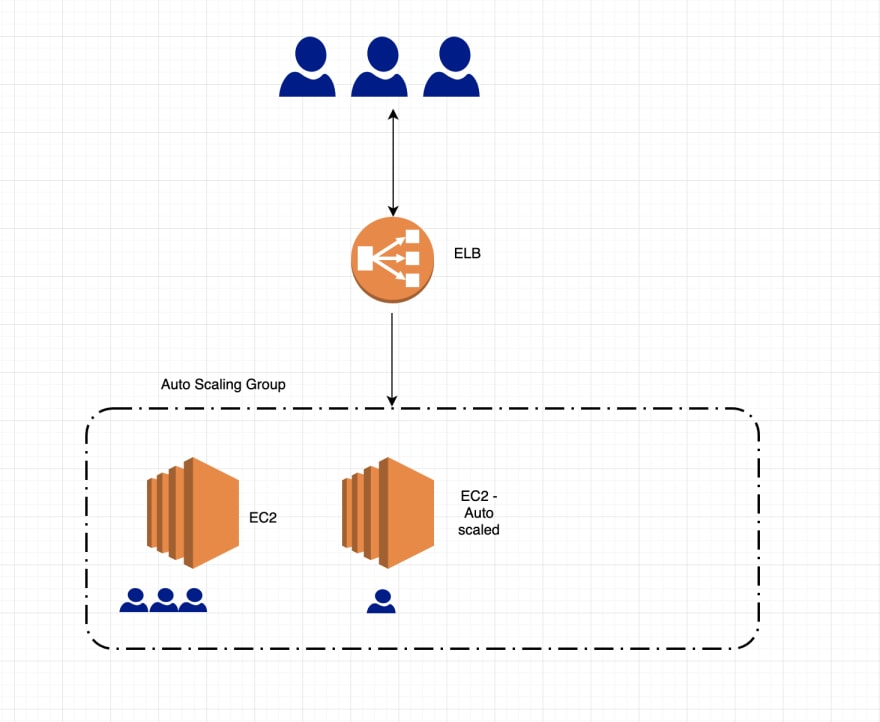
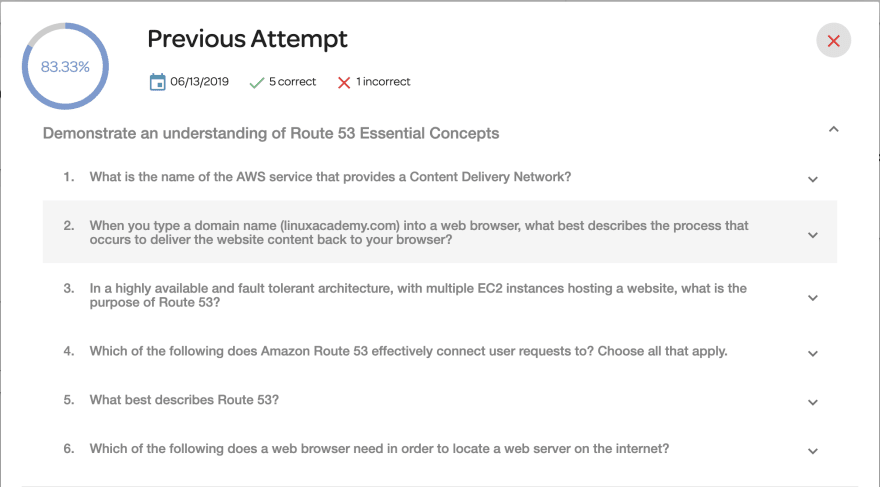

Top comments (0)