Handling date differences is crucial in SQL, and DATEDIFF is the go-to function. However, its syntax varies across database systems, and some databases lack direct support.
This guide summarizes how DATEDIFF works in major SQL databases and what to use when it isn’t available.
Using DATEDIFF in SQL
To calculate the difference between two dates, the syntax is:
SELECT DATEDIFF(year, '2022-01-01', '2023-01-01');
This query returns 1.
But not all databases support this format. Some require modifications or alternative functions.
DATEDIFF in different databases
Supported databases
SQL Server – Allows specifying a time unit (year, month, day).
MySQL & MariaDB – Returns only the difference in days.
Snowflake & Redshift – Require explicit datepart parameters.
Alternatives for unsupported databases
PostgreSQL – Uses AGE() instead of DATEDIFF.
Oracle – Uses MONTHS_BETWEEN() for monthly differences.
SQLite – Uses strftime() to extract date parts.
FAQ
What is the purpose of DATEDIFF?
It calculates the interval between two dates.
Is DATEDIFF available in all SQL databases?
No, some databases require alternative functions.
Can DATEDIFF return negative values?
Yes, if startdate is later than enddate.
Can DATEDIFF calculate differences in hours or minutes?
Yes, but only in databases that support time-based calculations.
Conclusion
The DATEDIFF function varies across databases, making it essential to understand database-specific implementations. For a detailed look, read the article Understanding the DATEDIFF SQL Function: A Comprehensive Guide.


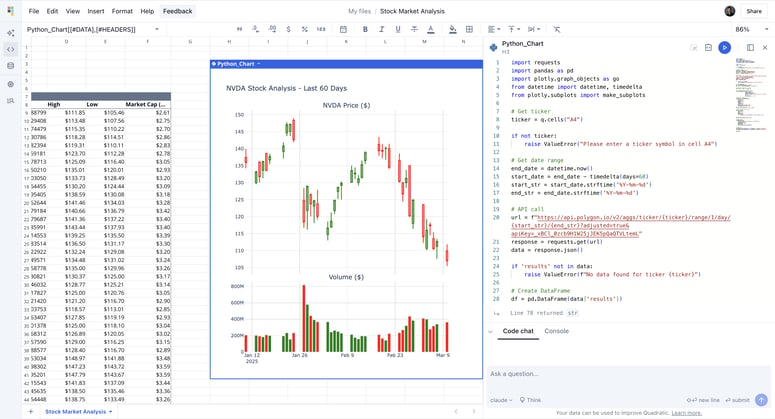
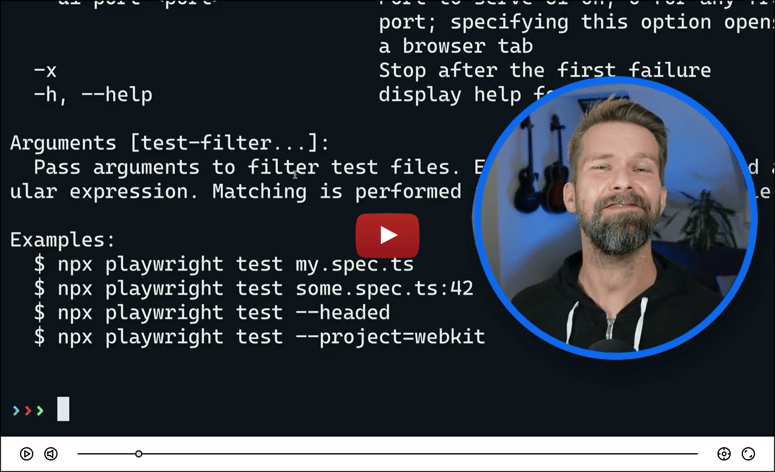

Top comments (0)