Hey folks 👋
How's May treating you so far?
We're happy to be back with the latest issue of "Inside the Box", an update on last month's highlights. Let's dive right in!
Latest Product News
VS Code Web & Extensions 🆚 — We've added support for VS Code Web as the default CodeSandbox editor! This experimental feature allows you to run and install VS Code extensions directly in CodeSandbox and customize your editor the way you like it. You can turn it on in Settings under "Experiments" (click on the CodeSandbox logo in the top left of the editor, then click "Settings" and go to "Experiments").
GitHub PR Extension — Alongside VS Code Web support, we now also enable the GitHub PR Extension by default. This makes reviewing PRs using CodeSandbox much faster.
Updated Dashboard & Workspace Onboarding 🌱 — Our dashboard now has a dedicated "Get started" section with useful tutorials, and new members are welcomed with a new onboarding to help us enhance their experience.
Create repositories from starter templates — Creating a brand-new repository in CodeSandbox is now much easier! In the dashboard you can pick from one of our starter templates and kick off a fresh repo to build your new project.
Automatic domain-based invites ✉️ — Now, you can create an organization and claim a domain in your workspace settings so that when a user registers with a matching email domain, they will see an option to join your workspace with a click.
Self-serve annual plans 🪙 — You can now directly subscribe to an annual subscription of CodeSandbox Pro, which brings 30% savings compared to monthly billing.
Web Bytes
What's Unique about CodeSandbox CDEs — If you've wondered how CodeSandbox is different from other cloud development environments out there, then don't miss this overview by Ives!
How To Use CodeSandbox with Your Design System — Ever since we launched CodeSandbox, we've seen several companies use our Sandboxes as part of their design system. So, we wrote a complete guide on the best ways to improve design system examples, documentation, bug repros, and more.
Making Impact work with React 19 📽️ — Excited about the release of React 19? So are we! So much so that our lead engineer Christian took a deep dive into how some of the latest updates impact... Impact! Also a nice chance to see what it's like to use CodeSandbox on your work projects.
Thank You 🖤
We hope you enjoyed this issue of Inside the Box!
We are curious about what you feel is missing from these newsletters and what you would like us to add to the next one!
What should we bring next? Tell us on our community space!






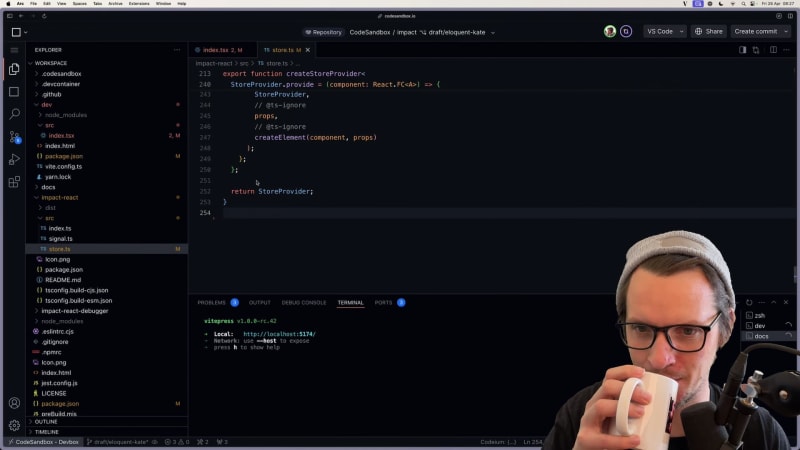

Top comments (0)