My Workflow
This workflow uploads files to Google Cloud Storage. I use it for uploading my static personal web site, which is hosted from Cloud Storage, but it could be adapted for any use case. Simple modifications could make it work for other providers, too...
Submission Category:
DIY Deployments
Yaml File or Link to Code
sha.ws
A personal website built with Pelican and the pelican-bootstrap3 theme.
Hosting
The site is hosted via Google Cloud Storage - See Hosting a static website for more details.
GitHub Actions
The site is automatically built and deployed via GitHub Actions.
Service Account
A service account with appropriate permissions on the Cloud Storage bucket is required for GitHub Actions to deploy the site - See Creating and managing service accounts
Secrets
The GitHub Actions workflow depends on the following secrets, which must be configured for the repo - See Creating and storing encrypted secrets:
| Secret Name | Description |
|---|---|
| GCS_PROJECT | The name of the CGP project containing the Cloud Storage Bucket |
| GCS_BUCKET | The name of the Cloud Storage bucket to deploy the site |
| GCS_SA_KEY | The base64 encoded authentication key for the service account with privileges to deploy the site - See Creating and managing service account keys |
Testing
The GitHub…
Additional Resources / Info
I posted about this recently, so why not submit it!?


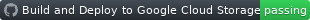






Top comments (0)