Conditions are boolean values , true or false. It is true if it meets the requirement, false otherwise. That is expressions (conditions) are evaluated to either true or false.
There are methods to check for a truthy condition:
- If statement;
- if..else statement;
- else if statements;
- switch statements;
- ternary statements;
If statement
The if statement checks if a condition (...) is true. If true, the statements in a block scope get executed.
Syntax:
if (condition) {
statement1;
statement2;
.
.
statementN;
}
The
conditionmust betruefor the statements 1 to N to be executed.
Below is an example:
if (true) {
console.log('statement will be executed');
// statement will be executed
}
Truthy values include
true,'...', and numbers except0.
The code snippet above can be rewritten as shown below:
if (1) {
console.log('statement will be executed');
// statement will be executed
}
For a falsy condition, statements are not executed.
if (false) {
console.log('statement will not be executed'); // no output
}
Falsy values are
false,0,'',null,undefined,NaN.
The code snippet above can be rewritten as shown below:
if (0) {
console.log('statement will be executed'); // no output
}
else if statements
It is possible to have multiple false conditions and one truthy condition.
When there are multiple conditions to choose from, only the first correct truthy condition gets to execute the statement.
const num = 25;
if (num > 26) {
console.log('Yes!');
} else if (num > 21) {
console.log('I think so'); // I think so
} else if (num > 22) {
console.log('I think so too');
}
Because a condition was already true (25 > 21), other truthy options get ignored (25 > 22).
else statement
The else statement is also called the default statement because it gets executed when other options (if and else if statements) are false.
const num = 25;
if (num > 26) {
console.log('No!');
} else if (num < 21) {
console.log("I don't think so");
} else if (num < 22) {
console.log("I also don't think so too");
} else {
console.log('Yes!'); // Yes
}
switch statements
The switch statement is an alternate method to if and if..else if statements.
Below is an alternative, but the easier way of writing if...else if statements:
const num = 25;
switch (num) {
case 26:
console.log('No!');
break;
case 21:
case 22:
case 23:
case 24:
console.log("I don't think so");
break;
default:
console.log('Yes!'); // Yes!
}
The break keyword breaks from the current case if it's false.
Ternary Conditional Operator
Ternary operator ? has three operands around it. It is the best alternative to the if...else statement.
Syntax:
condition ? true : false;
// or
condition ? value1 : value2;
Operands are:
-
condition, -
true, and false
See the example below:
const age = 28;
const checkAge = (age > 23) ? 'Yes!' : 'No!';
console.log(checkAge); // Yes!
The ternary conditional operator can also replace the if..else if statements.
const age = 28;
const checkAge = (age < 10) ? 'Not at all!' :
(age < 10) ? "I don't think so!":
(age > 26) ? "Yes!":
'else the above options are false';
console.log(checkAge); // Yes!
Conditions with single statements
For conditions with single statements, the curly braces {} can be omitted.
const age = 20;
if (age < 5) {
console.log('No!');
} else {
console.log('Yes!'); // Yes!
}
Below is the same code snippet above but shorter:
const age = 20;
if (age < 5) console.log('No!');
else console.log('Yes!'); // Yes!
For better code readability, use cure braces always (optional).
Happy Coding!!!
TechStack Media | Bluehost
- Get a website with a free domain name for 1st year and a free SSL certificate.
- 1-click WordPress install and 24/7 support.
- Starting at $3.95/month.
- 30-Day Money-Back Guarantee.




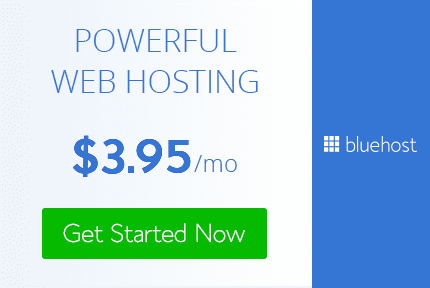





Top comments (14)
I really like the ternary operator in theory. Beeing able to have branching in an expression is lovely, but I hate how hard it is to read in JS (exponentially worse for nested branches).
I think python chose a way better syntax for expression branching:
Instead of:
You got:
That may be true because some people will disagree with you. But generally, python has a better syntax. That is why Python is used for complex code structure in AI, machine Learning, data science, etc.
If you already know JavaScript on the browser or web, I recommend trying out Brython...
I'll give Brython a go, never heard of it :D
But JS has it's pros, too. In python I do miss having functions as first class objects (although that might help python, still. Making it more clear). And everything async feels slugish in python compared to js.
I enjoy switching back and forth every now and again.
That's because you used Python... It happens to everyone at some point...
FYI: dev.to/peerreynders/comment/1a73d
I do feel more and more drawn towards a more functional / declarative style of programming. It makes it (at least for me) more intuitive (both when reading and writing), than either imperative or object oriented.
I'm not sure that Python is the right "medium" for a functional/declarative style.
In more complex situations, it would be more appropriate to use object-oriented polymorphism (class support contains state rather than just functions)
ECMAScript Pattern Matching (if it ever lands) can clean up complex expression based data transformations considerably.
pattern matching would be awesome. I wanna have it everywhere
Sometimes the stars align and you get to "fake it" with a Bitwise OR (|):
clever, I had to stare at it for a few minutes to go through all the possibilities.
That's where the real beauty of a neatly syntaxed pattern matching expression could do a great deal to make it super obvious, what one wants to express with their code.
That's possibly because of lack of familiarity.
The Rust equivalent doesn't look that different to me:
in particular
In Erlang (and Elixir is similar) something like (again, assuming that the sides are sorted by length so that equal sides will always be adjacent)
or
ReScript (aka ReasonML; JavaScript flavored OCaml)
etc.
very likely.
And nice overview, of how different languages handle the same problem