DAY 15 - Route 53 - A serverless DNS Management Solution - Day Fifteen
Tweet This Blog - 100 days of Cloud on GitHub - Read On iCTPro.co.nz - Read on Dev.to
R53 allows to register Domain names, DNS management, Traffic routing & Health checks.
Route 53 is a serverless solution with AWS guaranteed 100% availability.
R53 also helps in traffic management and health checks of your application.
Route 53 your Serverless DNS Manager.
Route53 helps in routing your traffic, You can either route traffic publicly or internally in a private VPC. to route traffic privatly make sure your VPC have enabled DNS hostname and DNS Support in the configuration.
Record Types Supported by Route53
NameServer - NS
NS have 4 unique records, helps to identify the DNS servers for the hosted zone- Means helps to find ip address of Domain name or other names of domain name.
Start of Authority Records - SOA
Define authoritative record or Truth tellers for the zone.
A Record
hostname to IPv4 address
AAAA record
Hostname to IPv6 address
MX record
Identifying the email server, can add multiple MX record with priority
Text Record
Information in text format to systems outside your domain
Canonical Name - CNAME Record
Used to map a host name to other hostname
Alias record
AWS unique to route 53 , can point to other AWS resource.
TTL
Lifetime of data or the amount of time till next query for the update of the record.
Routing policy

How to route the traffic for the query.
There are now 7 types of routing
-
Simple routing
- A record is used , and can be to multiple IP.
-
Failover routing.
- if a primary health check fails it will redirect to secondary , need to ensure health check is defined
-
Geolocation routing
- traffic flow can be restricted to continent or country. This verifies the user ip and identifies location then allows traffic according to that location configuration
-
Geo-proximity routing (traffic flow only)
- need to use R53 traffic flow feature, the traffic based on bias . use -99 to route least amount of traffic and 99 to most of the traffic.
-
Latency-based routing
- This helps to flow traffic depends on latency to user . Which means it will provide nearest end point to user
-
Multivalue answer routing
- Retunes to multiple ip .
-
Weighted routing
- Random selection of IP depends on the weightage you assign.
Health Checks
Route 53 send request on every 30 seconds , by this it determine the health status of the end point by default.
Also can monitor state of the Alarm State
Health check is done from all over the world
health check can be on - IP address , domain name. The protocols can be HTTP, HTTPS.
also the best part is integration of SNS.
Route53 Resolver
Connect your datacentre with DirectConnect or VPN to your VPC and use R53.
Route 53 Resolver DNS Firewall
R53 DNS firewall can be used , with rule group. Managed firewall service for DNS queries that originate in your VPCs
Route 53 Application Recovery Controller
Monitor and recover with multiple environment and regions for your application.You can also use Route 53 Application Recovery Controller to manage failovers by using routing controls integrated with health checks.
lets migrate your Domain
Step 1
Goto R53 from AWS consoleStep 2
Click on Hosted Zones and Click Create Hosted Zone.
Enter you details and click create
Step 3
You will be getting a default NS and SOA.
now you need to go to your domain provider and create exact records as with your domain providers in Route 53.
Also remember you donot need to create or change the NS and SOA of Route53.Step 4
Once you Complete create all your A, TXT, MX, CNAME etc. Now Plan a time for migration , to avoid disruptions for your customers.
Once it done Change the Name Servers of your DNS provider to the one AWS Route53 Provided.
Wait till TTL expires from your DNS provider.
tada ......
You have successfully migrated your DNS to AWS Route53.
Buy a domian
If you don't have a domain , buy it from AWS registrars
✅Connect with me on Twitter
🤝🏽Connect with me on Linkedin
🧑🏼🤝🧑🏻 Read more post on dev.to or iCTPro.co.nz
💻 Connect with me on GitHub


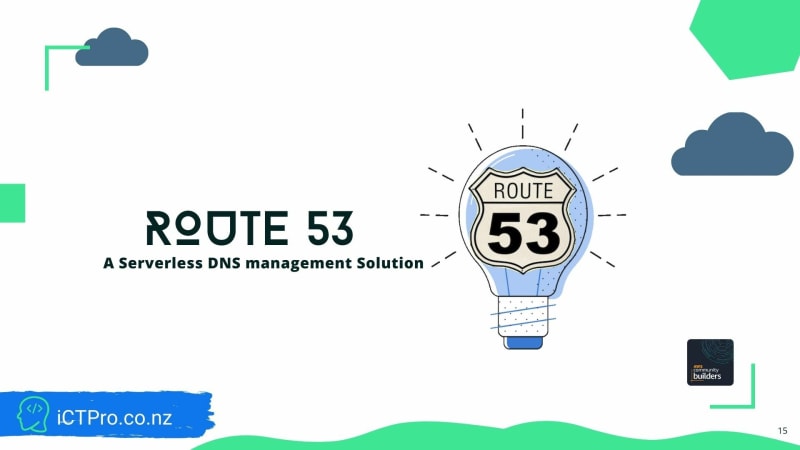





Top comments (0)