We all take pictures here and there and after some time our computers and mobile phones will get cluttered with duplicate pictures. These duplicate pictures will take unnecessary precious space. To remove the duplicate pictures, you can either delete them manually or you can use one of the best tools available to eliminate duplicate pictures that is Duplicate Photos Fixer Pro. Using the Duplicate Photos Fixer Pro is easy; you just have to choose the location and then start the scan. Once the scan is finished you can easily delete the duplicates in single click.
Duplicate Photos Fixer Pro is a simple program that is available for Windows, Mac, iOS and Android Operating System. This duplicate picture removing tool will help you to delete exact and similar pictures from your devices.
Duplicate Photos Fixer Pro Windows working:
Duplicate Photos Fixer Pro is simple to use. This program will help you to remove duplicate pictures in a single click. Users just have to add the location to the scan list and then start the scan. Once the duplicates are found users can manually mark the duplicates for deletion or they can auto mark the duplicates in a single click and then delete the duplicates.
Deleting the duplicates manually is a time-consuming task especially if we have lots of duplicates on our device. Duplicates can be created due to many reasons. They can be created when creating backup or they can be created by accidently coping pictures twice.
Duplicate Photos Fixer Pro is useful for normal users as well as professional photographers. Professional photographers need to sort their library of similar pictures and duplicates.
System Requirements for Windows Version:
Memory – Minimum 256 MB RAM
Hard Disk Space required – 2 GB
Operating System – Windows 10/8.1/8/7/Vista/XP (Both 32 & 64 Bit)
Some features of Duplicate Photos Fixer Pro
It is a simple program that can be used by anyone. It will help the users to remove duplicates in a single click.
Matching criteria:
Exact match criteria:
Exact match criteria will help the users to find exact duplicates from the system.
Similar Match criteria:
This matching criteria will help the users to remove similar pictures.
Similar Match criteria has four different parameters:
1.Matching Level
This parameter will let you find duplicates according to similarity. More the Matching Level the more the similarity between the pictures will be.
2.Bitmap Size:
This criteria will match the percentage of the picture, it will match pictures according to performance or quality.
3.Time Interval
This will match the time difference between two pictures taken.
4.GPS
This will check the distance between the pictures taken.
General Settings of the program:
To access the settings, click on the Settings icon on the top right corner of the screen.
1.General: This contains general settings like showing or not showing conformation boxes.
2.Scan Criteria: This will help you to select the file extension to scan and to change minimum file size to scan.
3.Excluded Folders: By adding the path in this list will stop the program to scan for duplicates in the location.
- Easy Photo Recovery
When the users remove the duplicate, they are moved to the recycle bin. The pictures then can be recovered at any time unless it was deleted from the recycle bin. The pictures that are in network drive or external drive will be deleted permanently.
- Internal & External Storage
Duplicates can be deleted from external drives such as hard disk, memory cards, and pen drives also.
- Supports Several File Formats
Duplicate Photos Fixer Pro is compatible with most of the file formats including JPEG, PNG, GIF, TGA, TGA, TIFF, and other file formats.
8. Auto-Marking function
The Auto-Mark button will auto mark the duplicates in a single click.
How To Use Duplicate Photos Fixer Pro?
Using this program is very simple.
- Download and install Duplicate Photos Fixer app from Google Play Store.
2.Now you can add photos or the folder for scanning by clicking on Add Photos or Add Folder.
3.Once the location is selected click on Scan for Duplicates.
4.Once the scan is complete you will see the duplicates you can either mark the duplicates manually for deletion or you can Auto Mark them.
5.Once selected click on the Delete button.
That’s all your duplicates from windows will be deleted.
Working of Duplicate Photos Fixer Mac is almost the same as Windows, However, when you delete duplicates from Photos library using our program then duplicates will be moved to Duplicate Marked Photos Folders from which you can delete them. And if you are scanning the duplicates from the folder then the duplicates will be moved to Bin.
Verdict
Duplicate Photos Fixer Pro is a simple program to delete duplicates from your device easily. It helps you to delete duplicates easily and it also contains a fast scanning engine that will make this program very fast. Once the location is selected it will automatically scan for, he duplicates after a single click. It also lets users to automatically mark the duplicates so users do not have to mark them manually. Overall duplicate Photos Fixer Pro is one of the best duplicate finder programs you can find.





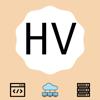

Top comments (2)
Your post is really very useful. I have the iPhone and take a lot of photos so the problem of duplicating is familiar for me. On the Net I also have found a great article about how to delete and prevent duplicate photos. I can leave the link - htps://backlightblog.com/delete-ip.... I'm sure that here you will also find something new. Now I use an app for deleting duplicate photographs and it make my life a lot easier
Thanks a lot for this post! I always have a problem with duplicate photographs which take a lot of space. Of course deleting them manually is very difficult and boring. Fortunately there are special apps which can help