A short blog post on how to get started with AWS Cloud
A Brief Introduction to AWS Cloud.
Hello,👋 cloud enthusiast
let's talk about cloud computing and AWS cloud
What is AWS? AWS is a subsidiary of Amazon, it stands for Amazon Web Service, it is a cloud Service provider, It provides cloud computing Platform on demand to individuals and organizations etc.
Cloud computing is the on-demand delivery of IT resources through the internet with pay-as-you-go pricing.
Which simply means is the delivery of computing resources such as compute power, storage, Databases and more. you only pay for what you use and only when you use the resources.
With AWS cloud it is easy to scale up or down with just few clicks you can scale your infrastructure requirement when you need and only pay for what you use.
While benefiting from does services that are made available by AWS, Services such as the Amazon EC2 Auto Scaling and Amazon Elastic Load Balancing.
Amazon EC2 Is a virtual computing environment that provides scalable computing capacity on AWS cloud.
Amazon EC2 Auto Scaling helps you maintain availability and dynamically scale your infrastructure by adding and removing EC2 instances.
Amazon Elastic Load Balancing (EBL) helps in automatically distributing the load from incoming traffics to multiple EC2 instances, not allowing one EC2 instance to do the job, EBL works both at the frontend and the backend, EBL runs on the regional level.
How to get started learning with AWS cloud
The best and must effective way to start learning about AWS cloud, is by using the materials made available by AWS, There are turns of learning materials made available by AWS, and are completely free, AWS has also set a goal to bring the cloud knowledge to 25 million people in more than 200 countries, The mission of AWS is to expand Access to Free Cloud Skills Training, the best way to help people around the the world from different backgrounds of knowledge is by making the learning resources available and accessible to learners of all level.
An AWS study finds that the need for digital training is greater than ever before, 85% of workers feeling they are in need of more technical skills now more than ever.
list of learning Resources and how to get started.
AWS Digital Training
AWS Skills Builder is a self paced digital training, with more than 500 digital courses developed by AWS experts to help you improve on your career and achieve your goals and is available any time.
To get started with skill builder digital training all you need to do is sign-up to create an account and get started right away.
AWS re/start
re/start
A full time class-room based training program that prepares individuals with career in the cloud and connection to a potential employer.
The program trains individuals with AWS cloud fundamentals, networking, python and more through hands-on-labs and course-work.
The re/start program is available in multiple countries, to get started go to the website and check first if your country is in the list of available locations and if your country is not available you should check back after some time as new countries are added continuously.
AI and ML scholarship program
AI and ML Scholarship
This program is in collaboration with Intel and Udacity, The program aims to help underrepresented and underserve high school and collage students to learn the foundational ML concepts and prepare for career in AI and ML.
AWS Educate
The AWS educate is a global program that provides students with resources for building their skills in the cloud, the program is completely free with access to content, training path and a job board with employment opportunities.
To get started with the Educate program all you need to do is register for an account and get approved by AWS.
Best Tips.
The best way to solidify the things you are learning from the above resources is by practicing hands-on labs, This way you will be putting your knowledge in good practice.
To practice the hands-on labs you will need to create an amazon free tier account which will give you access to AWS services for twelve months for free.
note Not all services are available with the free tier account.
Hope this blog helps you on your cloud journey. If you enjoy my blog please don't forget to like or comment on the article. It will encourage me to write more articles. You can reach out to me on LinkedIn

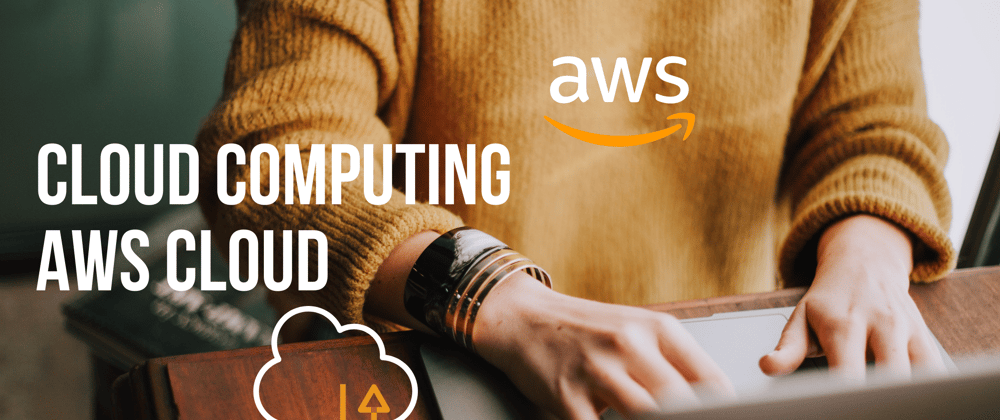





Top comments (0)