I'll be sharing what tactics help get post engagement, and what I've learned about writing on DEV including effectively using the post editor.
Skip to the editor and writing tips if you prefer.
Three months ago, when 2020 still felt like it might be the year big positive things could happen (cough cough...ahem), I decided to create a web development tutorial for beginners.
I had randomly posted on Medium over the years, but a paywall was the opposite of the goal of creating a "free" course. Meanwhile, I had seen more and more links to quality content leading me to DEV articles.
So, I wrote my first post to try it out:
It's still one of my lowest engagement posts, but that makes sense as I didn't bring a vast network with me.
Since then, I've finished publishing the initial 16 course episodes, as well as 16 additional posts on #webdev related topics (17 once this publishes).
First, some stats
By views:
- 1500-4000: 4
- 500-1000: 7
- 100-500: 12
- 50-100: 10
- 5-50: 3
By reactions:
- Top post: 327 reactions
- 50-100: 11 posts
- 20-50: 8
- 10-20: 6
- 5-10: 6
Top post by views and reactions:
I come from a marketing background, so I'm fascinated by my RtV Ratio (Reaction to View). Overall, it's 7.79%, and this remains consistent looking at my top 10 which averages to 7.68% with 11.37% being the high and 3.97% being the low. I'm pleased with this, given that I believe views are counted by any visitor but only members can leave reactions, which I think is the discrepancy in some of those spreads. Personally, I've also tried to visit a DEV link via the Twitter app and realized I wasn't logged in so then had to copy the link to my preferred browser to be able to react. I'm sure some folks just skip the react at that point 😊
And oh yeah... these overall stats including follower count:
Meanwhile, I've been on Twitter over a decade and only risen to ~1400 followers 😂 But more on followers later 😉
"Best" time to post
While I have a small sample size, I do consistently use mostly the same tags and write about similar subjects:
- #tutorial
- #beginners
- #webdev
- #css
- #html
I have posted on all days of the week and throughout the day. But there is one day and time that stands out: Sunday at 10 PM Central (America/Chicago). The second best general time is 10 AM Central weekdays. Evidently this catches the two hemispheres when they are most likely to be wanting to check out some new things about frontend :)
Follower count
My one gripe with DEV is that it's hard to review your followers and get enough info on whether to follow back on the main screen. In addition, I believe the model of signing up to be able to react unfortunately produces accounts that then follow via the signup flow but don't return often for further interaction. So I'm not hung up on those nearly 5,000 followers because if I spot check them when I get an influx it is typically accounts with same day signups, and the interaction with my posts does not correspondingly jump. Theoretically, they will provide more interaction in the long haul though 👍
If you're curious about the DEV follower setup, here's a post by @ben (possibly updated since then).
h/t to @karandpr for finding that changelog about followers
So while it's still a nice little shot of dopamine to watch followers jump 100+ in a day, take it with a grain of salt.
Increasing interaction
It took me nearly two months to finally click on the "Manage" button that appears after you publish a post. And that section is magical! Seriously, it's the feature that sets DEV apart, it's how they're trying to help keep you in control of your content and offer you avenues to promote it.
The two key areas are choosing the proficiency level of your post on a 1-10 scale. If you can truly say it's for beginners (1-3), you may get it posted by the dedicated DEV Twitter account for beginners.
The other key area is being able to "Suggest a Tweet". I've been honored to have the majority of my articles tweeted from the official DEV account (if admins read this - thank you so much!)
A few tips on using this feature:
- Despite what time you originally post, I've found my suggestions more likely to be picked up same day if I submit between 8:30-11 AM CT (America/Chicago).
- Unless it's a timely post, you may wait a few days to see how natural interaction happens and then submit to try to boost the longtail.
- The submit box has a character limit, and if selected both the #DEVcommunity hashtag and your posts URL will be added to the end of your suggestion.
Tweets vs. Interaction
It will always depend on the topic, but talking in averages and given my note above about Twitter app link interaction specifically, I always get far more views compared to reactions. It is both exciting and frustrating to have the tweet receive a lot of hearts and even retweets with little corresponding interaction on your post. But it's still amazing to get the exposure bump, and you never know when you might drop the next viral post!
Writing on DEV
If you're brand new, definitely click the (?) button to learn about features of the DEV editor such as how to embed from various services and what the preferred cover photo size is (1000x420 for that one).
Images
For inline images, you will get the best quality if you use a width of around 720px (the width of the article body content). If you use an image with less than that width, you may not be happy with the reduced quality from optimization that is added on upload.
If you want to upload gifs, they must be under 1 MB. I use the open source tool Kap and typically reduce all the way down to 4 FPS and resize to 720px wide or less until I'm below the 1 MB file size.
Optimizing your image workflow
It can be frustrating to have to jump to the top of the editor to launch the image insert workflow and then find the spot in the article to place it.
My strategy is to write P1 - alt text for image and then save my images in numerical order. After I upload the first image, I do a search for P1 and then insert it and move the alt text, then use a keyboard shortcut to hop back to the top, upload image #2, search for P2 and so on. Particularly for tutorials which can get image heavy this has saved my sanity 😆
Also... if you are alerted that you have reached the image limit, trigger "Save Draft" and when you re-enter Edit mode you will be able to add more (probably a bug that will be resolved in the future 😬).
Code Embeds
If you're providing code samples such as with CodePen, be sure to check your result at both 720px and also at a more mobile size to be sure you like what appears in the result window. For example, on iPhone 6/7/8 the size of the Codepen area will be 344px wide.
Inline Code
Don't forget to include the language extension with your code snippet for proper syntax highlighting after the 3 backticks, ex: [backticks]js or [backticks]css.
Consider always including code samples as text instead of images of code for accessibility of all users, but also because a lot of articles are read on mobile and it's very hard to scan code in what becomes a tiny image.
Consider posting serial articles
The feature on DEV to tie articles together as series is what sold me on this platform from an author perspective. Series get clearly labeled and listed at both the top and bottom of your article which encourages further engagement.
I now have two series:
- Learn How to Make a Website with Steph - complete
- Modern CSS Solutions for Old CSS Problems - in progress
Write concise headlines with keywords
This is a general writing tip from SEO land, but also your headline becomes the majority of your URL string. Both keywords and length matter, particularly if you want to share via Twitter where character counts are so important.
Open with a summary of key topics
It took me a few posts to realize this was key - actually around the time I discovered the "Manage" dashboard. The summary is good to hook in all readers, but can also double as your Tweet suggestion text 🙌
Don't forget to add topics tags!
Be mindful of any rules for certain topics and be sure your post is inline with them. You are able to add unofficial topics, but they will not likely drive much interaction.
Check out the "Popular Tags" section of the sidebar to see if any fit your post that you didn't think to add. Remember that users specifically follow tags so you want to use mostly established topic tags for your post.
Check and double-check
Make sure to hit both Preview but more importantly "Save Draft" before publishing. The draft view is identical to the final published view, and I frequently catch errors particularly in code samples like bad indenting or missed language designation for syntax highlighting. You also can check things like anchor links, and more accurately review embeds.
Write what you know - and have fun!
Ok, this is old advice. But as a 13+ year veteran of web development, I "grew up" watching/reading the greats and feeling unworthy of joining my voice with theirs.
I spent waaay too long wondering "What can I contribute to the conversation that hasn't already been written about?" when the truth is that even topics that seem hard hit can always use a new perspective. My imposter syndrome has dropped dramatically over the past three months.
If you have the ability to take even a common topic and explain it in an approachable way, then you absolutely are a writer and you most certainly deserve to be here sharing your words. There are more people learning every day, and writing for beginners is an excellent way to get your feet wet and grow your confidence.
I hope this helps, and I'd love to hear more tips so drop a comment, and share your latest post while you're at it ✨


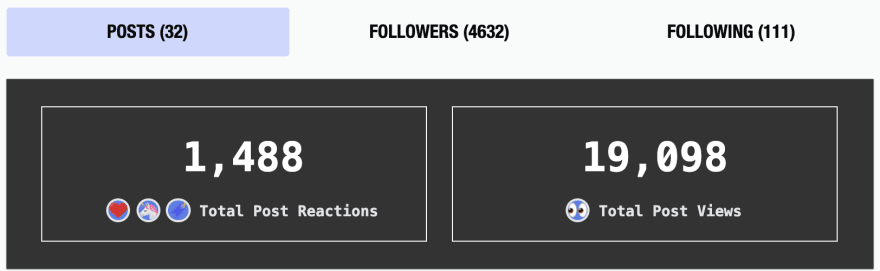
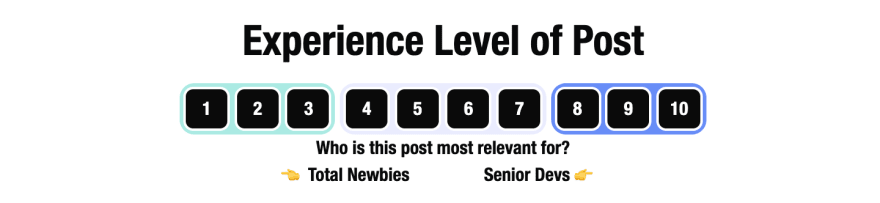





Top comments (12)
Congratulations on your first three months, and the top tips. You've done a huge amount of work you should be super proud of. I bet they're helping lots of Devs out there and may be someones go-to resource already.
I checked in with a post after 3 and 6 months and then after one year. It's such a useful step to see how far you've come.
My 52 Week Streak: The Good, The Bad, The Ugly
Helen Anderson ・ Sep 2 '19 ・ 5 min read
Awesome job with your streak! I forgot to mention how much I've learned in this process. After all, you don't have to know everything to begin writing, and writing is a great way to further your learning by doing a deep dive. Congrats on all the new things you learned! 👏
I've had a couple of my posts picked up by DEV's Twitter account and they usually do a bit better than some of my other posts. I never considered doing that Tweet suggestion thing though (didn't think it would make a difference), maybe I'll start giving it a go!
I was skeptical but they have used it verbatim each time, and usually within 24 hours if at all. It isn't a guarantee, but it does get reviewed!
This is nice ! Didn't know about manage button and pinning.
The follower thing is explained here and here.
Thanks for the links!
This is great info, I had no idea there was a way to set the difficulty level, pin posts or suggest a tweet 🤦♂️ Going through all my old posts now to update some things!
Glad to help!
This is so we'll timed! I'm in the process of writing my first article. Thanks for the tips!
Perfect, I'm excited to read it! :)
This is great Stephanie! 👏 Thanks so much for sharing. Hoping to drop a first post here soon, so this is very timely. 😀
Awesome, I look forward to reading it!