Hi, I am Zsolt a beginner self-taught developer. I just started my journey into coding and CS and decided create simple step by step guides to help my learning process.
Simple Guide 002
How deploy a website to Heroku
A simple step by step guide for beginners to deploy a website to Heroku
Step 1 - Create new app on Heroku
- Log in to Heroku
- Click New
- Click Create new app
- Type in app name
- Click create
Step 2 - Log in to Heroku using your command-line interface
- Type $ heroku log in and follow instructions
Step 3 - Initializie Git, add files from and commit
- Open your chosen command-line interface (I use and love Hyper)
- Go to your project folder --> $ cd folder name
- Initialize Git --> $ git init
- Add all files to git --> $ git add .
- Commit --> git commit -m "commit name"
Step 3 - Add heroku remote
- Go to your project on Heroku
- Click Deploy
- Choose Heroku Git
- Copy heroku git:remote -a project name
- Go back to your command line
- Paste heroku git:remote -a project name
Step 4 - Deploy to Heroku
- Push to Heroku with command-line --> $ git push heroku main
When command-line finished executing your app/website will be deployed to heroku.

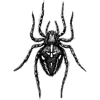




Top comments (1)
I'm sure that you took Angela's course on udemy. :)