The key to a successful business is to get more done in less time. Many entrepreneurs have misbelieved that putting in extra hours everyday can rocket company’s productivity. However, overwhelming workload has been proven to create nervous breakdown and burnout at work.
If you are reading this article, chances are you’ve been looking for a change and try to figure out if there is a way to boost productivity at work. Good news is there are thousands of powerful apps to help you get more done in less time, and we’ve handpicked some of our favorite productivity apps for you.
Top 3 best productivity apps for business in 2019
The key features of productivity apps will focus on team collaborations, communications, project management and help you streamline your workflow. If you’re looking for a specific project management software, we also have some of the top-notch tools for you to select.
1. Slack
When it comes to a slick and efficient productivity tool for team communication, Slack stands out to be one of the most popular ones. With more than 8 million daily active users, Slack is the best productivity app that a lot of project managers swear by to centralize communication in their organizations.
You can set up different channels for different teams to chat and video call, even share the screens if needed. Also, Slack can be integrated with most of the project management software, which allows you to tag and assign respective team members directly on Slack channels.
Pros
Distinct communication channels
Audio and video calls
File uploads
Third-party application integrations
Cons
Complicated user interface
Huge learning curve
Pricing
Starting from $6.67/user/mo
2. Quire
The intuitive and simple user interface is always a dealbreaker for anyone who comes across a new project management tool. Quire developer team has spent years of effort to strive for a delicate balance between simplicity and powerful features. The elegant and intuitive interface is one of the aspects that Quire users appreciate the most.
You can get your teams on board with Quire set up each member with different roles and permissions. Quire allows you to create and manage all of your tasks categorized into different projects. With the hierarchical structure, all of your complex projects can be neatly organized and easily collaborated with other team members.
A good project tracking and planning software must have the simplest and most straightforward workflow to let teammates collaborate seamlessly with each other. Your team will always stay in sync with Quire real-time collaboration feature. You can access your projects using your mobile phones and web browsers at anytime. Not many task management solutions can keep your data updated in real-time!
Pros
Interchangeable infinite nested task list and Kanban Board
Comprehensive collaboration features including multiple assignees and scheduling.
User-friendly and minimalist interface.
Cross-platform operations: iOS, Android mobile apps
Smart search feature to locate every piece of information.
Integrations with Slack, Google Drive, iCal, Google Calendar, etc.
Cons
Lack of various theme options
No built-in chat (can use task-based comments are updated in real-time instead)
Pricing
FREE!
3. Pocket
If you’re glued to your devices all the time to view and browse many interesting articles, links, videos, photos, etc. but having so little time to look into these, Pocket is the productivity app that you need.
Pocket lets you store all of the links, articles, videos, and so much more for later exploration. You don’t have to remember the URL link or anything, Pocket will save all of the data for you. This productivity app becomes one of the favorite software for busy entrepreneurs because of its cool feature.
Pros
Save from multiple resources including web browsers and apps
Search feature: title, URL, author, full-text, etc.
Automatically synchronize with multiple devices
Backup feature
Cons
Lack of integration with third-party apps
Pricing
Starting with $4.99/mo


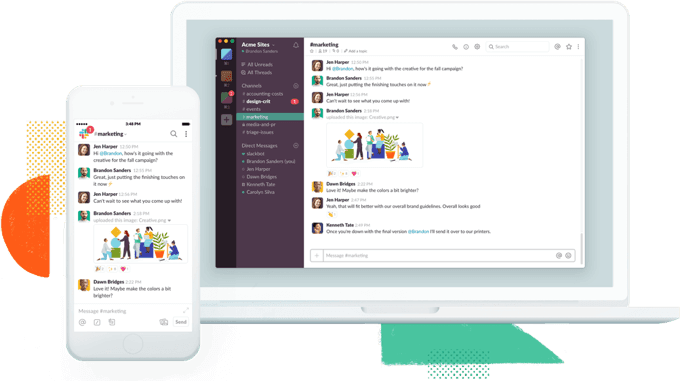
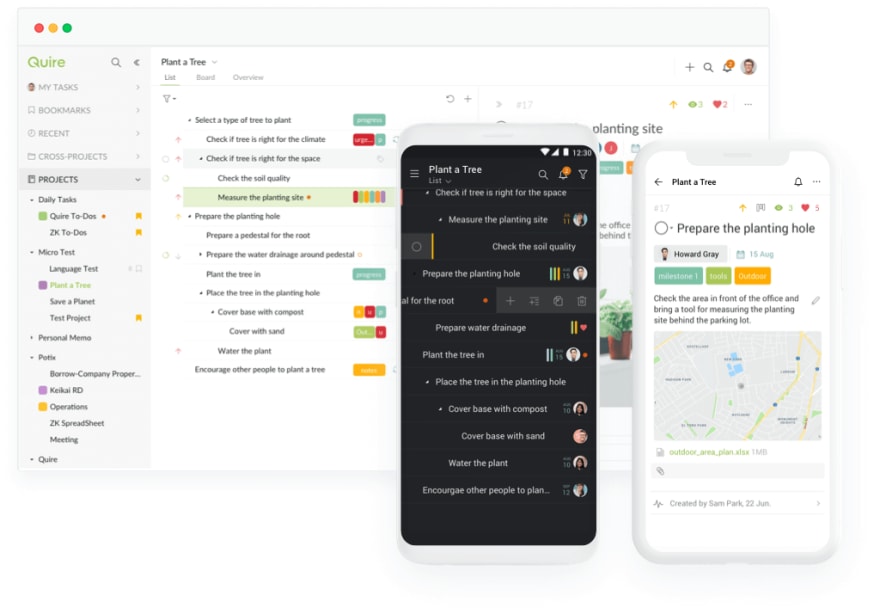
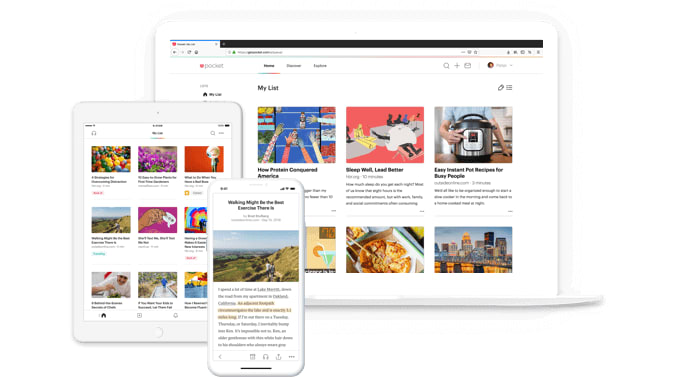





Top comments (0)