Asynchronous JavaScript has never been easy. For a while, we used callbacks. Then, we used promises. And now, we have asynchronous functions.
Asynchronous functions make it easier to write asynchronous JavaScript, but it comes with its own set of gotchas that makes life hard for beginners.
In this 2-part series, I want to share everything you need to know about asynchronous functions.
Asynchronous functions
Asynchronous functions contains the async keyword. You can use it in a normal function declaration:
async function functionName (arguments) {
// Do something asynchronous
}
You can also use it in an arrow-function.
const functionName = async (arguments) => {
// Do something asynchronous
}
Asynchronous functions always return promises
It doesn't matter what you return. The returned value will always be a promise.
const getOne = async _ => {
return 1
}
const promise = getOne()
console.log(promise) // Promise
Note: You should know what are JavaScript Promises and how to use them before you move on. Otherwise, it'll start to get confusing. Use this article to help you get familiar with JavaScript promises.
The await keyword
When you call a promise, you handle the next step in a then call, like this:
const getOne = async _ => {
return 1
}
getOne()
.then(value => {
console.log(value) // 1
})
The await keyword lets you wait for the promise to resolve. Once the promise is resolved, it returns the parameter passed into the then call.
const test = async _ => {
const one = await getOne()
console.log(one) // 1
}
test()
Return await
There's no need to await before returning a promise. You can return the promise directly.
(If you return await something, you resolve the original promise first. Then, you create a new promise from the resolved value. return await effectively does nothing. No need for the extra step).
// Don't need to do this
const test = async _ => {
return await getOne()
}
test()
.then(value => {
console.log(value) // 1
})
// Do this instead
const test = async _ => {
return getOne()
}
test()
.then(value => {
console.log(value) // 1
})
Note: If you don't need await, you don't need to use an async function. The example above can be rewritten as follows:
// Do this instead
const test = _ => {
return getOne()
}
test()
.then(value => {
console.log(value) // 1
})
Handling errors
If a promise results in an error, you handle it with a catch call, like this:
const getOne = async (success = true) => {
if (success) return 1
throw new Error('Failure!')
}
getOne(false)
.catch(error => console.log(error)) // Failure!
If you want to handle an error in an asynchronous function, you need to use a try/catch call.
const test = async _ => {
try {
const one = await getOne(false)
} catch (error) {
console.log(error) // Failure!
}
}
test()
If you have multiple await keywords, error handling can become ugly...
const test = async _ => {
try {
const one = await getOne(false)
} catch (error) {
console.log(error) // Failure!
}
try {
const two = await getTwo(false)
} catch (error) {
console.log(error) // Failure!
}
try {
const three = await getThree(false)
} catch (error) {
console.log(error) // Failure!
}
}
test()
There's a better way.
We know that asynchronous functions always return a promise. When we call a promise, we can handle errors in a catch call. This means we can handle any errors from our asynchronous function by adding .catch.
const test = async _ => {
const one = await getOne(false)
const two = await getTwo(false)
const three = await getThree(false)
}
test()
.catch(error => console.log(error)))
Note: The Promise catch method lets you catch one error only.
Multiple awaits
await blocks JavaScript from executing the next line of code until a promise resolves. This may have the unintended consequence of slowing down code execution.
To show this in action, we need to create a delay before resolving the promise. We can create a delay with a sleep function.
const sleep = ms => {
return new Promise(resolve => setTimeout(resolve, ms))
}
ms is the number of milliseconds to wait before resolving. If you pass in 1000 into sleep, JavaScript will wait for one second before resolving the promise.
// Using Sleep
console.log('Now')
sleep(1000)
.then(v => { console.log('After one second') })
Let's say getOne takes one second to resolve. To create this delay, we pass 1000 (one second) into sleep. After one second has passed and the sleep promise resolves, we return the value 1.
const getOne = _ => {
return sleep(1000).then(v => 1)
}
If you await getOne(), you'll see that it takes one second before getOne resolves.
const test = async _ => {
console.log('Now')
const one = await getOne()
console.log(one)
}
test()
Now let's say you need to wait for three promises. Each promise has a one-second delay.
const getOne = _ => {
return sleep(1000).then(v => 1)
}
const getTwo = _ => {
return sleep(1000).then(v => 2)
}
const getThree = _ => {
return sleep(1000).then(v => 3)
}
If you await these three promises in a row, you'll have to wait for three seconds before all three promises get resolved. This is not good because we forced JavaScript to wait two extra seconds before doing what we need to do.
const test = async _ => {
const one = await getOne()
console.log(one)
const two = await getTwo()
console.log(two)
const three = await getThree()
console.log(three)
console.log('Done')
}
test()
If getOne, getTwo and getThree can be fetched simultaneously, you'll save two seconds. You can fetch these three promises at the same time with Promise.all.
There are three steps:
- Create the three promises
- Add all three promises into an array
-
awaitthe array of promises withPromise.all
Here's what it looks like:
const test = async _ => {
const promises = [getOne(), getTwo(), getThree()]
console.log('Now')
const [one, two, three] = await Promise.all(promises)
console.log(one)
console.log(two)
console.log(three)
console.log('Done')
}
test()
That's all you need to know about basic asynchronous functions! I hope this article clears things up for you.
Note: This article is a modified excerpt from Learn JavaScript. If you find this article useful, you might want to check it out.
Next up, we're going to look at asynchronous functions and its behavior in loops.
Thanks for reading. This article was originally posted on my blog. Sign up for my newsletter if you want more articles to help you become a better frontend developer.

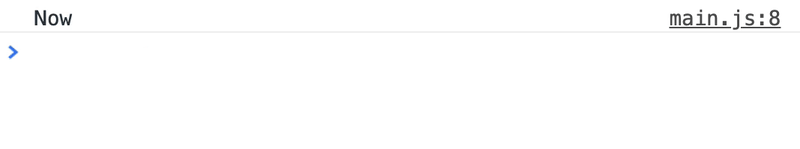








Top comments (2)
Not completely, as there is one case when it can be beneficial to use
return await. Let's say you have three async functions, A,B and C, where A calls B, and B calls C.Function B calls function C in a try-catch block. If B just returns the promise returned by function C than B puts the burden of error handling on function A as it's catch block will never be called. However if it uses
return await C()and C rejects the promise, the erro will be handled by function B's catch block.I might be making this waaay more complicated than it really is so here is Jake Archibald doing it much better than I did :)
jakearchibald.com/2017/await-vs-re...
Way too complicated lol. I just do this:
—-
async function test () {
await a
await b
Return c
}
Test().catch(handleError)
If C errors out, I still catch it with handleError.